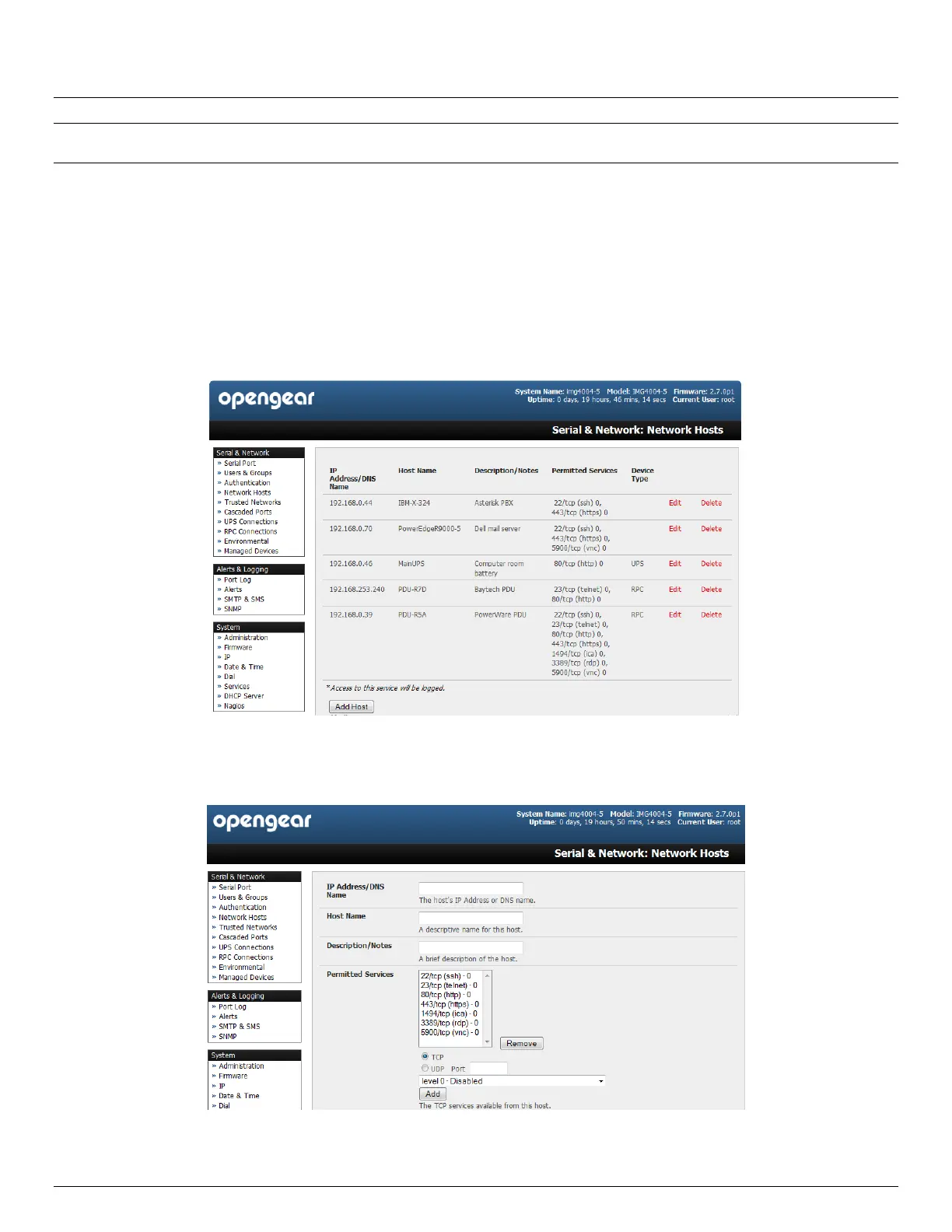User Manual
Advanced Console Server & RIM Gateway User Manual 63
Note For more information on enabling the SDT Connector so each user has secure tunneled remote
RPD/VNC/Telnet/HHTP/HTTPS/SoL access to the network connected hosts refer Chapter 6.
4.3 Authentication
Refer to Chapter 9.1 - Remote Authentication Configuration for authentication configuration details
4.4 Network Hosts
To monitor and remotely access a locally networked computer or device (referred to as a Host) you must identify the Host
and specify the TCP or UDP ports/services that will be used to control that Host:
Selecting Serial & Network: Network Hosts presents all the network connected Hosts that have been enabled
for access, and the related access TCP ports/services
Click Add Host to enable access to a new Host (or select Edit to update the settings for existing Host)
Enter the IP Address or DNS Name and a Host Name (up to 254 alphanumeric characters) for the new network
connected Host (and optionally enter a Description -up to characters)