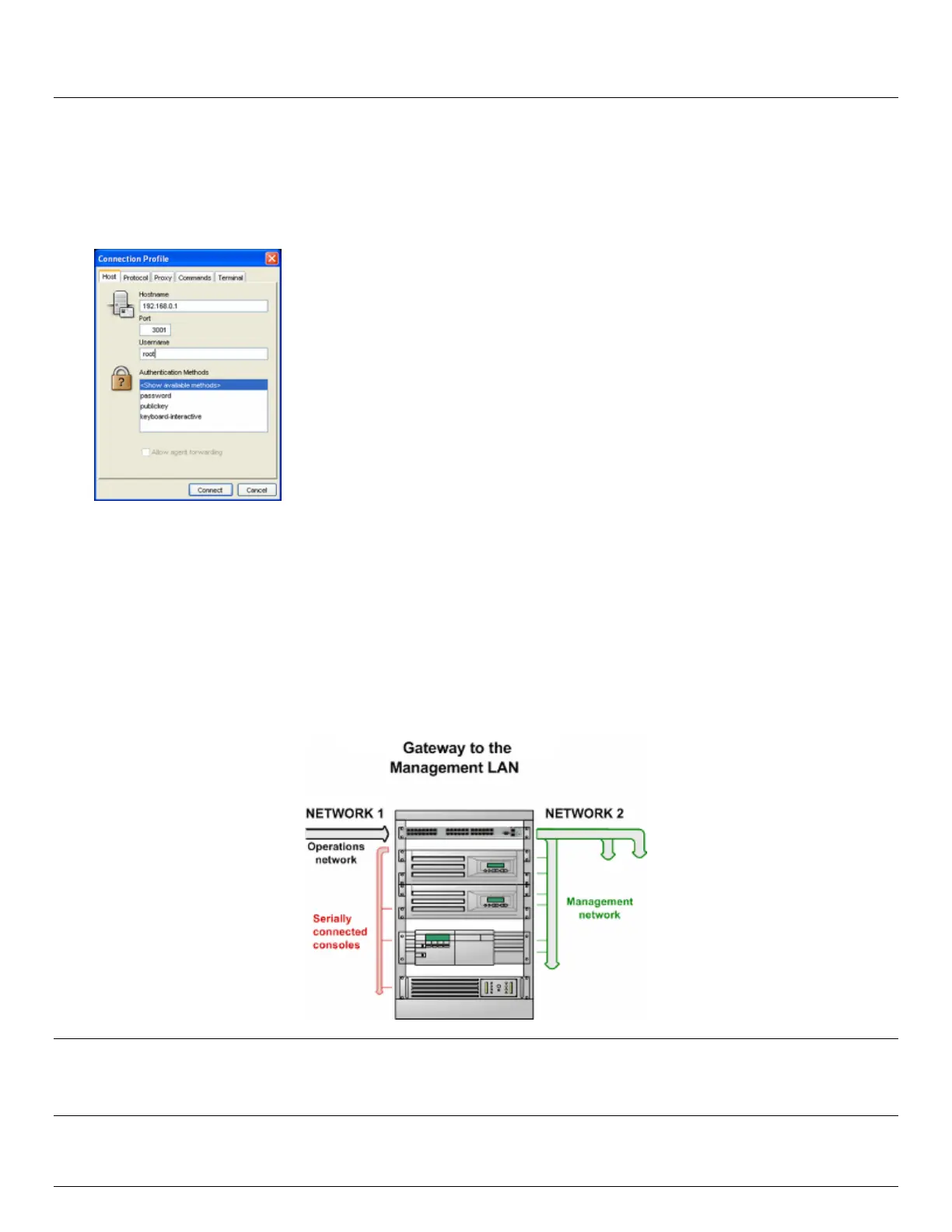User Manual
Advanced Console Server & RIM Gateway User Manual 41
3.5.3 SSHTerm
Another common communications package that may be useful is SSHTerm, an open source package that can be
downloaded from http://sourceforge.net/projects/sshtools:
To use SSHTerm for an SSH terminal session from a Windows Client you simply Select the ‘File’ option and click on
‘New Connection’
A new dialog box will appear for your ‘Connection Profile’
where you can type in the host name or IP address (for the
console server unit) and the TCP port that the SSH session
will use (port 22). Then type in your username and choose
password authentication and click connect.
You may receive a message about the host key fingerprint,
and you will need to select ‘yes’ or ‘always’ to continue.
The next step is password authentication and you will be
prompted for your username and password from the remote
system. You will then be logged on to the console server
3.6 Management Network Configuration
The IM4200, IM4004-5, ACM5500 and ACM5004-2 console servers have additional network ports that can be configured
to provide management LAN access and/or failover or out-of-band access.
3.6.1 Enable the Management LAN
The IM4200 family, ACM5508-2-I/M and ACM5004-2 console servers can be configured so the second Ethernet port
provides a management LAN gateway. The gateway has firewall, router and DHCP server features. However you need to
connect an external LAN switch to Network/LAN 2 to attach hosts to this management LAN:
Note The second Ethernet port (Network/LAN2) on the IM4200, ACM5508-2-I/M and ACM5004-2 can be configured as
either a Management LAN gateway port or it can be configured as an OoB/Failover port. It cannot be both. So
ensure you did not allocate Network/LAN 2 as the Failover Interface when you configured the principal Network
connection on the System: IP menu.
