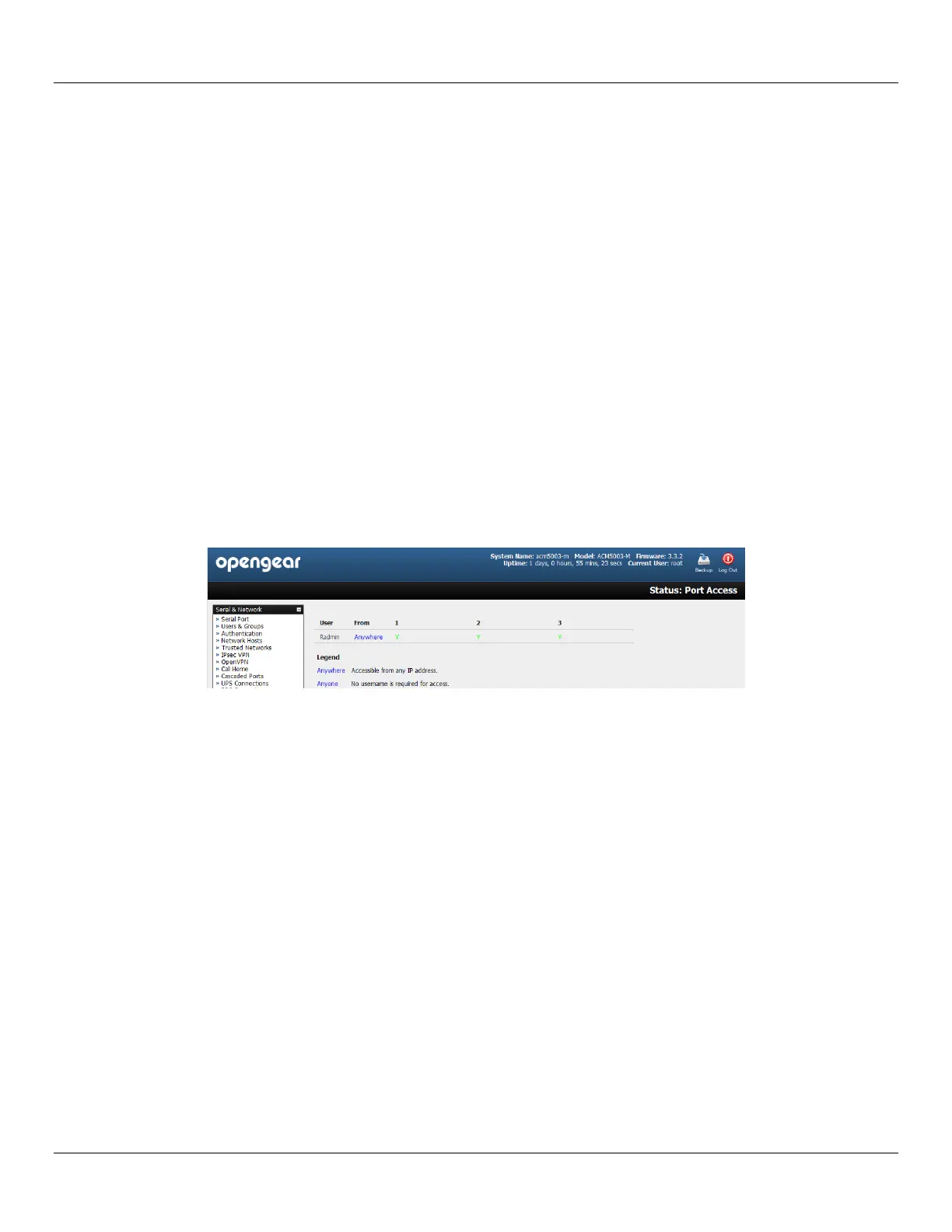Chapter 12: Status Reports
234 Console Server & RIM Gateway User Manual
STATUS REPORTS
This chapter describes the dashboard feature and the status reports that are available:
Port Access and Active Users
Statistics
Support Reports
Syslog
Dashboard
Other status reports that are covered elsewhere include:
UPS Status (Chapter 8.2)
RPC Status (Chapter 8.1)
Environmental Status (Chapter 8.3)
12.1 Port Access and Active Users
The Administrator can see which Users have access privileges with which serial ports:
Select the Status: Port Access
The Administrator can also see the current status as to Users who have active sessions on those ports:
Select the Status: Active Users
12.2 Statistics
The Statistics report provides a snapshot of the status, current traffic and other activities and operations of your console
server:
Select the Status: Statistics
