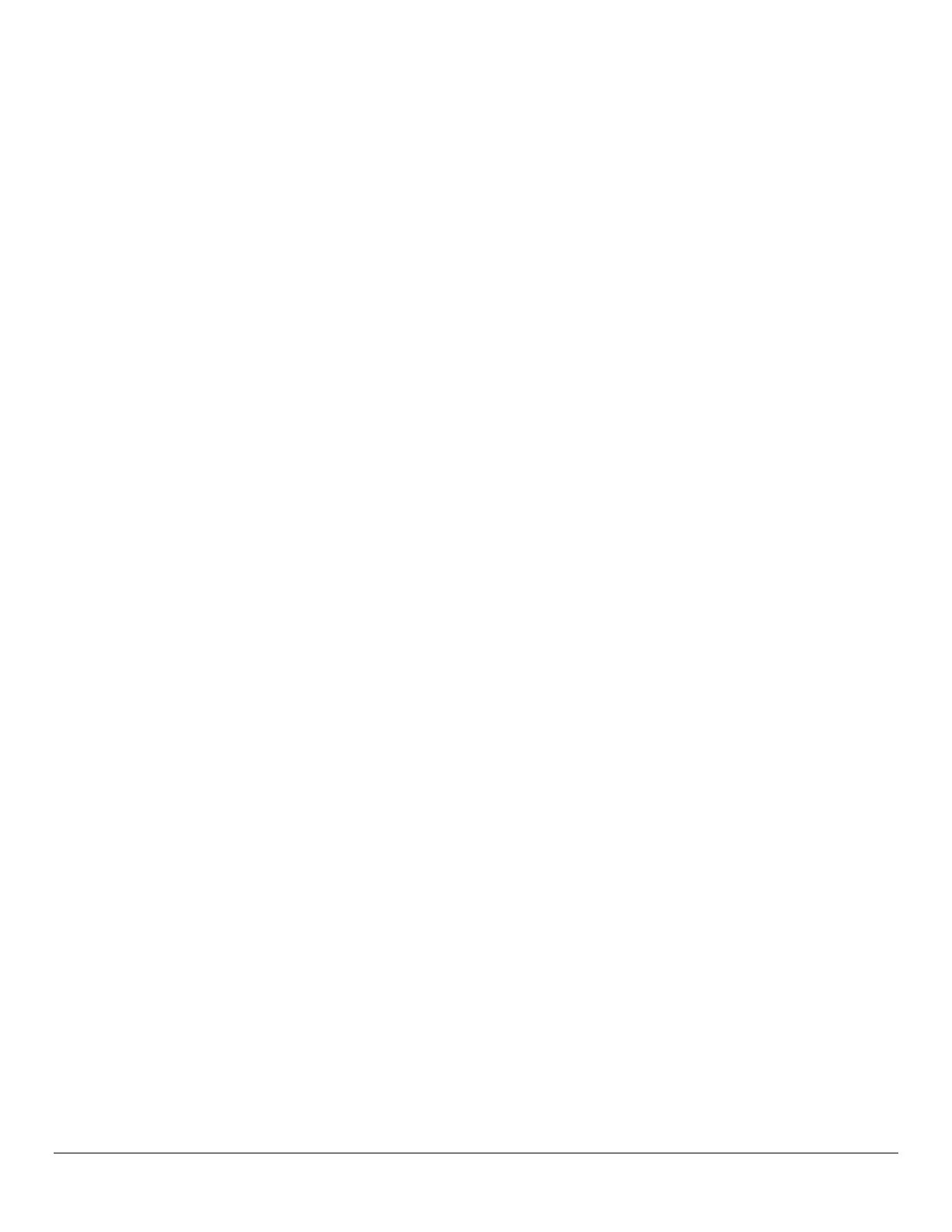Console Server & Router User Manual 261
14.1.16 Administration
To change the administration settings to:
System Name og.mydomain.com
System Password (root account) secret
Description Device in office 2
# config -s config.system.name=og.mydomain.com
# config -P config.system.password (will prompt user for a password)
# config -s "config.system.location=Device in office 2"
NOTE: The -P parameter will prompt the user for a password, and encrypt it. In fact, the value of any config element can
be encrypted using the -P parameter, but only encrypted user passwords and system passwords are supported. If any
other element value were to be encrypted, the value will become inaccessible and will have to be re-set.
The following command will synchronize the live system with the new configuration:
# config –a
14.1.17 IP settings
To configure the primary network interface with static settings:
IP address 192.168.0.23
Netmask 255.255.255.0
Default gateway 192.168.0.1
DNS server 1 192.168.0.1
DNS server 2 192.168.0.2
# config -s config.interfaces.wan.address=192.168.0.23
# config -s config.interfaces.wan.netmask=255.255.255.0
# config -s config.interfaces.wan.gateway=192.168.0.1
# config -s config.interfaces.wan.dns1=192.168.0.1
# config -s config.interfaces.wan.dns2=192.168.0.2
# config -s config.interfaces.wan.mode=static
# config -s config.interfaces.wan.media=[ Auto | 100baseTx-FD | 100baseTx-HD | 10baseT-HD ] 10baseT-FD
To enable bridging between all interfaces:
# config -s config.system.bridge.enabled=on
To enable IPv6 for all interfaces
# config -s config.system.ipv6.enabled=on
To configure the management lan interface, use the same commands as above but replace:
config.interfaces.wan, with config.interfaces.lan
Note: Not all devices have a management LAN interface.
To configure a failover device in case of an outage:
# config -s config.interfaces.wan.failover.address1='ip address'
# config -s config.interfaces.wan.failover.address2='ip address'
# config -s config.interfaces.wan.failover.interface=[ eth1 | console | modem ]
The network interfaces can also be configured automatically:
# config -s config.interfaces.wan.mode=dhcp
# config -s config.interfaces.lan.mode=dhcp
The following command will synchronize the live system with the new configuration: