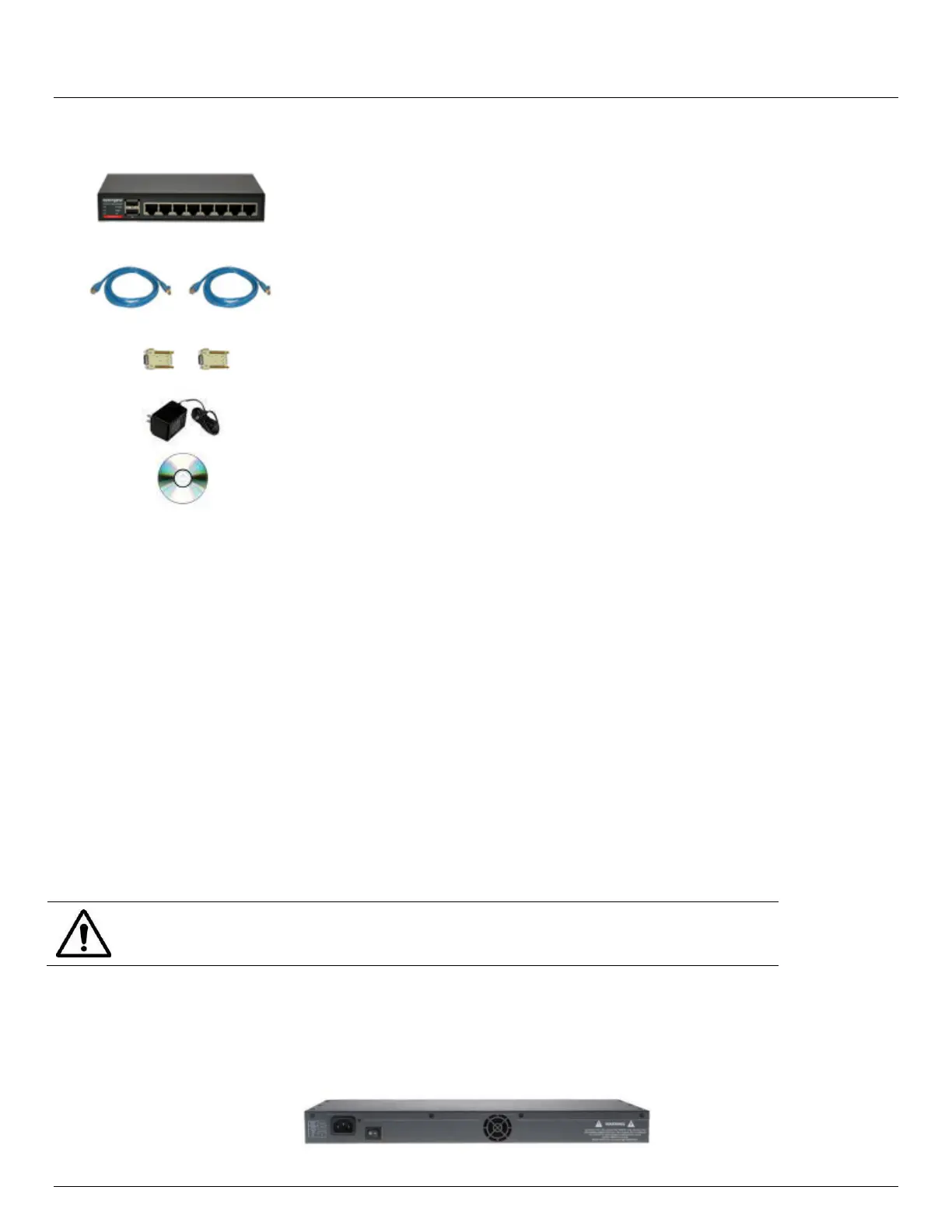User Manual
Advanced Console Server & RIM Gateway User Manual 21
2.1.8 ACM5500 kit components
Part # 509110
Part # 509109
Part # 509108
Part # 509115
Part # 509107
ACM5508-2-M RIM Gateway
ACM5508-2-I RIM Gateway
ACM5504-5-G-I RIM Gateway
ACM5504-5-GV-I RIM Gateway
ACM5504-2-P RIM Gateway
Part # 3190014 and
3190015
Cisco Connector DB9F-RJ45 straight and DB9F-RJ45
cross-over
Power Supply 12VDC 1.0A
Wall mount
Quick Start Guide and CD-ROM
Unpack your ACM5000 kit and verify you have all the parts shown above, and that they all appear in good
working order
The ACM5004-5-G(V)-I also has an external 3G aerial to be attached
Proceed to connect your ACM5500 to the network, serial and USB ports of the controlled devices, environmental
monitors and AC power as shown below
2.2 Power Connection
2.2.1 IM4216-34-DAC, IM4208-2-DAC, IM4216-2-DAC, IM4232-2-DAC and IM4248-2-DAC power
These standard IM42xx and IM4216-34 console servers all have dual universal AC power supplies with auto failover built
in. These power supplies each accept AC input voltage between 100 and 240 VAC with a frequency of 50 or 60 Hz and
the total power consumption per console server is less than 30W. Two IEC AC power sockets are located at the rear of
the metal case, and these IEC power inlets use conventional IEC AC power cords. Power cords for various regions are
available, although the North American power cord is provided by default. There is a warning notice printed on the back of
each unit.
To avoid electrical shock the power cord grounding conductor must be connected to
ground
2.2.2 CM4116-SAC, CM4132-SAC and CM4148-SAC power
These standard CM4116, CM4132 and CM4148 models have a built-in universal auto-switching AC power supply. This
power supply accepts AC input voltage between 100 and 240 VAC with a frequency of 50 or 60 Hz and the power
consumption is less than 20W.
