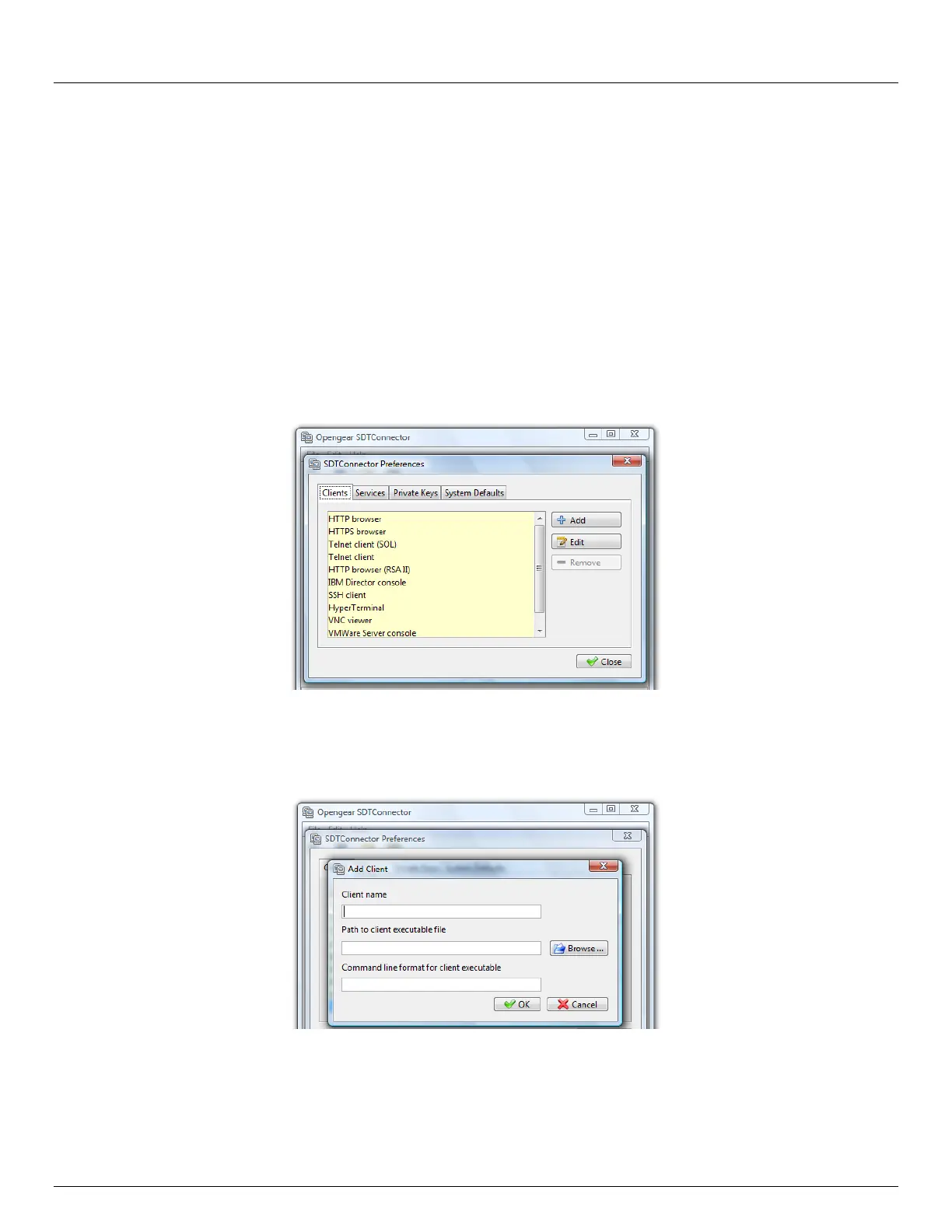Chapter 6: Secure SSH Tunneling & SDT Connector
126 Console Server & RIM Gateway User Manual
Select which Services are to be used in accessing the new host. A range of service options are pre-configured in
the default SDT Connector client (RDP, VNC, HTTP, HTTPS, Dell RAC, VMware etc). However if you wish to add
new services the range then proceed to the next section (Adding a new service) then return here
Optionally, enter a Descriptive Name for the host, to display instead of the IP or DNS address, and any Notes or
a Description of this host (such as its operating system/release, or anything special about its configuration)
Click OK
6.2.6 Manually adding new services to the new hosts
To extend the range of services that can be used when accessing hosts with SDT Connector:
Select Edit: Preferences and click the Services tab. Click Add
Enter a Service Name and click Add
Under the General tab, enter the TCP Port that this service runs on (e.g. 80 for HTTP). Optionally, select the
client to use to access the local endpoint of the redirection
Select which Client application is associated with the new service. A range of client application options are pre-
configured in the default SDT Connector (RDP client, VNC client, HTTP browser, HTTPS browser, Telnet client
etc). However if you wish to add new client applications to this range then proceed to the next section (Adding a
new client) then return here
Click OK, then Close
A service typically consists of a single SSH port redirection and a local client to access it. However it may consist of
several redirections; some or all of which may have clients associated with them.
An example is the Dell RAC service. The first redirection is for the HTTPS connection to the RAC server - it has a client
associated with it (web browser) that is launched immediately upon clicking the button for this service.
