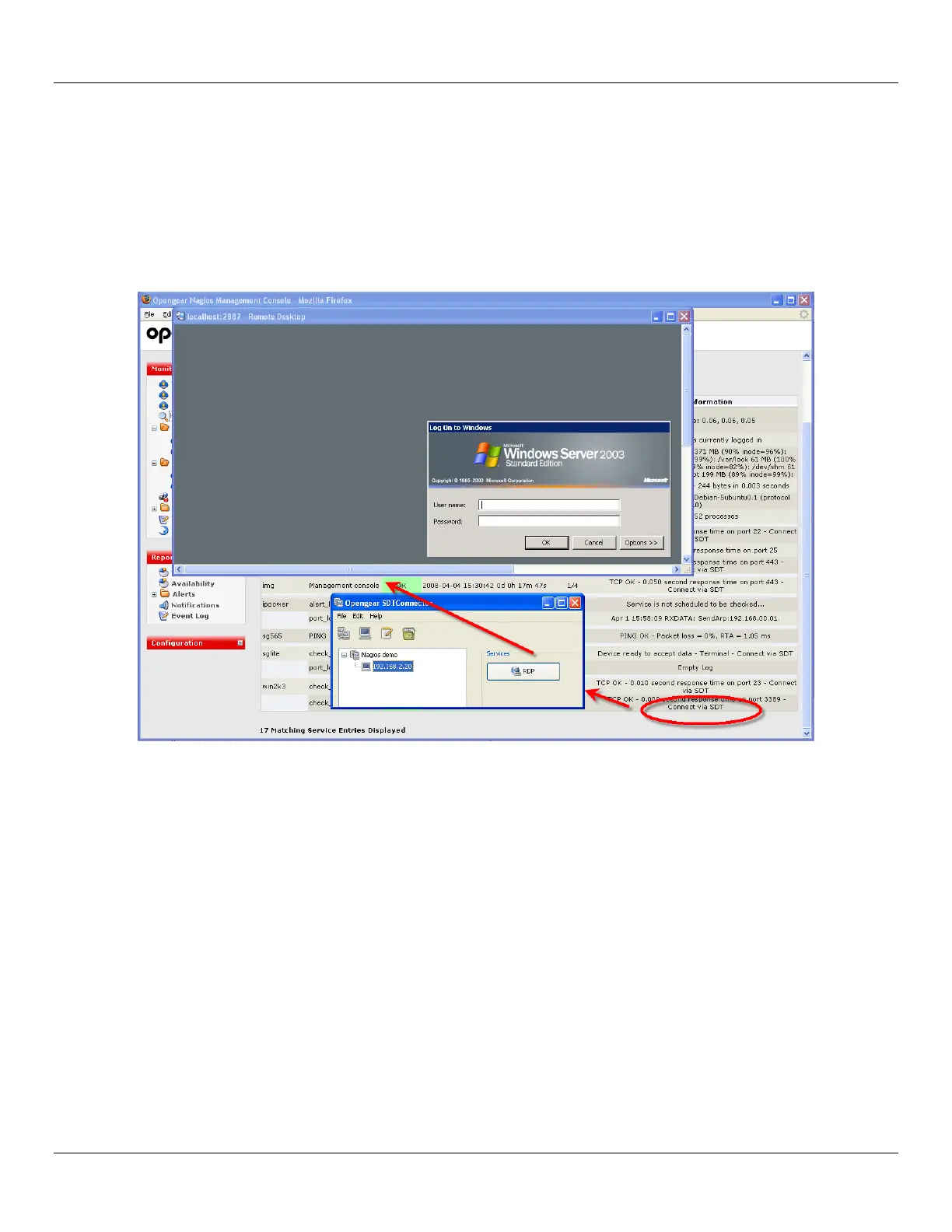Chapter 10: Nagios Integration
212 Console Server & RIM Gateway User Manual
Enter the Username and Password (from10.2.2) in Gateway Username and Password – in this example we
used sdtnagiosuser
Close SDT Connector (it’s not necessary to add any SDT Connector hosts)
Now you can open your web browser and login to the SDT Nagios web UI on the central Nagios server:
Select Service Detail from the Monitoring menu
Locate the row with the Windows IIS Server host then the service check beginning with check_tcp_3339, and
click the link to Connect via SDT
SDT Connector launches and starts up a Terminal Services session to the IIS Server, securely tunneled through the
distributed Opengear server.
Likewise, locate the row for the router’s serial console port, and the service check beginning with check_serial,
and click the link to Connect via SDT
Note that these actions will also trigger the alert_login alerts that you added
10.3 Configuring Nagios distributed monitoring
To activate the console server Nagios distributed monitoring:
Nagios integration must be enabled and a path established to the central/upstream Nagios server
If the console server is to periodically report on Nagios monitored services, then the NSCA client embedded in the
console server must be configured – the NSCA program enables scheduled check-ins with the remote Nagios server
and is used to send passive check results across the network to the remote server
If the Nagios server is to actively request status updates from the console server, then the NRPE server embedded
in the console server must be configured – the NRPE server is the Nagios daemon for executing plug-ins on remote
hosts
