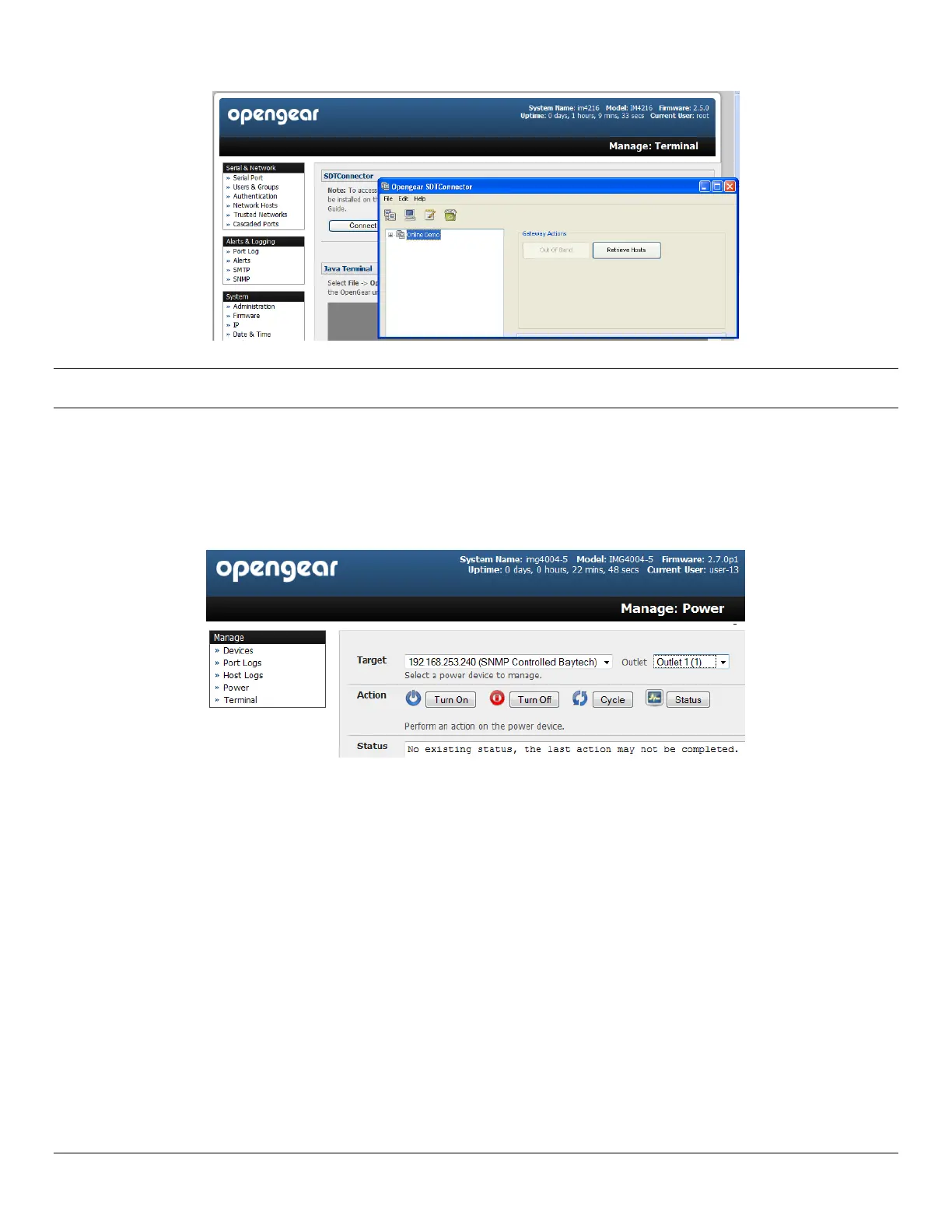Console Server & Router User Manual 243
Note SDT Connector must be installed on the computer you are browsing from and the console server must be added
as a gateway - as detailed in Chapter 6
13.4 Power Management
Administrators and Users can access and manage the connected power devices.
Select Manage: Power. This enables the user to power Off/On/Cycle any power outlet on any PDU the user
has been given access privileges to (refer Chapter 8 for details)