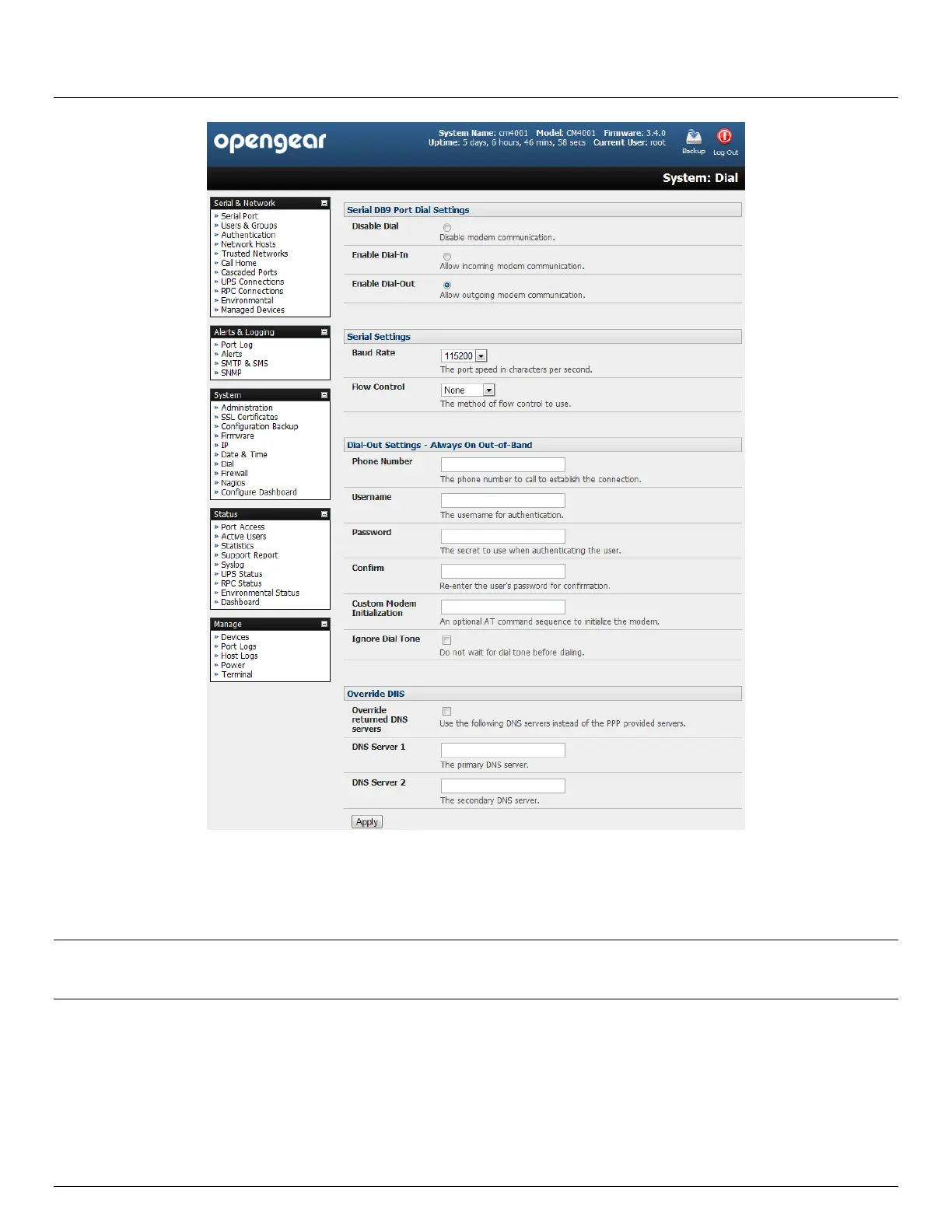User Manual
Advanced Console Server & RIM Gateway User Manual 97
5.3.2 Failover dial-out
The ACM5500, ACM5000, IM4004-5 and IM4200 family of advanced console servers can be configured so a dial-out PPP
connection is automatically set up in the event of a disruption in the principal management network.
Note: Only SSH access is enabled on the failover connection. However in firmware versions later than 3.0.2 HTTPS
access is also enabled. So the administrator can then SSH (or HTTPS) connect to the console server and fix the
problem
When configuring the principal network connection in System: IP specify the Failover Interface that will be used
when a fault has been detected with Network / Network1 (eth0). This can be either Internal Modem or the Dial
Serial DB9 (if you are using an external modem on the Console port) or USB Modem (if you are using a plug-on
USB modem on an IM4004-5, ACM5500 or ACM5000)