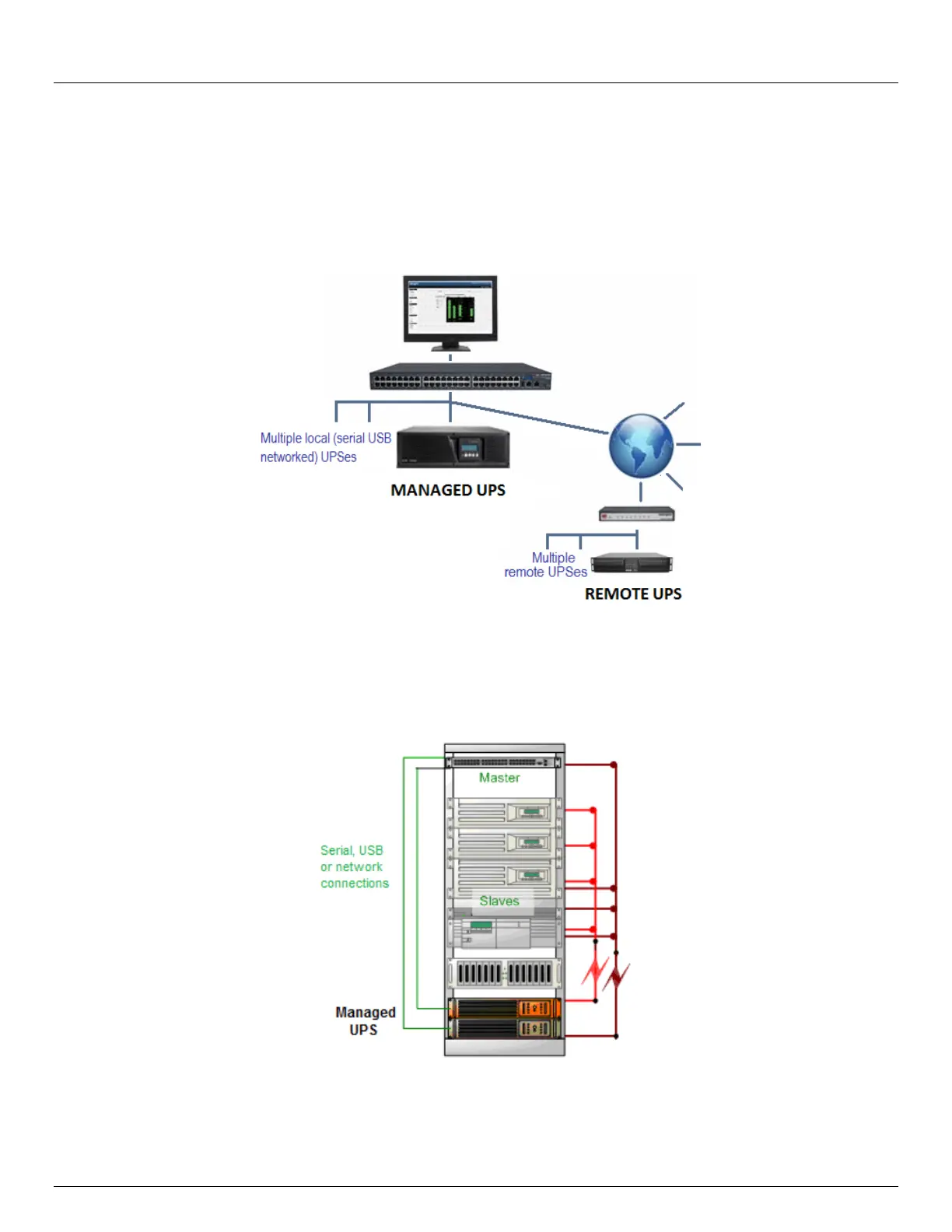Chapter 8: Power, Environmental & Digital I/O
174 Console Server & RIM Gateway User Manual
8.2 Uninterruptible Power Supply Control (UPS)
All Opengear console servers can be configured to manage locally and remotely connected UPS hardware using Network
UPS Tools.
Network UPS Tools (NUT) is a group of open source programs that provide a common interface for monitoring and
administering UPS hardware; and ensuring safe shutdowns of the systems which are connected. NUT is built on a
networked model with a layered scheme of drivers, server and clients (covered in some detail in Chapter 8.2.6)
8.2.1 Managed UPS connections
A Managed UPS is a UPS that is directly connected as a Managed Device to the console server. It can be connected by
serial or USB cable or by the network. The console server becomes the master of this UPS, and runs a upsd server to
allow other computers that are drawing power through the UPS (slaves) to monitor the UPS status and take appropriate
action such as shutdown in event of low UPS battery.
The console server may or may not be drawing power itself through the Managed UPS. When the UPS's battery power
reaches critical, the console server signals and waits for slaves to shutdown, then powers off the UPS.
Serial and network connected UPSes must first be connected to, and configured to communicate with the console server:
