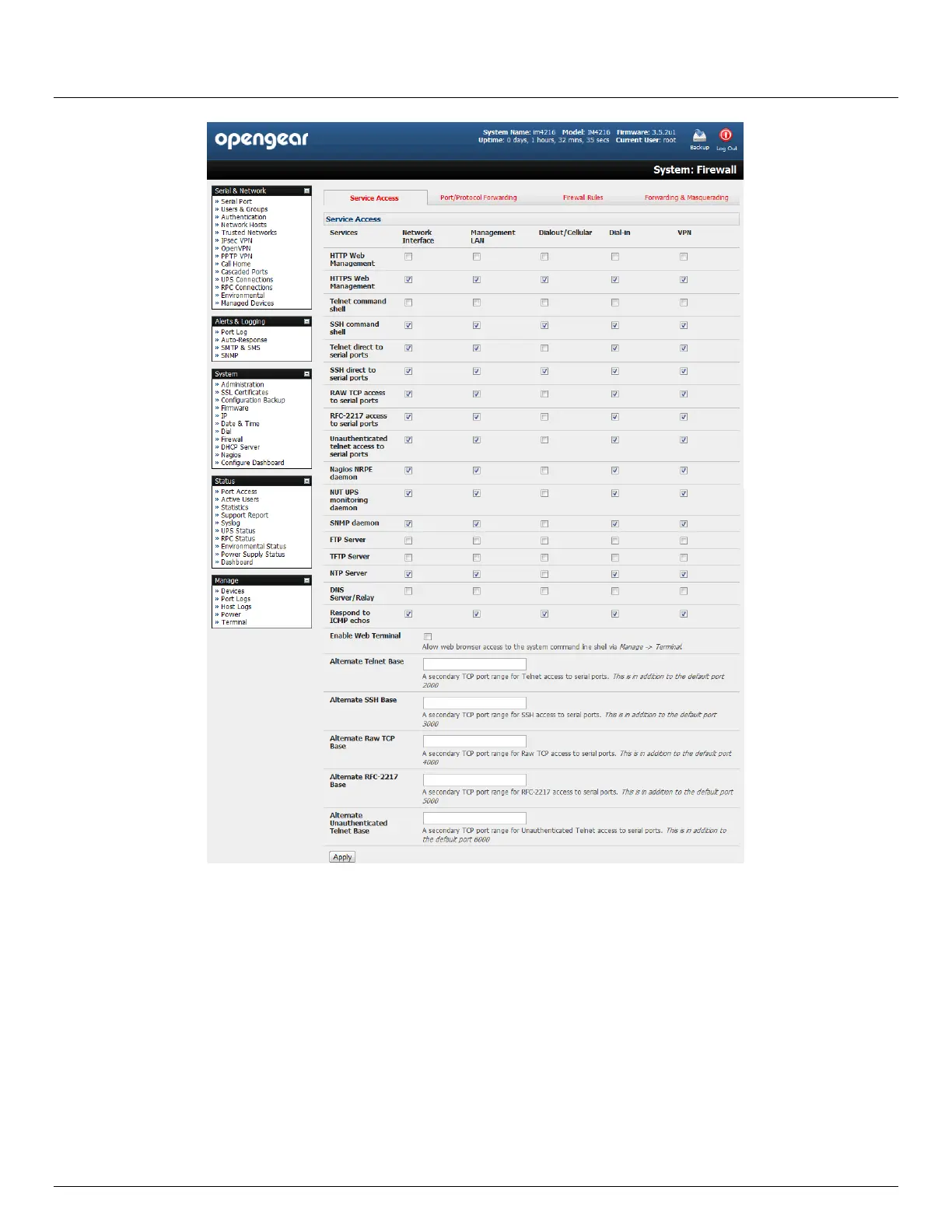User Manual
Advanced Console Server & RIM Gateway User Manual 39
3.5 Communications Software
You have configured access protocols for the Administrator client to use when connecting to the console server. User
clients (who you may set up later) will also use these protocols when accessing console server serial attached devices
and network attached hosts. So you will need to have appropriate communications software tools set up on the
Administrator (and User) client’s computer. Opengear provides the SDT Connector as the recommended client software
tool, however other generic tools such as PuTTY and SSHTerm may be used, and these are all described below.
3.5.1 SDT Connector
Opengear recommends using the SDT Connector communications software tool for all communications with Console
servers, to ensure these communications are secure. Each console server is supplied with an unlimited number of SDT
Connector licenses to use with that console server.