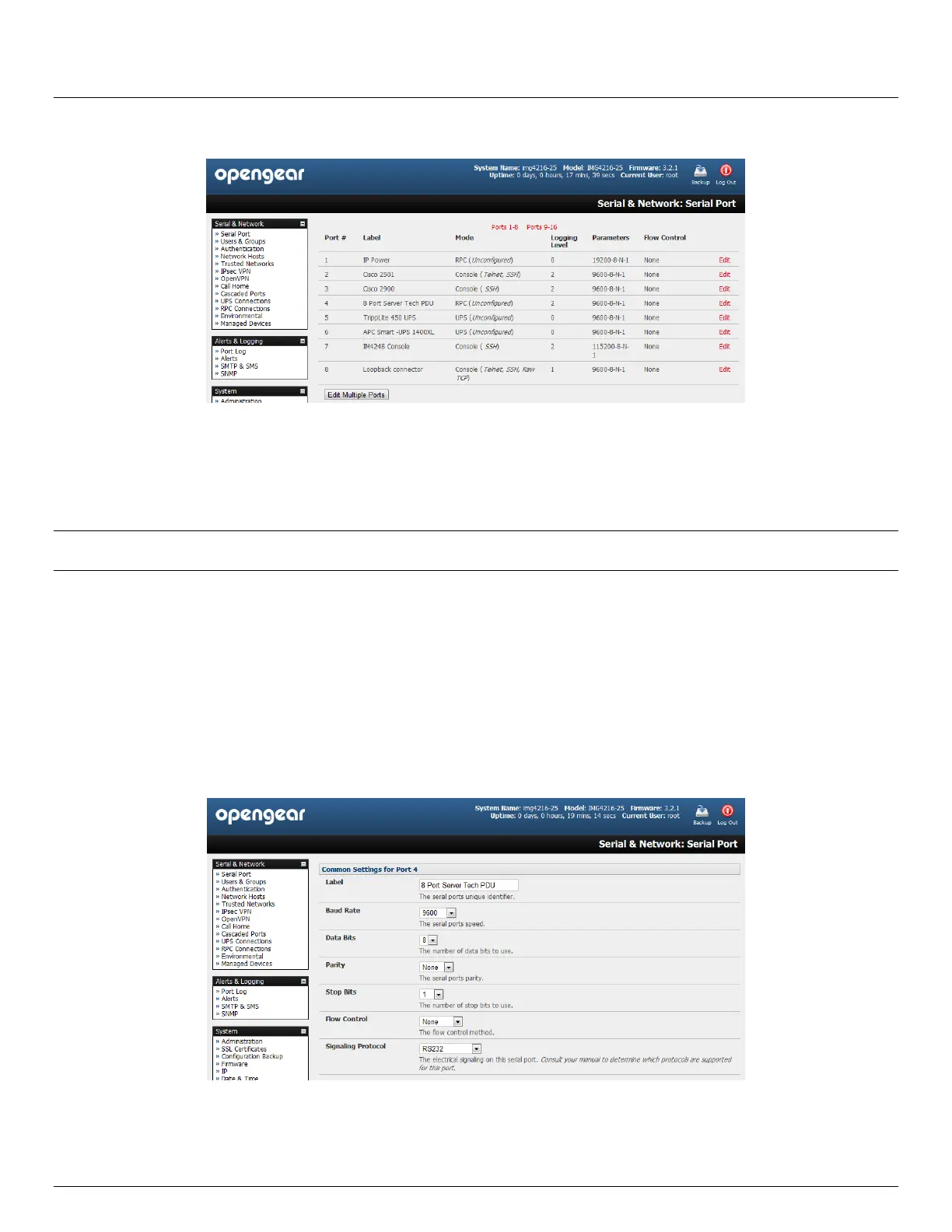User Manual
Advanced Console Server & RIM Gateway User Manual 51
v. Serial Bridge mode enables the transparent interconnection of two serial port devices over a network
Select Serial & Network: Serial Port and you will see details of the serial ports that are currently set up
By default each serial port is set in Console Server mode. For the port to be reconfigured click Edit
When you have reconfigured the common settings (Chapter 4.1.1) and the mode (Chapters 4.1.2 - 4.1.6) for each
port, you set up any remote syslog (Chapter 4.1.7), then click Apply
Note If you wish to set the same protocol options for multiple serial ports at once click Edit Multiple Ports and select
which ports you wish to configure as a group
If the console server has been configured with distributed Nagios monitoring enabled then you will also be
presented with Nagios Settings options to enable nominated services on the Host to be monitored (refer
Chapter 10 – Nagios Integration)
4.1.1 Common Settings
There are a number of common settings that can be set for each serial port. These are independent of the mode in which
the port is being used. These serial port parameters must be set so they match the serial port parameters on the device
you attach to that port:
Specify a label for the port
Select the appropriate Baud Rate, Parity, Data Bits, Stop Bits and Flow Control for each port