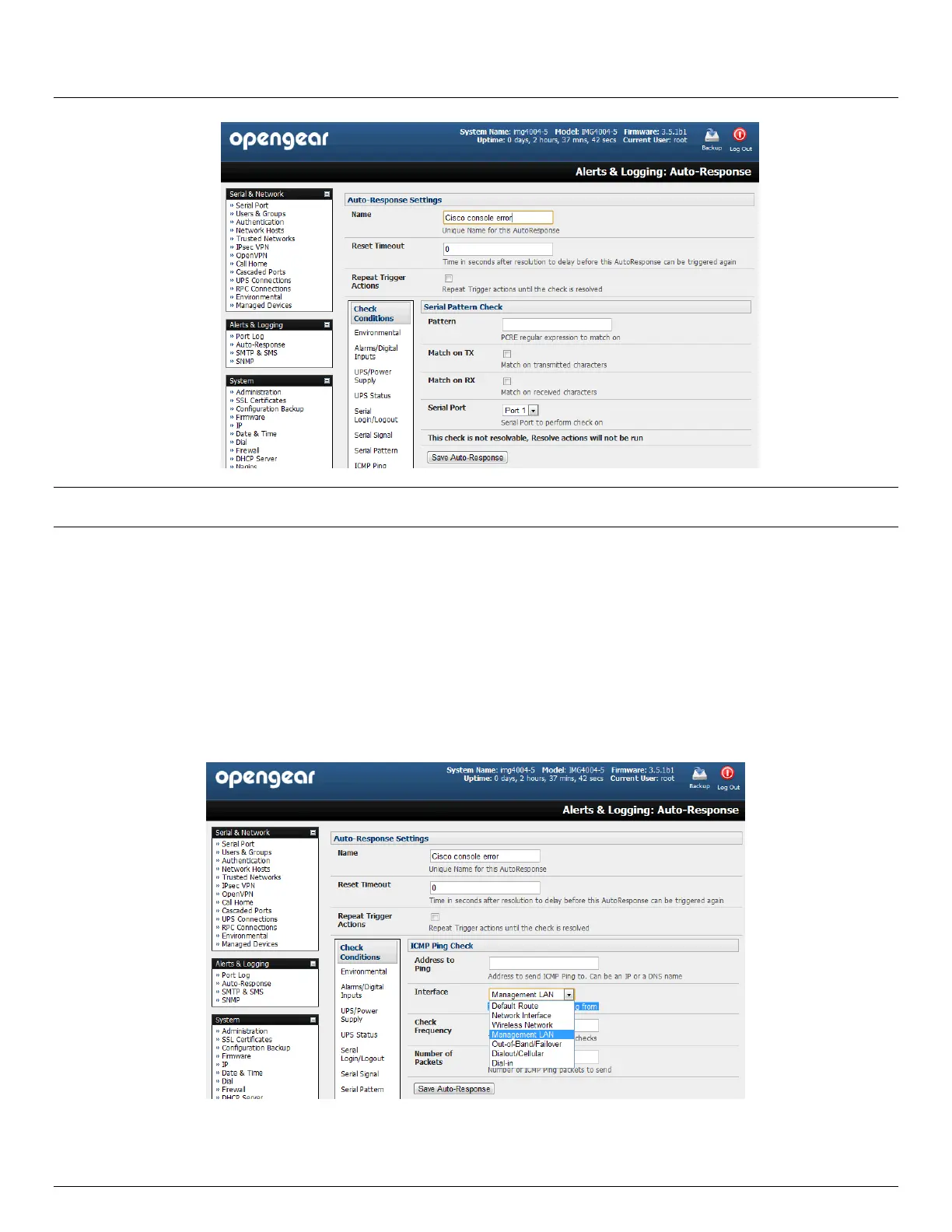User Manual
Advanced Console Server & RIM Gateway User Manual 155
Note: Before configuring serial port checks in Auto-Response you first must configure the serial port in Console server
mode. Also most serial port checks are not resolvable so resolve actions will not be run
7.2.6 ICMP Ping
To use a ping result as the Auto-Response trigger event:
Click on ICMP Ping as the Check Condition
Specify which Address to Ping (i.e. IP address or DNS name to send ICMP Ping to) and which Interface to send
ICMP Ping from (e.g. Management LAN or Wireless network)
Set the Check Frequency (i.e. the time in seconds between checks) and the Number of ICMP Ping packets to
send
Check Save Auto-Response