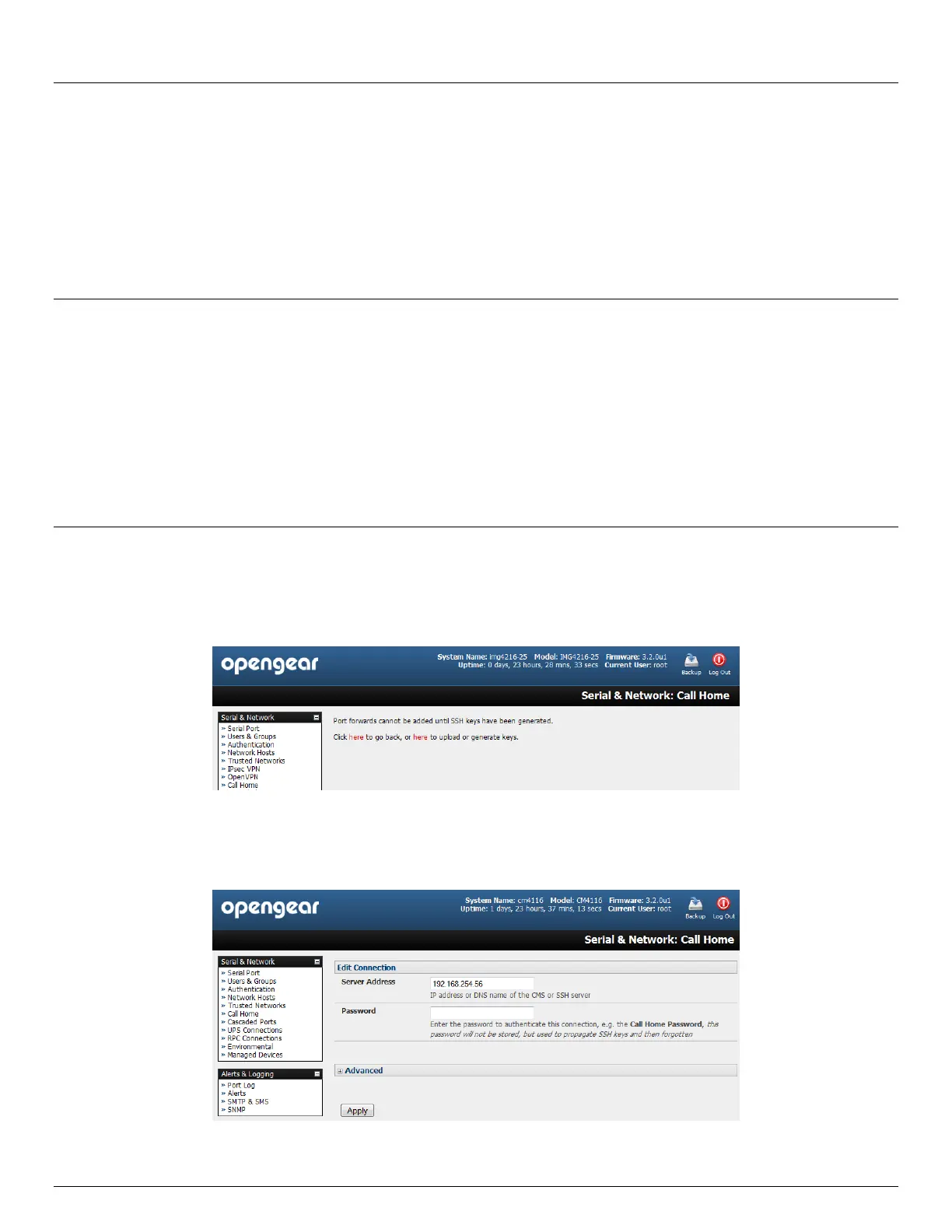Chapter 4: Serial Port, Device and User Configuration
88 Console Server & RIM Gateway User Manual
4.12 Call Home
All console servers with Firmware V3.2 and later, include the Call Home feature which initiates the setup of a secure SSH
tunnel from the console server to a centralized CMS6100 or VCMS server (referred to herein as CMS). The console
server then registers as a “candidate” on the CMS - and once accepted there it becomes a Managed Console Server.
The CMS will then monitor the Managed Console Server, and administrators can access the remote Managed Console
Server, through the CMS. This access is available even when the remote console server is behind a third party firewall or
has a private non-routable IP addresses (which is often the case when the console server is connected via a cellular
modem connection).
Note CMS maintains public key authenticated SSH connections to each of its Managed Console Servers. These
connections are used for monitoring, commanding and accessing the Managed Console Servers and the
Managed Devices connected to the Managed Console Server.
To manage Local Console Servers, or console servers that are reachable from the CMS, the SSH connections
are initiated by CMS.
To manage Remote Console Servers, or console servers that are firewalled, not routable, or otherwise
unreachable from the CMS, the SSH connections are initiated by the Managed Console Server via an initial Call
Home connection.
This ensures secure, authenticated communications and enables Managed Console Servers units to be
distributed locally on a LAN, or remotely around the world.
4.12.1 Set up Call Home candidate
To set up the console server as a Call Home management candidate on the CMS:
Select Call Home on the Serial & Network menu
If you have not already generated or uploaded an SSH key pair for this console server, you will need to do so
before proceeding (refer Chapter 3)
Click Add
Enter the IP address or DNS name (e.g. the dynamic DNS address) of the CMS