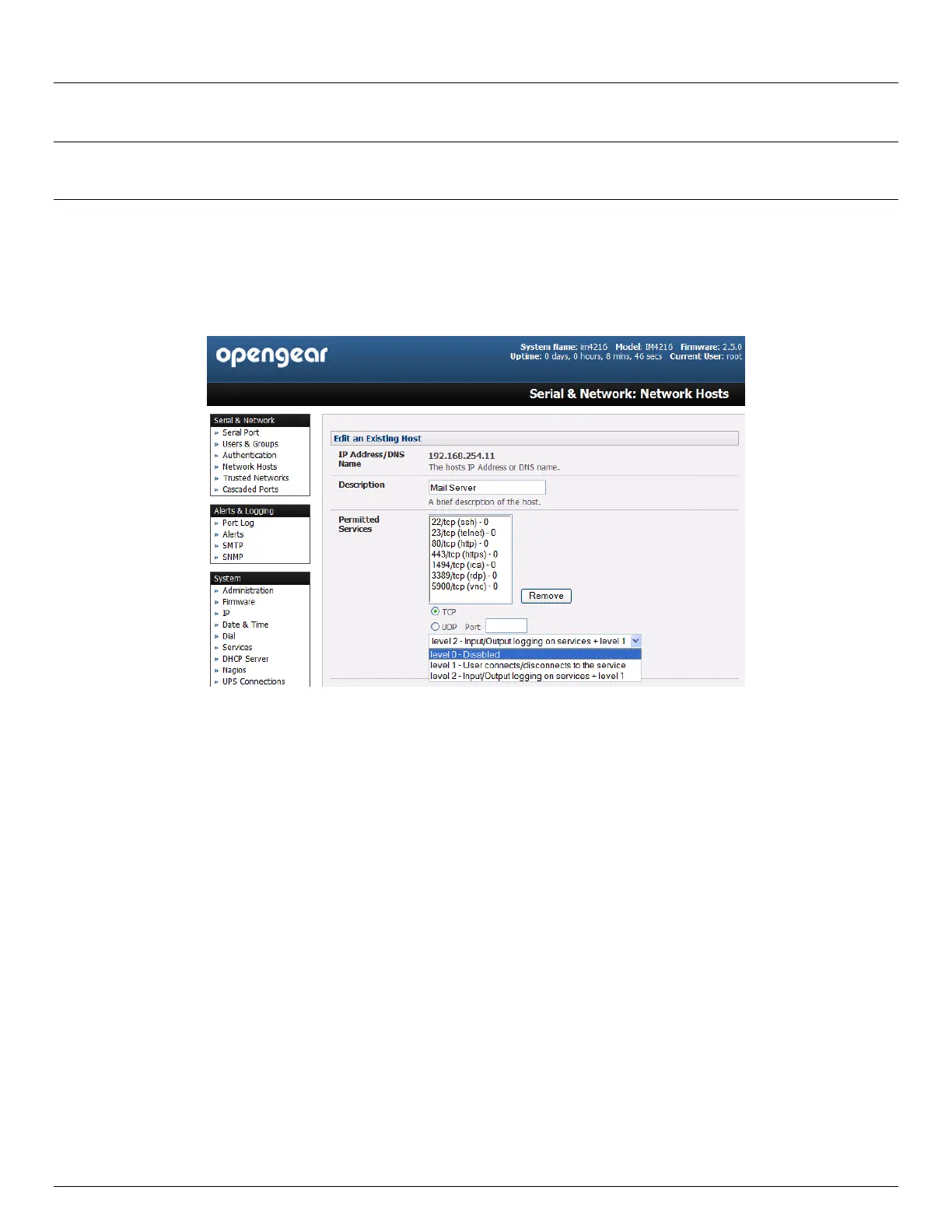Chapter 7: Alerts and Logging
166 Console Server & RIM Gateway User Manual
Click Apply
Note A cache of the most recent 8K of logged data per serial port is maintained locally (in addition to the Logs which
are transmitted for remote/USB flash storage). To view the local cache of logged serial port data select Manage:
Port Logs
7.6.3 Network TCP and UDP port logging
The console server support optional logging of access to and communications with network attached Hosts.
For each Host, when you set up the Permitted Services which are authorized to be used, you also must set up the
level of logging that is to be maintained for each service
Specify the logging level that is to be maintained for that particular TDC/UDP port/service, on that particular Host:
Level 0 Turns off logging for the selected TDC/UDP port to the selected Host
Level 1 Logs all connection events to the port
Level 2 Logs all data transferred to and from the port
Click Add then click Apply
7.6.4 Auto-Response event logging
Check Log Events on Alerts & Logging: Auto-Response to enable logging all Auto-Response activities
