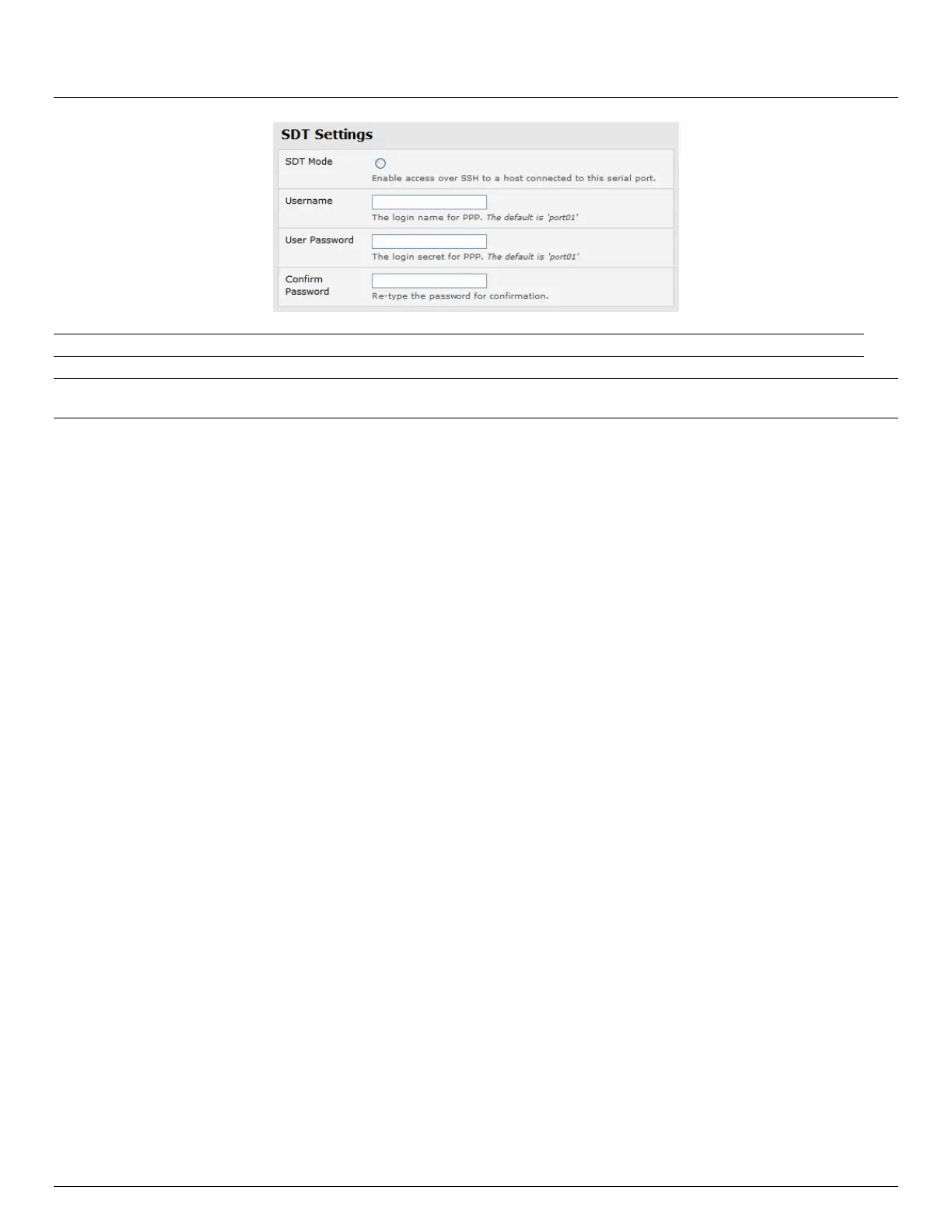User Manual
Advanced Console Server & RIM Gateway User Manual 145
Note When you enable SDT, this will override all other Configuration protocols on that port
Note If you leave the Username and User Password fields blank, they default to portXX and portXX where XX is the
serial port number. So the default username and password for Secure RDP over Port 2 is port02
Ensure the console server Common Settings (Baud Rate, Flow Control) are the same as were set up on the
Windows computer COM port and click Apply
RDP and VNC forwarding over serial ports is enabled on a Port basis. You can add Users who can have access
to these ports (or reconfigure User profiles) by selecting Serial & Network :User & Groups menu tag - as
described earlier in Chapter 4 Configuring Serial Ports
6.10.3 Set up SDT Connector to ssh port forward over the console server Serial Port
In the SDT Connector software running on your remote computer specify the gateway IP address of your console server
and a username/password for a user you have setup on the console server that has access to the desired port.
Next you need to add a New SDT Host. In the Host address you need to put portxx where xx = the port you are
connecting to. Example for port 3 you would have a Host Address of: port03 and then select the RDP Service check box.
6.11 SSH Tunneling using other SSH clients (e.g. PuTTY)
As covered in the previous sections of this chapter we recommend you use the SDT Connector client software that is
supplied with the console server. However there’s also a wide selection of commercial and free SSH client programs that
can also provide the secure SSH connections to the console servers and secure tunnels to connected devices:
- PuTTY is a complete (though not very user friendly:) freeware implementation of SSH for Win32 and UNIX platforms
- SSHTerm is a useful open source SSH communications package
- SSH Tectia is leading end-to-end commercial communications security solution for the enterprise
- Reflection for Secure IT (formerly F-Secure SSH) is another good commercial SSH-based security solution
By way of example the steps below show the establishment of an SSH tunneled connection to a network connected
device using the PuTTY client software.
