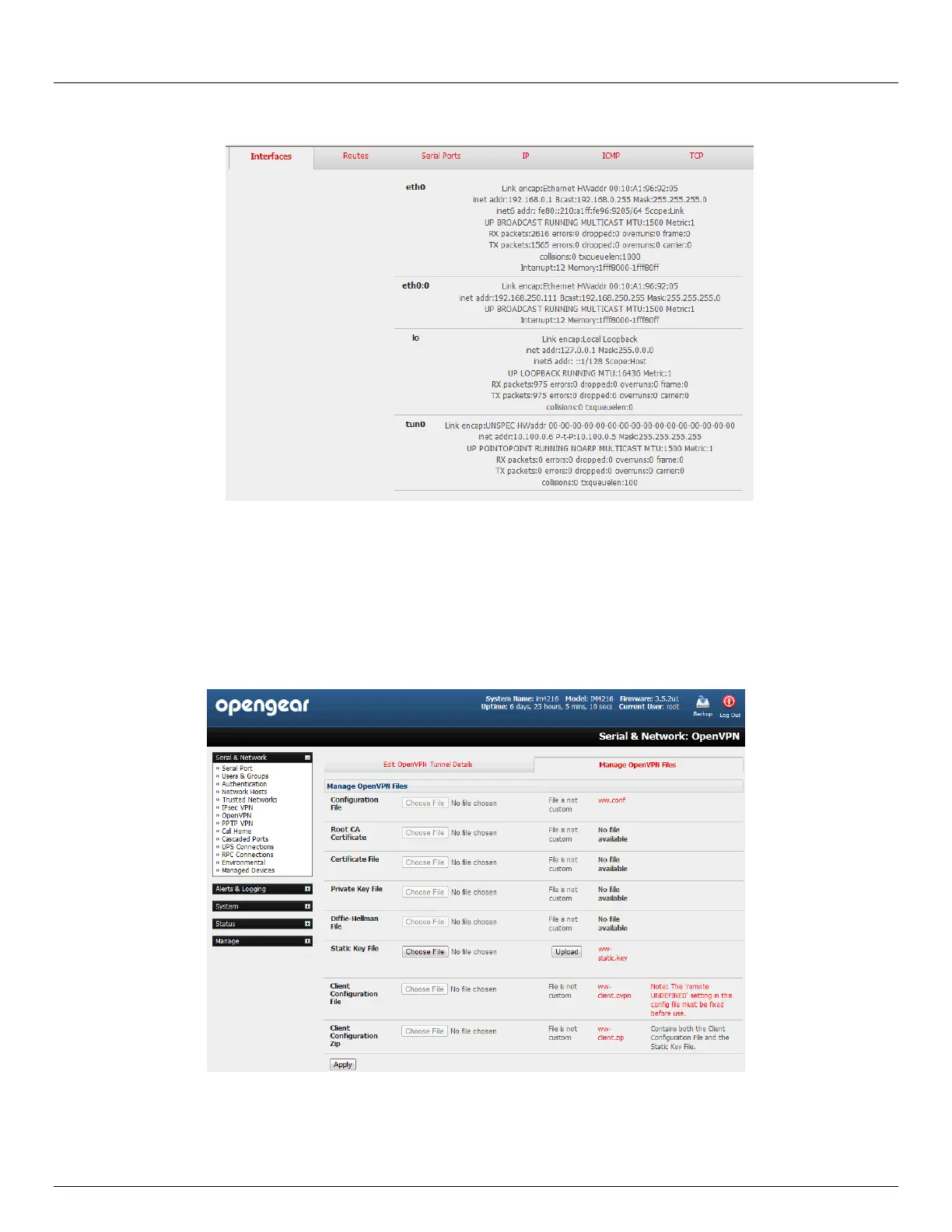Chapter 4: Serial Port, Device and User Configuration
80 Console Server & RIM Gateway User Manual
Select Statistics on the Status menu to verify that the tunnel is operational.
4.10.3 Windows OpenVPN Client and Server set up
Windows does not come standard with any OpenVPN server or client. This section outlines the installation and
configuration of a Windows OpenVPN client or a Windows OpenVPN server and setting up a VPN connection to a
console server.
Console servers with firmware V3.5.2 and later will generate Windows client config automatically from the GUI – for Pre-
shared Secret (Static Key File) configurations.
Alternately OpenVPN GUI for Windows software (which includes the standard OpenVPN package plus a Windows GUI)
can be downloaded from http://openvpn.se/download.html.