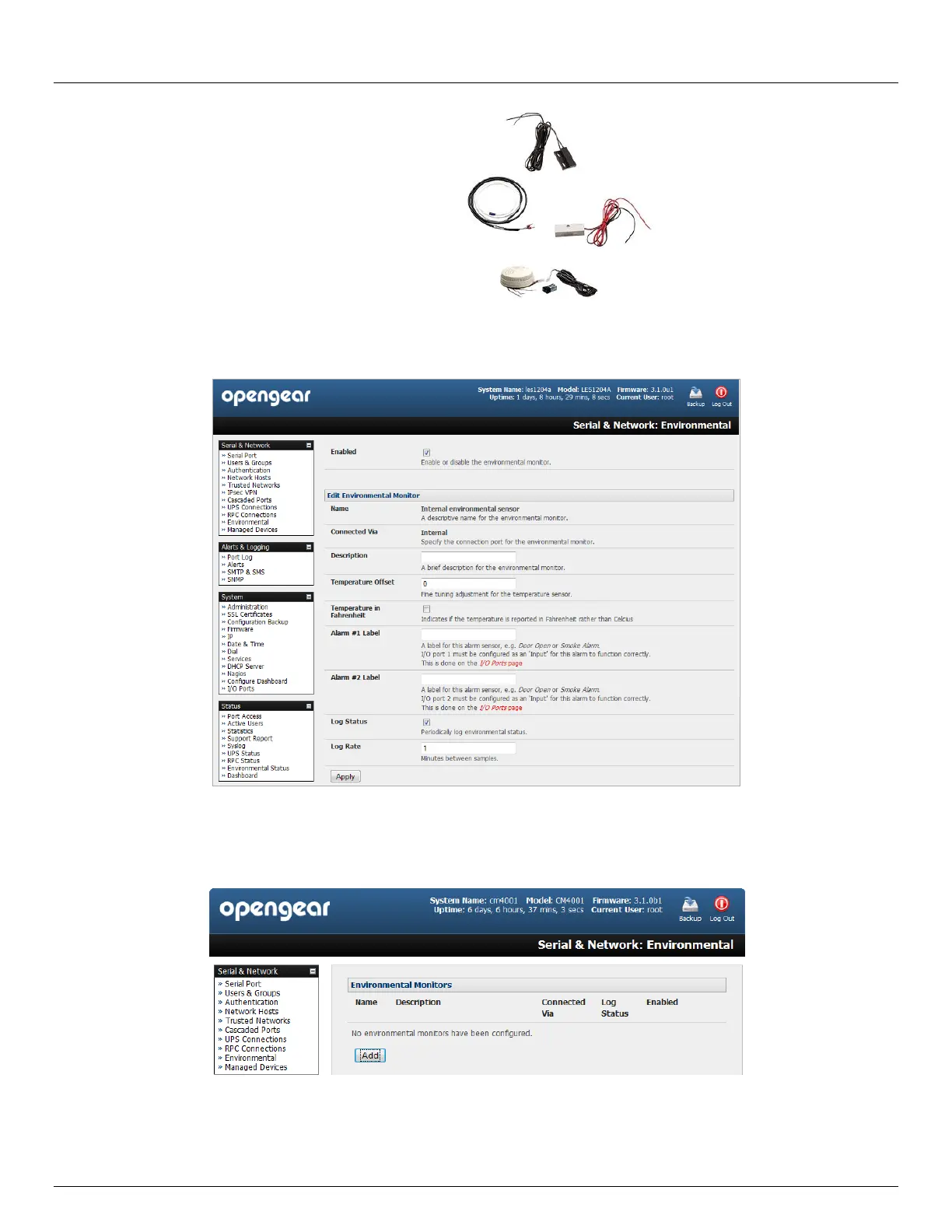Chapter 8: Power, Environmental & Digital I/O
186 Console Server & RIM Gateway User Manual
Screw the bare wires on any smoke
detector, water detector, vibration sensor,
open-door sensor or general purpose
open/close status sensors into the
SENSOR or DIO terminals on the green
connector block
When configured as Inputs, the SENSOR and DIO ports are notionally attached to the internal EMD. So go to the
Serial & Network: Environmental page and enable the Internal EMD. Then configure the attached sensors as
alarms as covered in the next section
8.3.3 Adding EMDs and configuring the sensors
Select the Serial & Network: Environmental menu. This will display any external EMDs or any “internal EMD”
(i.e. sensors that may be directly attached to an ACM) that have already been configured
To add a new EMD click Add and configure an external EMD enter a Name and optionally a Description and
select the pre-configured serial port that the EMD will be Connected Via