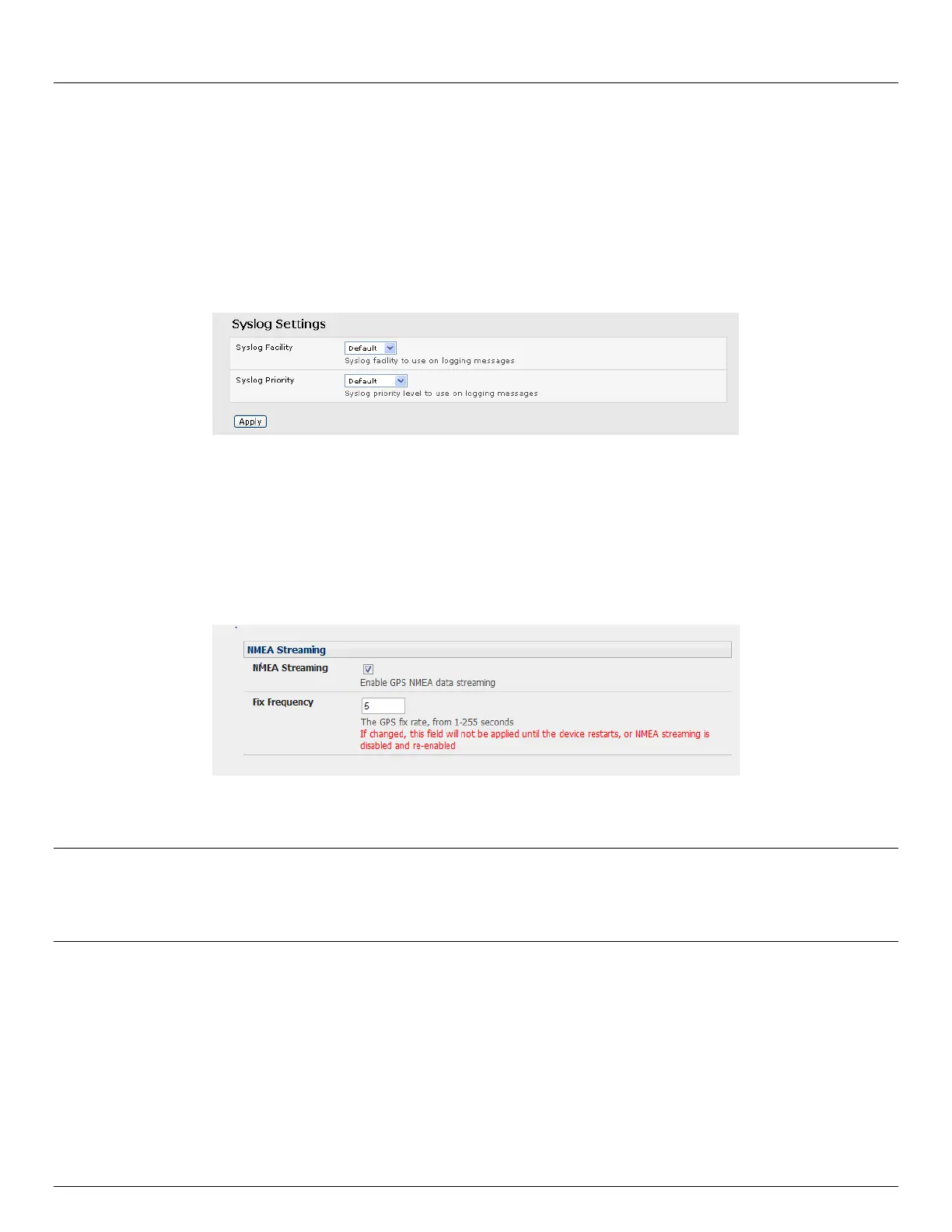Chapter 4: Serial Port, Device and User Configuration
58 Console Server & RIM Gateway User Manual
You may secure the communications over the local Ethernet by enabling SSH however you will need to generate
and upload keys (refer Chapter 14 – Advanced Configuration)
4.1.7 Syslog
In addition to inbuilt logging and monitoring (which can be applied to serial-attached and network-attached management
accesses, as covered in Chapter 7 - Alerts and Logging) the console server can also be configured to support the remote
syslog protocol on a per serial port basis:
Select the Syslog Facility/Priority fields to enable logging of traffic on the selected serial port to a syslog server;
and to appropriately sort and action those logged messages (i.e. redirect them/ send alert email etc.)
For example if the computer attached to serial port 3 should never send anything out on its serial console port, the
Administrator can set the Facility for that port to local0 (local0 .. local7 are meant for site local values), and the Priority to
critical. At this priority, if the console server syslog server does receive a message, it will automatically raise an alert.
Refer to Chapter 7 - Alerts & Logging
4.1.8 NMEA Streaming
The ACM5004-G-I and ACM5504-5-G-I can provide GPS NMEA data streaming from the internal GPS /cellular modem.
This data stream presents as a serial data steam on port 5.
The Common Settings (baud rate etc) are ignored for the NMEA virtual serial port. However you can specify the Fix
Frequency (i.e. this GPS fix rate determines how often GPS fixes are obtained). You can also apply all the Console
Server Mode, Syslog and Serial Bridging settings to this port.
Note: The NMEA Streaming menu item should display on the Serial & Network: Serial Port menu. However for earlier
revision ACM5004-G-I units you may need to update the setfset settings from the command line:
setfset -r lists all of the current feature set variables. You look for the factory_opts variable, and then change add
3g-gps to it. For example, factory_opts=rs485,3g,ind. To update it to 3g-gps, you do the following:
setfset -u factory_opts=rs485,3g-gps,ind. Then run setfset -r again, and make sure you can see the update