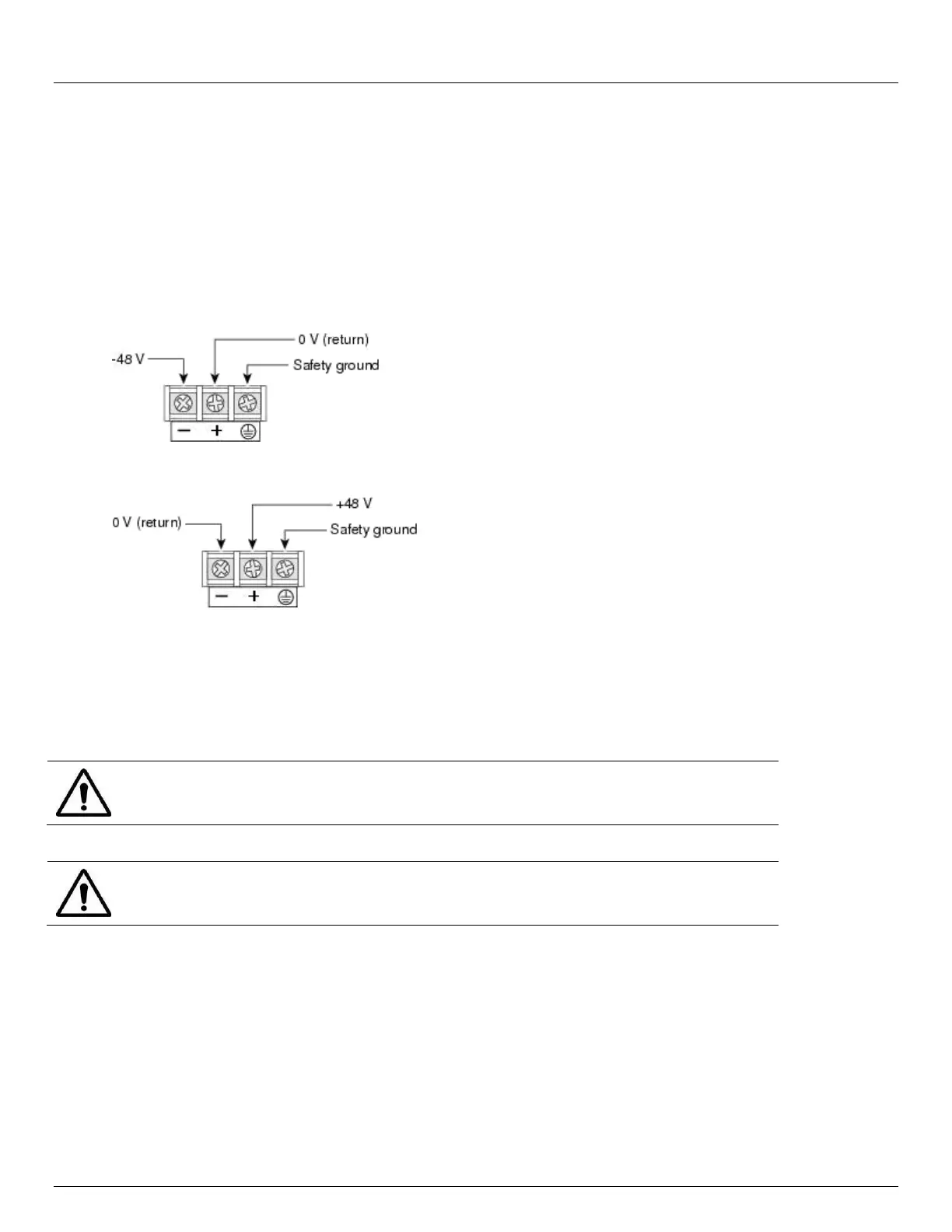Chapter 2: Installation
24 Console Server & RIM Gateway User Manual
Connect the safety ground wire to the ‘E’ safety ground terminal on the terminal block first. The DDC is floating
(w.r.t. Earth), however the safety terminal on the three way screw terminal block connects to Earth or Chassis
Ground
Connect the power wires to the appropriate terminals of the terminal block:
The ‘+’ Terminal on the four way screw terminal block should always be connect to the more positive voltage
(from 0V to +48 V)
The ‘-‘ terminal on the four way screw terminal block should connect to the more negative voltage (from -48V to
0V)
So the connections for -48 Volt DC input power are:
The connections for -48 Volt DC input power are:
Tighten the terminal screw to a torque of 8.0 ± 0.5 in-lb (0.93 ± 0.05 N-m)
Repeat the connection steps above for the second power supply
Turn on the DC power
The safety covers are an integral part of the DDC product. Do not operate the unit
without the safety cover installed.
Any exposed wire lead from a DC-input power source can conduct harmful levels of
electricity. So ensure that no exposed portion of the DC-input power source wire
extends from the terminal block plug and safety cover
2.3 Network Connection
The RJ45 LAN ports are located on the front panel of the rack-mount CM41xx and IM42xx console servers. The RJ45
LAN ports are located on the side of the smaller ACM5500, ACM5000, CM4001/8 and SD4001/2 units.
All physical connections are made using industry standard Cat5 cabling and connectors. Ensure you only connect the
LAN port to an Ethernet network that supports 10Base-T/100Base-T.
For the initial configuration of the console server you must connect a computer to the console server’s principal network
port. This port is labeled NETWORK (on IM4004-5), NETWORK1 (on IM4200), LAN (on ACM5500, CM4000 and
SD4000), LAN USB1 (on ACM5000).