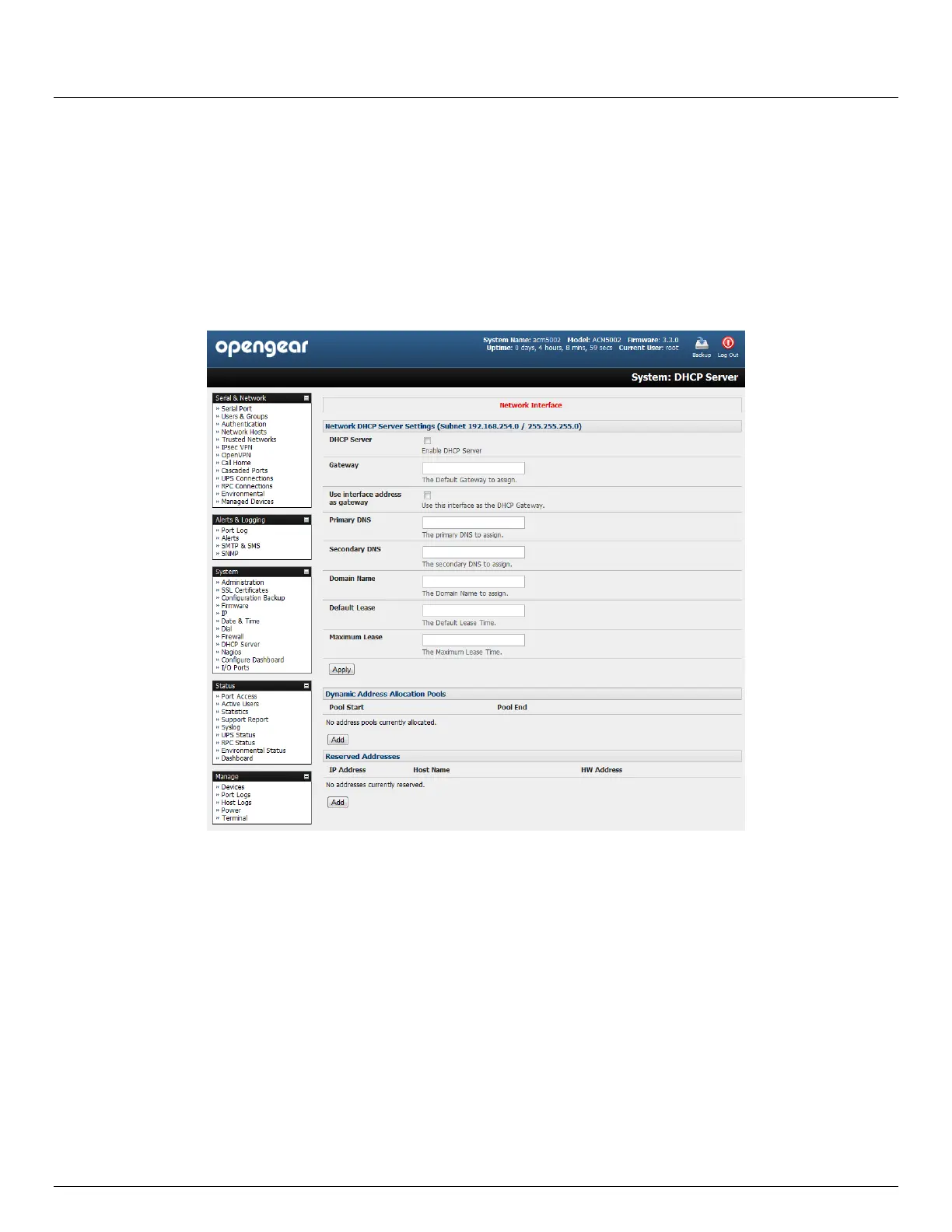User Manual
Advanced Console Server & RIM Gateway User Manual 43
connections to Managed Devices on the Management LAN are secure. The LAN ports can also be configured in bridged
or bonded mode (as described later in this chapter) or they can be manually configured from the command line.
3.6.2 Configure the DHCP server
The IM4200 family, ACM5508-2-I/M, ACM5504-5-G-I, IM4004-5 and ACM5004-2 console servers also host a DHCP
server which by default is disabled. The DHCP server enables the automatic distribution of IP addresses to devices on
the Management LAN that are running DHCP clients. To enable the DHCP server:
On the System: IP menu select the Management LAN page and click the Disabled label in the DHCP Server
field (or go to the System: DHCP Server menu and check Enable DHCP Server )
Enter the Gateway address that is to be issued to the DHCP clients. If this field is left blank, the console server’s
IP address will be used
Enter the Primary DNS and Secondary DNS address to issue the DHCP clients. Again if this field is left blank,
console server’s IP address is used, so leave this field blank for automatic DNS server assignment
Optionally enter a Domain Name suffix to issue DHCP clients
Enter the Default Lease time and Maximum Lease time in seconds. The lease time is the time that a
dynamically assigned IP address is valid before the client must request it again
Click Apply
The DHCP server will sequentially issue IP addresses from a specified address pool(s):
Click Add in the Dynamic Address Allocation Pools field
Enter the DHCP Pool Start Address and End Address and click Apply