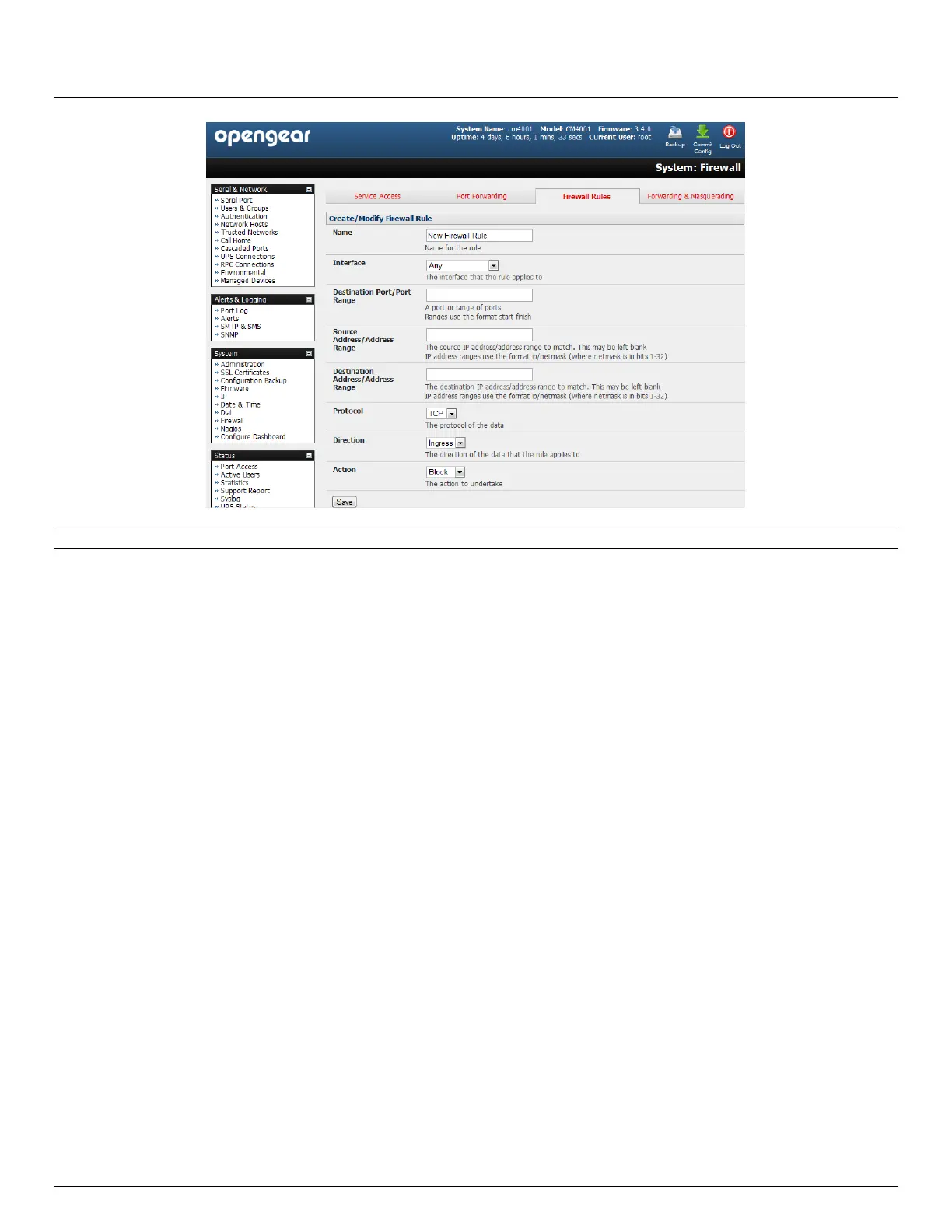User Manual
Advanced Console Server & RIM Gateway User Manual 117
Note Prior to firmware V3.4 this tab was labeled Port Rules and fewer firewall rules could be configured
Click New Firewall Rule
Fill in the following fields:
Name: Name the rule. This name should describe the policy the firewall rule is being used to
implement (e.g. block ftp, Allow Tony)
Interface: Select the interface that the firewall rule will be applied to (i.e. Any, Dialout/Cellular, VPN,
Network Interface, Dial-in etc)
Port Range: Specify the Port or range of Ports (e.g. 1000 – 1500) that the rule will apply to. This may
be left blank for Any
Source MAC address Specify the source MAC address to be matched. This may be left blank for any. MAC
addresses use the format XX:XX:XX:XX:XX:XX, where XX are hex digits
Source Address Range: Specify the source IP address (or address range) to match. IP address ranges use the
format ip/netmask (where netmask is in bits 1-32). This may be left blank for Any
Destination Range: Specify the destination IP address/address range to match. IP address ranges use the
format ip/netmask (where netmask is in bits 1-32). This may be left blank.
Protocol: Select if the firewall rule will apply to TCP or UDP or “TCP and UDP” or ICMP or ESP or
GRE or Any
Direction: Select the traffic direction that the firewall rule will apply to (Ingress = incoming or Egress)
Action: Select the action (Accept or Block) that will be applied to the packets detected that match
the Interface+ Port Range+ Source/destination Address Range+ Protocol+ Direction
For example, to block all SSH traffic from leaving Dialout Interface, the following settings can be used:
Interface: Dialout/Cellular
Port Range: 22
Protocol: TCP
Direction: Egress
