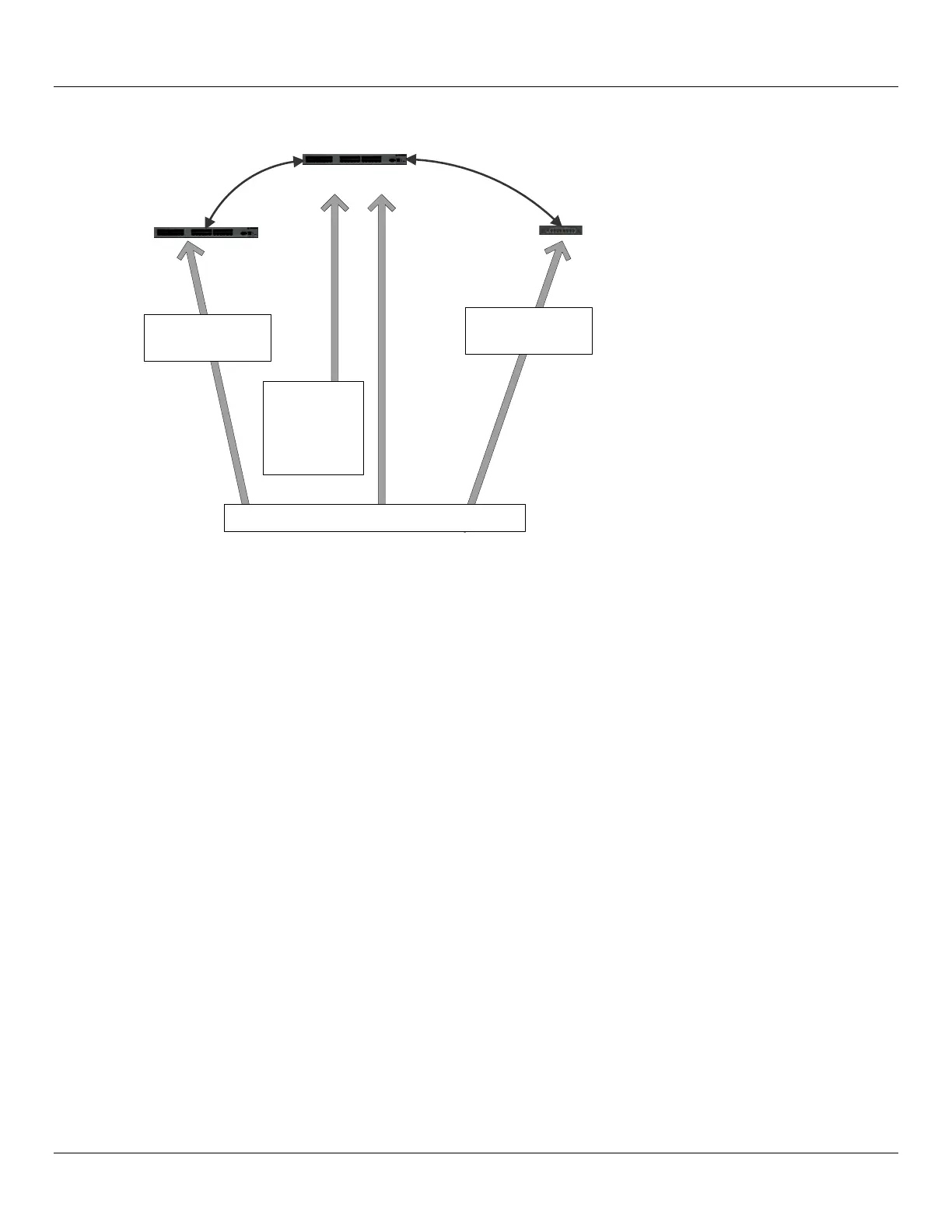Chapter 16: KCS Client Configuration
288 Console Server & RIM Gateway User Manual
Master
Slave
Slave
-----BEGIN RSA
PRIVATE KEY-----
MIIEogIBAAKCAQEA
yIPGsNf5+a0LnPUMc
nujXXPGiQGyD3b79
KZg3UZ4MjZI525sCy
opv4TJTvTK6e8QIYt
GYTByUdI
id_rsa
id_rsa.pub
ssh-rsa AAAAB3NzaC1yc2Efg4+tGHlAAA== name@client1
authorized_key
ssh-rsa
AAAAB3NzaC1yc2Efg4+t
GHlAAA==name@client1
ssh-rsa
AAAAB3NzaC1yc2Efg4+t
GHlAAA==name@client1
authorized_key
If the Opengear device selected to be the server will only have one client device, then the authorized_keys file is simply a
copy of the public key for that device. If one or more devices will be clients of the server, then the authorized_keys file will
contain a copy of all of the public keys. RSA and DSA keys may be freely mixed in the authorized_keys file. For example,
assume we already have one server, called bridge_server, and two sets of keys, for the control_room and the
plant_entrance:
$ ls /home/user/keys control_room control_room.pub plant_entrance plant_entrance.pub $ cat
/home/user/keys/control_room.pub /home/user/keys/plant_entrance.pub >
/home/user/keys/authorized_keys_bridge_server