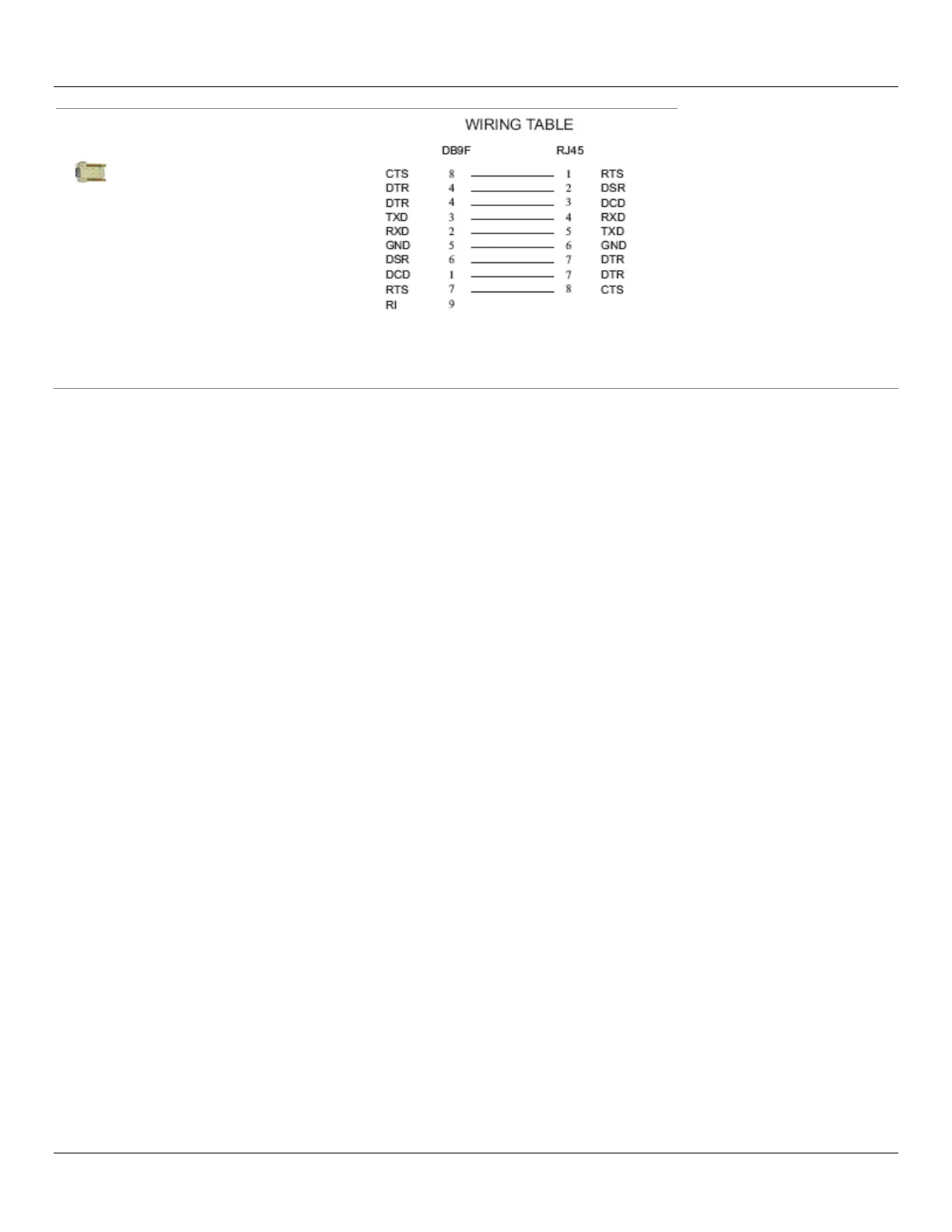Connectivity, TCP Ports & Serial I/O
318 Console Server & RIM Gateway User Manual
DB9F-RJ45S cross-
over connector
Other available connectors and adapters
Opengear also supplies a range of cables and adapters that will enable you to easily connect to the more popular servers
and network appliances. More detailed information can be found online at http://www.opengear.com/cabling.html
For Local/Console connection:
These adapters connect the console server LOCAL/Console port (via standard UTP Cat 5 cable) to modem devices (for
out-of-band access):
319000 DB9F to RJ45 straight console server LOCAL Console Port to Modem
319002 DB25M to RJ45 straight console server LOCAL Console Port to Modem
For console server Serial Port connection:
The Opengear connectors and adapters tabulated below are specified to work with standard UTP Cat 5 cable.
For console servers with Opengear classic pinouts:
Console server with Opengear classic pinout to IP Power and other serial device
DCE Adapter - Console server with Opengear classic pinout to X86 and other
DTE Adapter for console server with Opengear classic pinout
DCE Adapter - Console server with Opengear classic pinout to Sun and other
DTE Adapter - Console server with Opengear classic pinout to Netscreen and
Dell; and OoB modem connection
DCE Adapter - Console server with Opengear classic pinout to Cisco 7200 AUX
5ft Cat5 RJ-45 to RJ-45
cables
Adapter for console server with Opengear classic pinout to Cisco console (and to
Netscreen with reversing cable)
Adapter for console server with Opengear classic pinout to Rackable Systems
console
