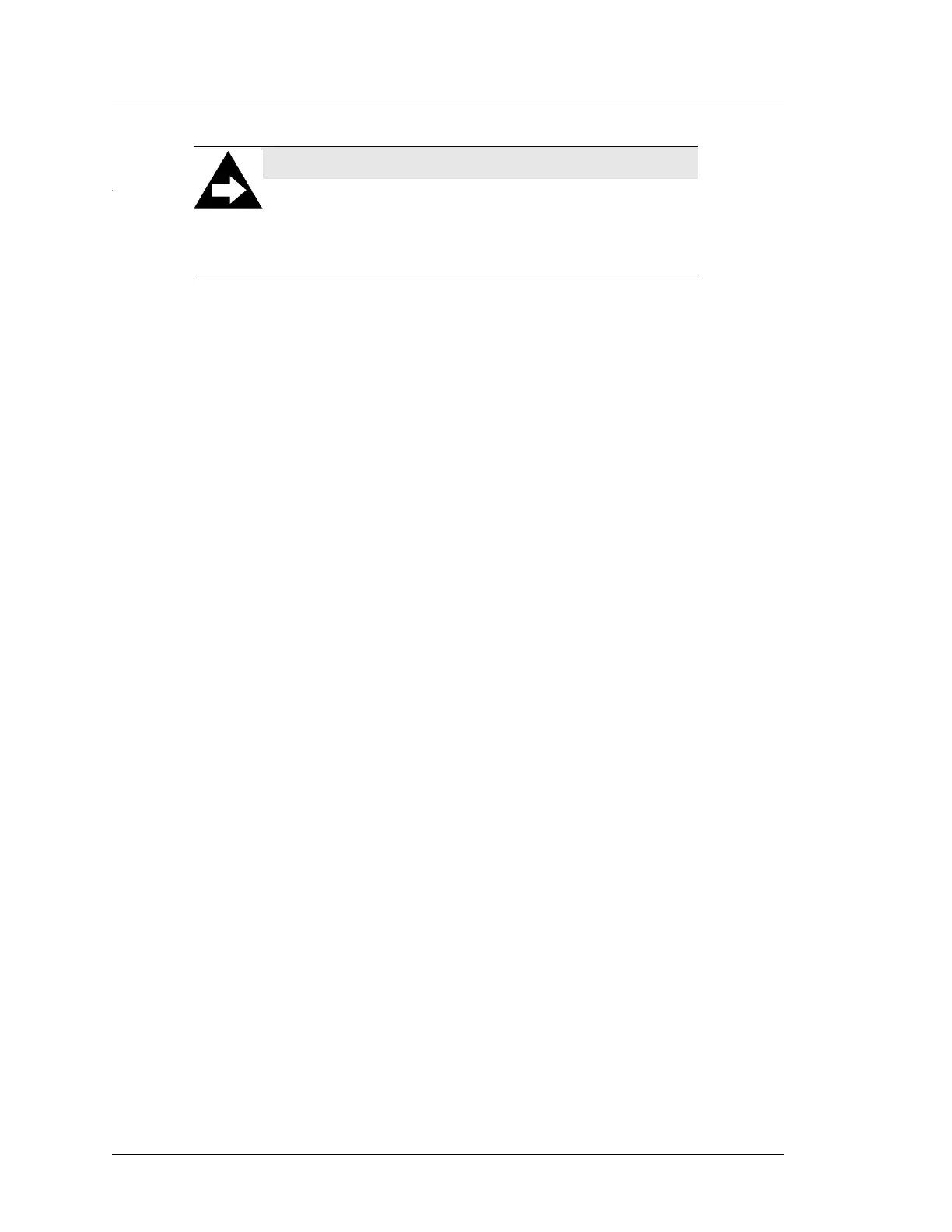D-2 Workstation 5A Setup Guide - Fourth Edition
Oracle Linux for MICROS
General Information
Oracle Linux for MICROS Commands
OPEN ANOTHER TERMINAL
Press Ctrl+Alt+Fx (where x = 4, 5, or 6) to open another terminal
window.$Ctrl Alt F4: Command line with login opens
RUN A COMMAND AS AN ADMINISTRATOR
sudo (use when terminal prompt = $)
$sudo fdisk -l (must provide password of logged-in user)
FIND LINUX IMAGE VERSION INFORMATION
cat /etc/micros-release
$
FIND NETWORK ADDRESS OF DEVICE
ifconfig
$ifconfig
FIND NETWORK ADDRESS OF DEVICE
ip
$ip addr
CHECK NETWORK STATUS
nmcli
$nmcli device status
CONFIGURE NETWORK
nmtui
$nmtui
VERIFY CONTACT TO A REMOTE HOST
ping
$ping 10.209.76.197
MONITOR THE RUNNING PROCESSES, MEMORY, AND CPU
USAGE
top
$top
Press
q to exit Top command
NOTE
Most dep
loyments of Oracle Linux for MICROS do not require
extensive Linux command line operations.
Oracle Linux for MICROS commands are case sensitive.
