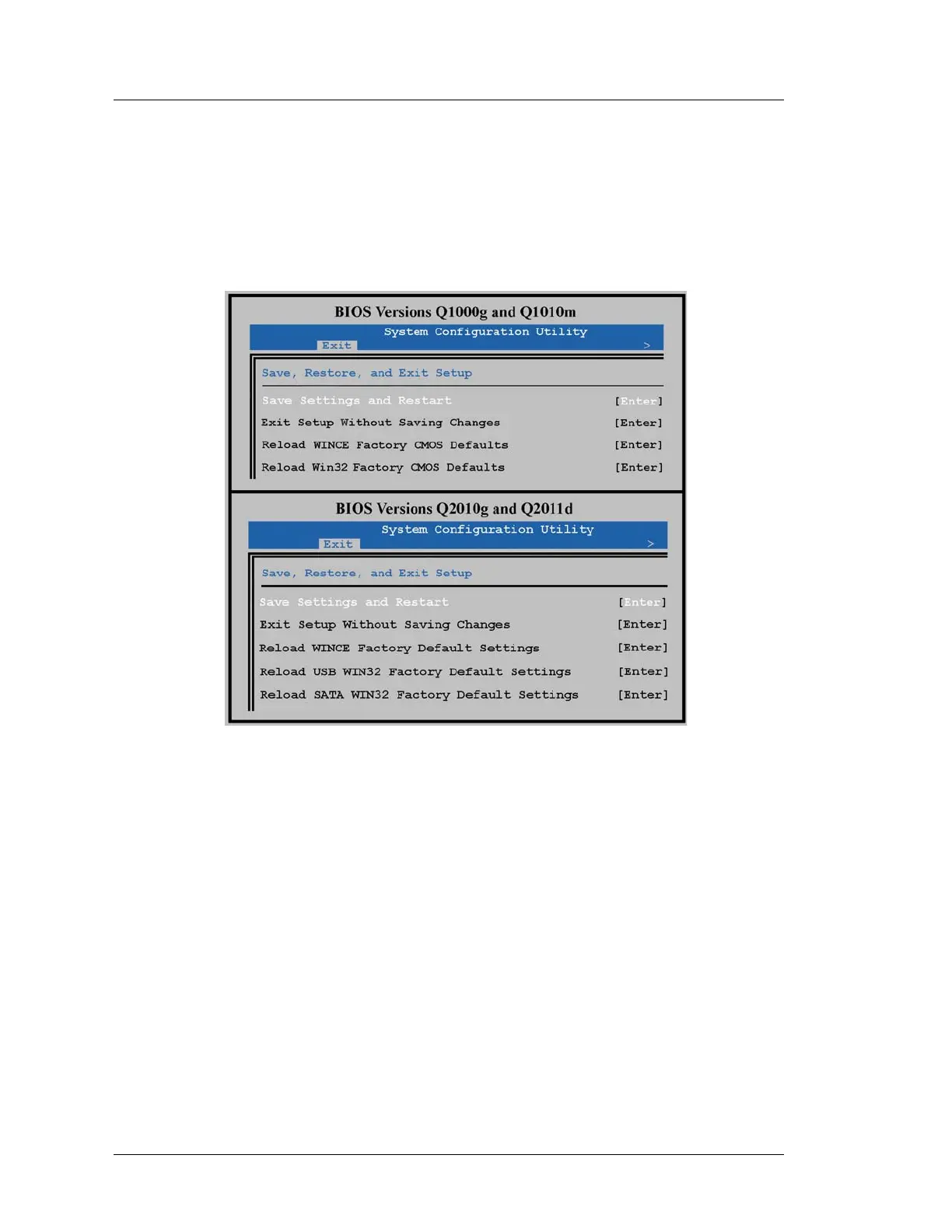2-8 Workstation 5A Setup Guide - Fourth Edition
Workstation 5A BIOS
Exit
Exit
From the Exit screen, you can save or discard any BIOS change or select the
workstation Boot Defaults. Note that Versions Q2010g and Q2011d shown in
the lower half of the Figure, adds WIN32 boot defaults for a USB hard drive or
optional SATA disk drive.
Figure 2-6: BIOS System Configuration Utility - Exit Tab
Save, Restore, and
Exit Setup
From the Exit tab, you can choose the boot configuration or save minor
changes.
Save Settings and Restart
Use this selection after making a change to a CMOS field and maintain the
current boot configuration. Press [Enter] and [Y] to proceed.
Exit Setup Without Saving Changes
Use this selection to discard any changes and exit the System
Configuration Utility with the current boot defaults. [Enter] and [Y] to
restart.
