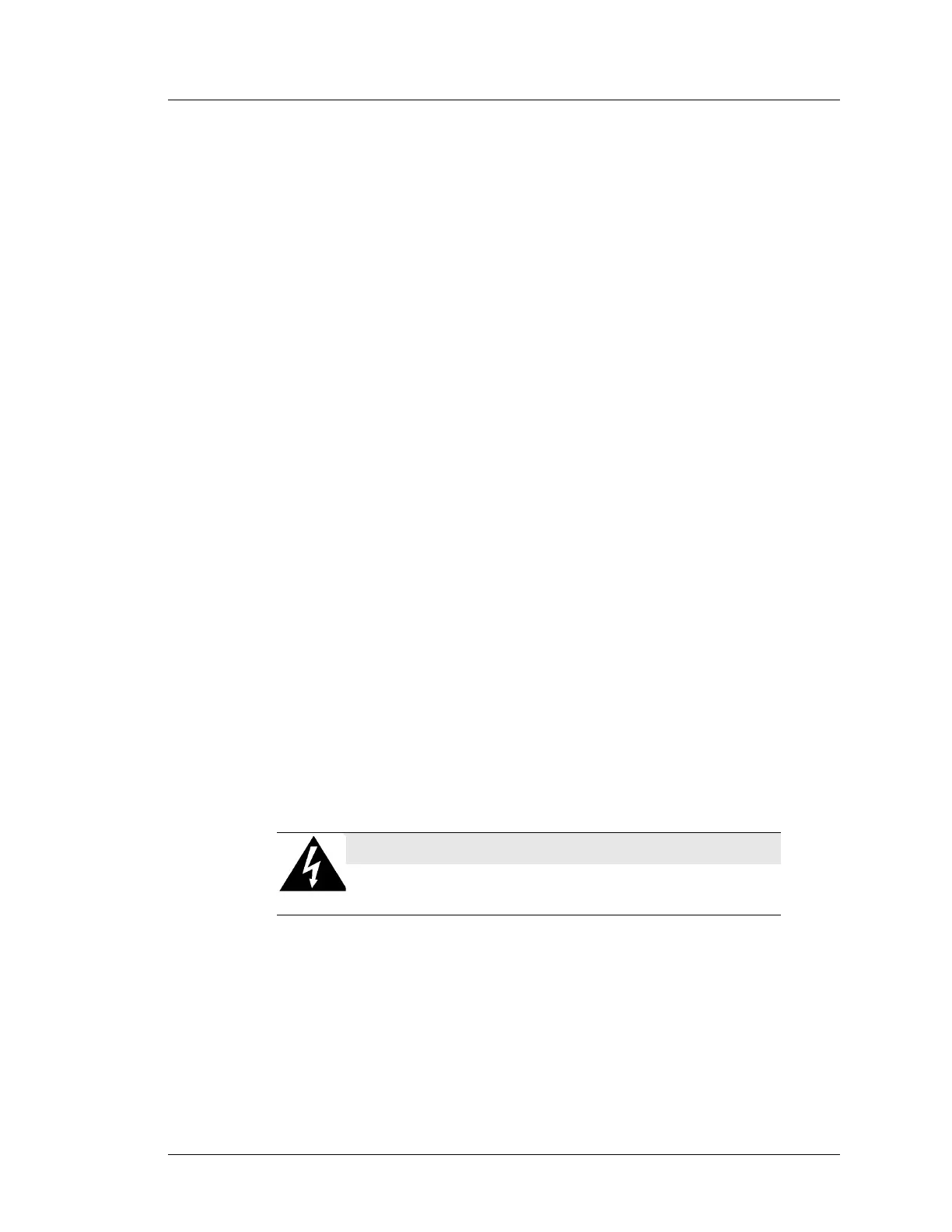Workstation 5A Setup Guide - Fourth Edition ix
Preface
How This Manual is Organized
How This Manual is Organized
This manual is divided into five Chapters, briefly discussed below.
Chapter 1 describes the Workstation 5A and each of its hardware and
software components. The chapter also provides detailed product
specifications.
Chapter 2 describes the current BIOS Setup Configuration Utility screens
and fields, and adds new fields when a new BIOS is released. Additional
background information is provided on BIOS features such as the
Windows CE Platform Update, Windows CE Factory Restore and the
POSReady 2009 Recovery CF.
Chapter 3 goes inside the Workstation. Topics include how to open the
unit, identify and remove/replace standard and optional components.
Differences between Workstation 5 and Workstation 5A are noted where
possible.
Chapter 4 presents the operational aspects of the unit. This ranges from a
discussion of each IO Panel connector, to using the power button and mag
stripe reader, and cabling the optional Adjustable Stand.
A detailed description of each start-up screen and a discussion of how to
use the Client Application Loader to connect to the application server and
obtain application software. At the end of this chapter, procedures for
performing a WINCE Factory Restore or using the POSReady 2009
Recovery CF can be found.
Chapter 5 provides basic troubleshooting data in the form of BIOS error
messages and beep codes. An overview of the WSA Diagnostics Utility
and Wipe CF Utilities is also included.
A Reference section consisting of Equipment Dimensions, Connector/
Cable Diagrams, and FCC Statement can be found at the end of this
document.
SHOCK HAZARD
No user serviceable parts inside.
Refer servicing to qualified personnel.
