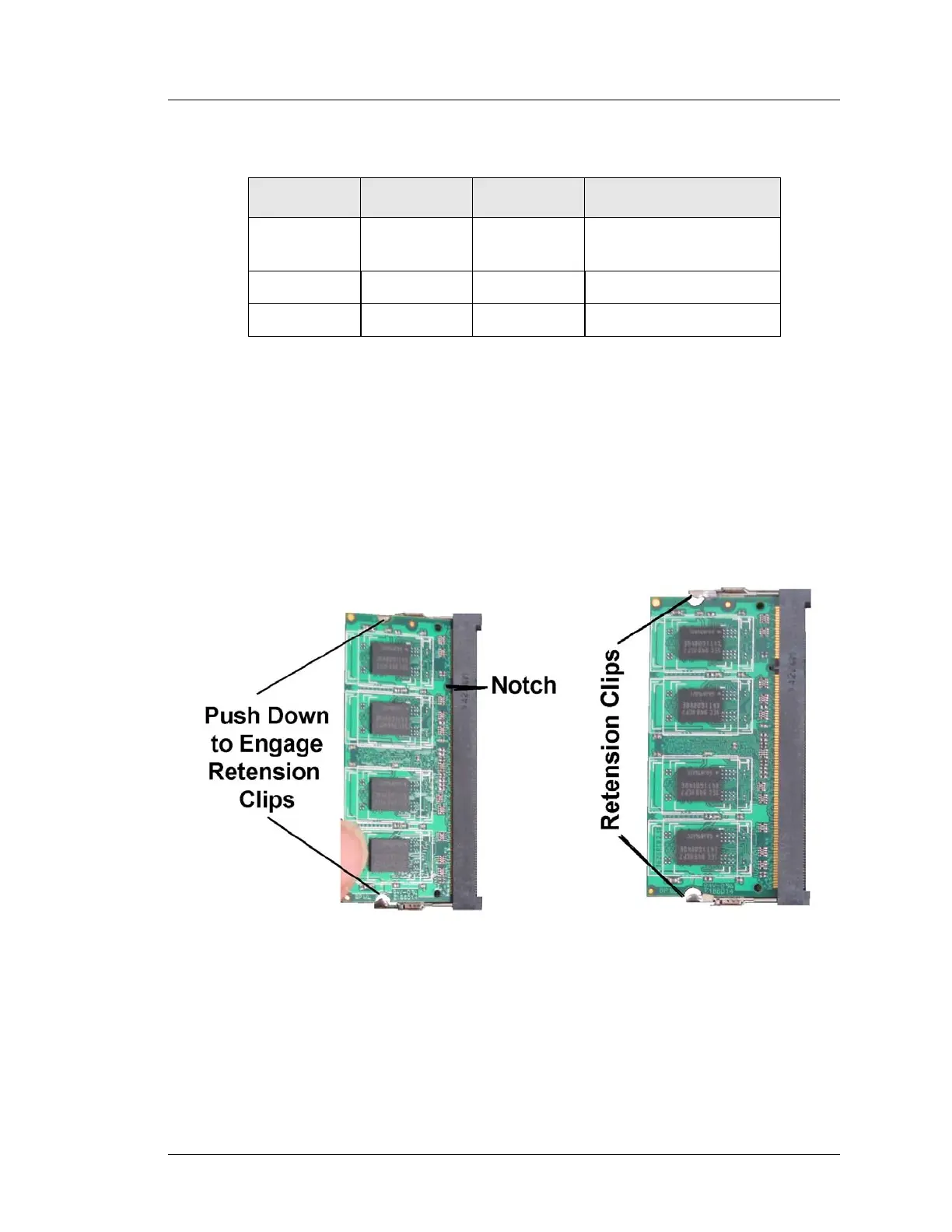Workstation 5A Setup Guide - Fourth Edition 3-27
What’s Inside?
Installing Options
Figure 3-20: SO-DIMM Configuration
Installation and Removal
To install a SO-DIMM, line up the notch in the SO-DIMM with the land in the
socket and insert the device into the socket at a 30° angle. When fully inserted
in the socket, press down to lock the retention clips into place. To remove an
SO-DIMM, release the retention clips on each end of the SO-DIMM and the
device will flip to a 30° angle.
Figure 3-21: Installing or Removing a SO-DIMM (left)
DIMM0 DIMM1 Total Operating System
512MB -- 512MB Windows Embedded CE
6.0, R3
1G -- 1G POSReady 2009
1G 1G 2G POSReady 2009
