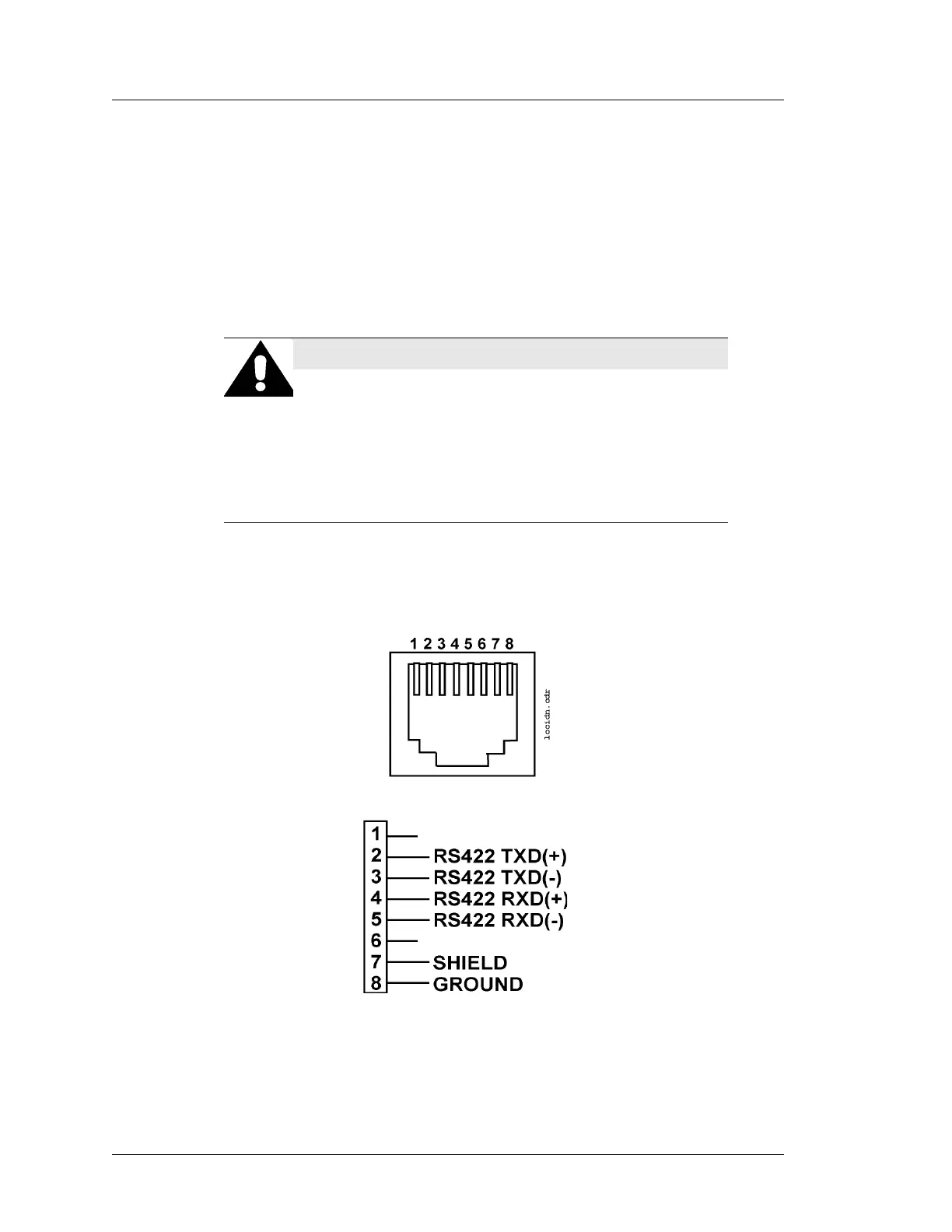B-2 Workstation 5A Setup Guide - Fourth Edition
Connector and Cable Diagrams
IO Panel Connectors
IO Panel Connectors
The following connectors are located on the Workstation 5A IO Panel.
IDN Port
The IDN connector is a combination RS422/RS232 port associated with
COM4. This port is functionally equivalent to the RS422-A and RS422-B ports
on the WS4 or WS4 LX. Two configurations are detailed in the following
pages, configured through the POS application.
IDN Port - IDN Printers
The most popular configuration of the IDN Port is the RS422 based IDN(+)
mode. Figure B-1 shows the pin-out for this configuration.
Figure B-1: IDN Connector Configured for RD422 IDN
WARNING:
Do not insert a 6-Pin modular plug into the 8-Pin IDN Port.
The 6-Pin plug can push pins 1 and 8 of the connector out of
position. These pins are used by the RS232 Interface. Should
you wish to use the RS232 Interface at a later time, it may not
function. Always use an 8-Pin modular plug to connect an IDN
printer to the workstation. Use P/N 300319-036 (3ft) or
300319-120 (10ft).
