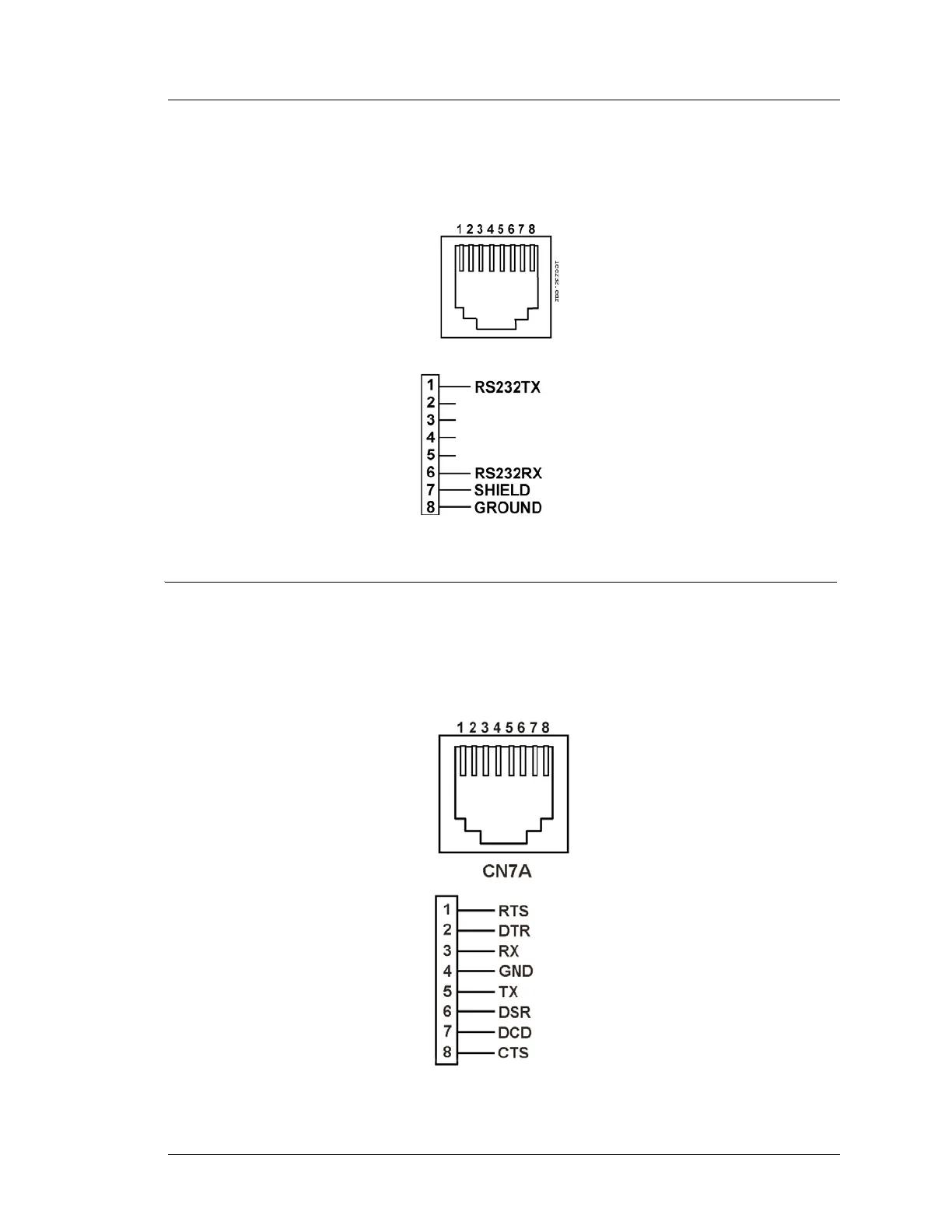Workstation 5A Setup Guide - Fourth Edition B-3
Connector and Cable Diagrams
IO Panel Connectors
IDN Port - RS232 Peripheral
Figure B-2 shows the IDN port configuration for a basic RS232 interface. Use
cable P/N 300319-102 to convert this port to a DB9 connector.
Figure B-2: IDN Port Configured for RS232
COM 2 and COM 5
The Workstation 5A includes two modular COM ports, COM2 and COM5.
Each are full-featured RS232 modular COM ports similar to COM5 on the
original Workstation 5, the PCWS Eclipse, and PCWS 2010. Use cable P/N
300319-103 to convert this port to a DB9 connector.
Figure B-3: COM5 Modular RS232 Connector
