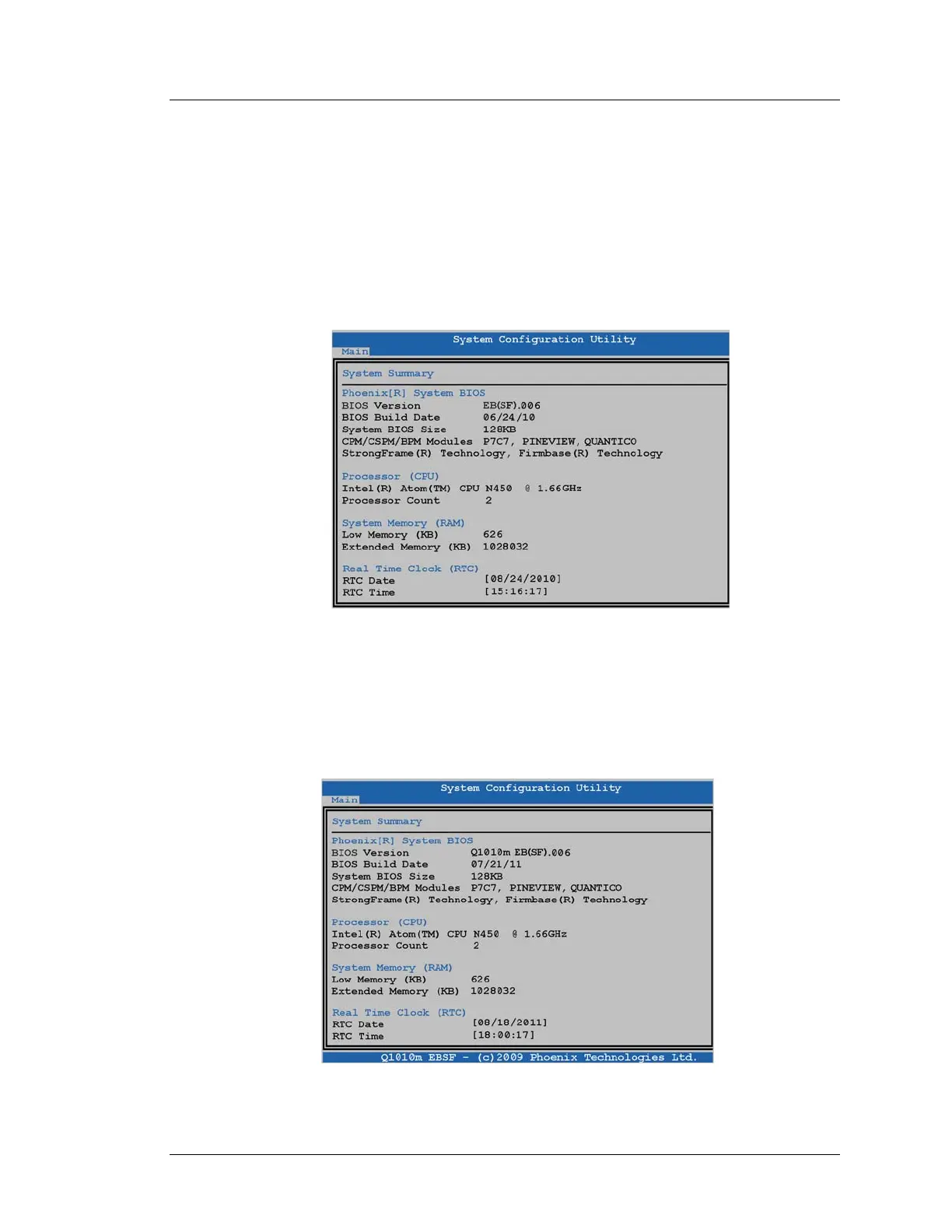Workstation 5A Setup Guide - Fourth Edition 2-3
Workstation 5A BIOS
The BIOS System Configuration Utility
• BIOS Version Q2011d released as part of a separate BIOS upgrade to
improve detection of 8GB uDOCs using a Toshiba flash chip.
When you press [Del] enter the BIOS System Configuration Utility,
each displays a System Summary screen displaying the MICROS BIOS
Version and build date as shown in the following pages.
System Summary BIOS Q1000g
The BIOS Version Q1000g System Summary screen is shown below. |
Figure 2-2: BIOS Q1000g System Configuration Utility Summary
System Summary BIOS Q1010m
When you press delete to enter the System Configuration Utility, a Preboot
Menu Appears. Press enter to proceed to the System Configuration Utility
Main Screen as shown below.
Figure 2-3: BIOS Version Q1010m System Configuration Utility Summary
