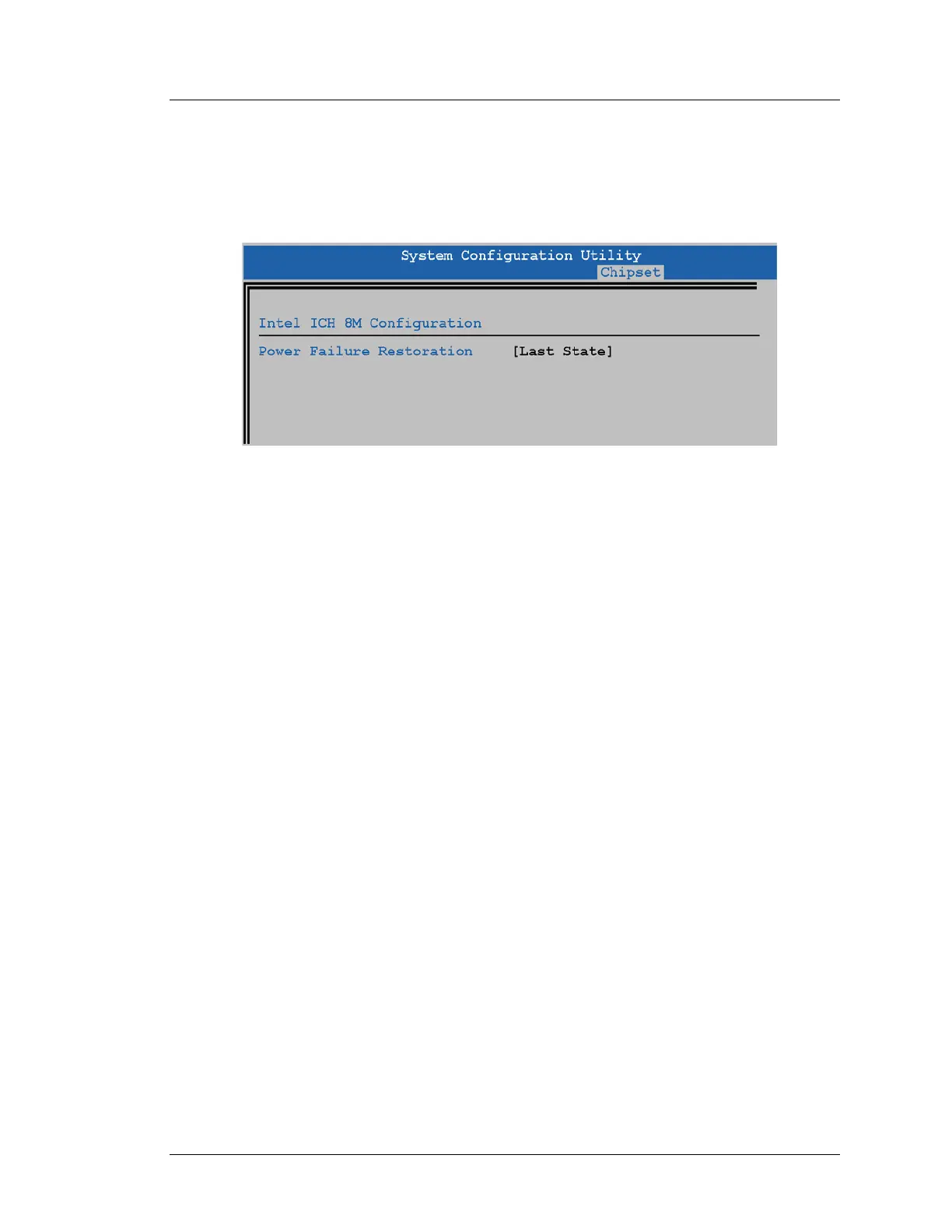Workstation 5A Setup Guide - Fourth Edition 2-23
Workstation 5A BIOS
Chipset
Chipset
This tab displays the workstation processor temperature and contains the
system power fail recovery selection.
Figure 2-18: BIOS Power Failure Restoration
Intel Pineview Information (Q1000g or Q1010m)
The read-only field displays the Pineview temperature as reported by an on-die
thermal diode. This field has been removed in Q2010g or later.
Intel ICH8M Configuration (All BIOS Versions)
The ‘Power Failure Restoration’ field defines how the workstation recovers
from a power failure.
The default selection of [Last State] causes the workstation to return to the
previous power state before AC power failed. For example, if the WS5A is
ON and AC power fails, it will automatically restart when AC power is
restored.
Conversely, if the workstation was
NOPOWER when AC power failed, it
remains NOPOWER when AC power returns.
If enabled, the [Power Off] selection requires the user to press the power
bu
tton to restart the unit after an AC power failure.
If enabled, the [Power On] selection causes the unit to automatically
power
-on when the AC power cable is connected to the unit or when AC
power is restored after an AC power failure.
