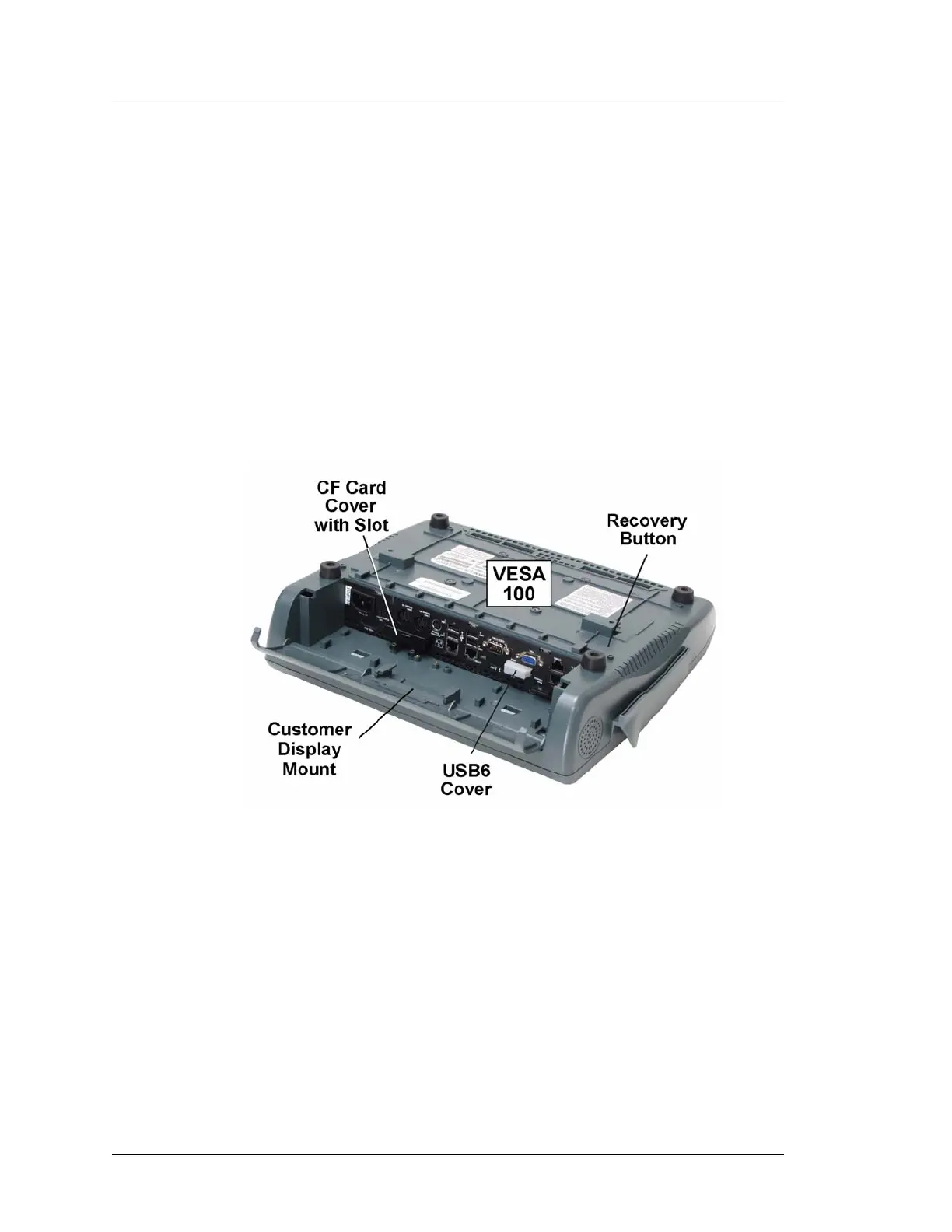1-4 Workstation 5A Setup Guide - Fourth Edition
What is the WS5A?
The System
In a Workstation 5A with Windows Embedded CE 6.0 R3, DMA is
used to move the large bit-maps used by the application from the CF
card to display memory. This results in a perceived improvement in the
performance of the workstation.
DMA Enabled CF Cards - Compatibility Issues
DMA CF Cards and the DMA enabled CF Riser Cards required to
support it may not be compatible with existing MICROS Windows CE
based workstations including the WS4, WS4 LX, KWS4, and the
original Workstation 5. If a DMA enabled CF card and Riser Card is
installed in the these workstations, it may fail POST and not start.
On the other hand, if a CF Card without DMA support is installed in the
Workstation 5A, the unit will likely function, but the performance
gained from using DMA will not be realized.
Figure 1-2: Workstation 5A Bottom View
The DMA enabled CF Card for Windows Embedded CE 6.0 units are
secured behind the CF Card Cover
, a removable bracket located on all
workstations. The Windows Embedded POSReady 2009 configuration
does not ship with a CF card, but the CF Daughter Card is included.
The CF Card Cover includes a slot that allows the size of the card to be
determined.
Recovery Button
A recessed button accessible from the bottom of the unit can be used to
activate a W
indows CE Factory Restore, or the optional POSReady 2009
Recovery CF.
