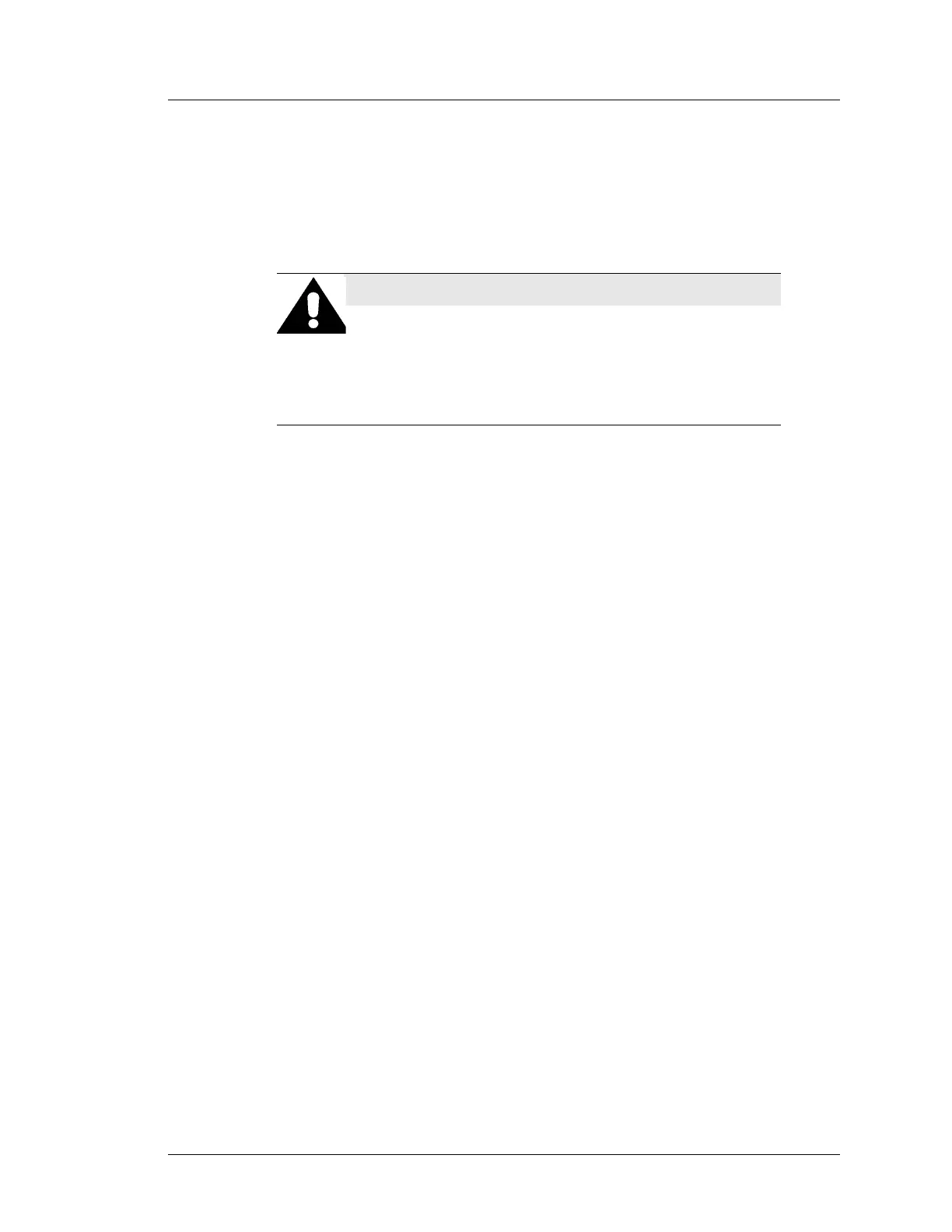Workstation 5A Setup Guide - Fourth Edition 5-13
WS5A Diagnostics
Wipe Compact Flash (WCF) Utility - WINCE Only
Wipe Compact Flash (WCF) Utility - WINCE Only
In addition to the Diagnostics Utility, the \DOC\Utilities folder also contains
WCF.EXE, the Wipe Compact Flash utility. Originally developed for the WS4
production line, we feel it has use as a service tool. WCF is not available for
WIN32 configurations, since they do not require a CF Card.
When you start WCF.EXE, it displays three options, listed below. After the
selection of any option, the unit enters the NOPOWER mode.
• Clear all Registry Settings?
This selection deletes the copy of the persistent registry stored on the CF
Card. It is used at the factory just prior to shipping the unit to clear any
registry changes made during testing.
• Erase Compact Flash?
This selection removes all files from the CF card including the persistent
registry folder, the POS application and SAR totals, if present.
• Format Compact Flash?
This selection formats the CF Card, erasing all files and removes file
corruption, if present, by reprogramming the File Allocation Table (FAT).
Press the power button to start the unit. Cle
aring the registry files or formatting
the card clears the registry to its default settings. The default registry starts the
CAL client, and after pointing the workstation to a properly configured POS
application server, the application can be obtained in minutes.
CAUTION:
However, if used in a careless or malicious manner, WCF
is capable of deleting optional SAR totals and rendering a
functioning workstation temporarily inoperable. WCF is
not required during on-site setup and operation of the
WS5A and can be removed before installation.
