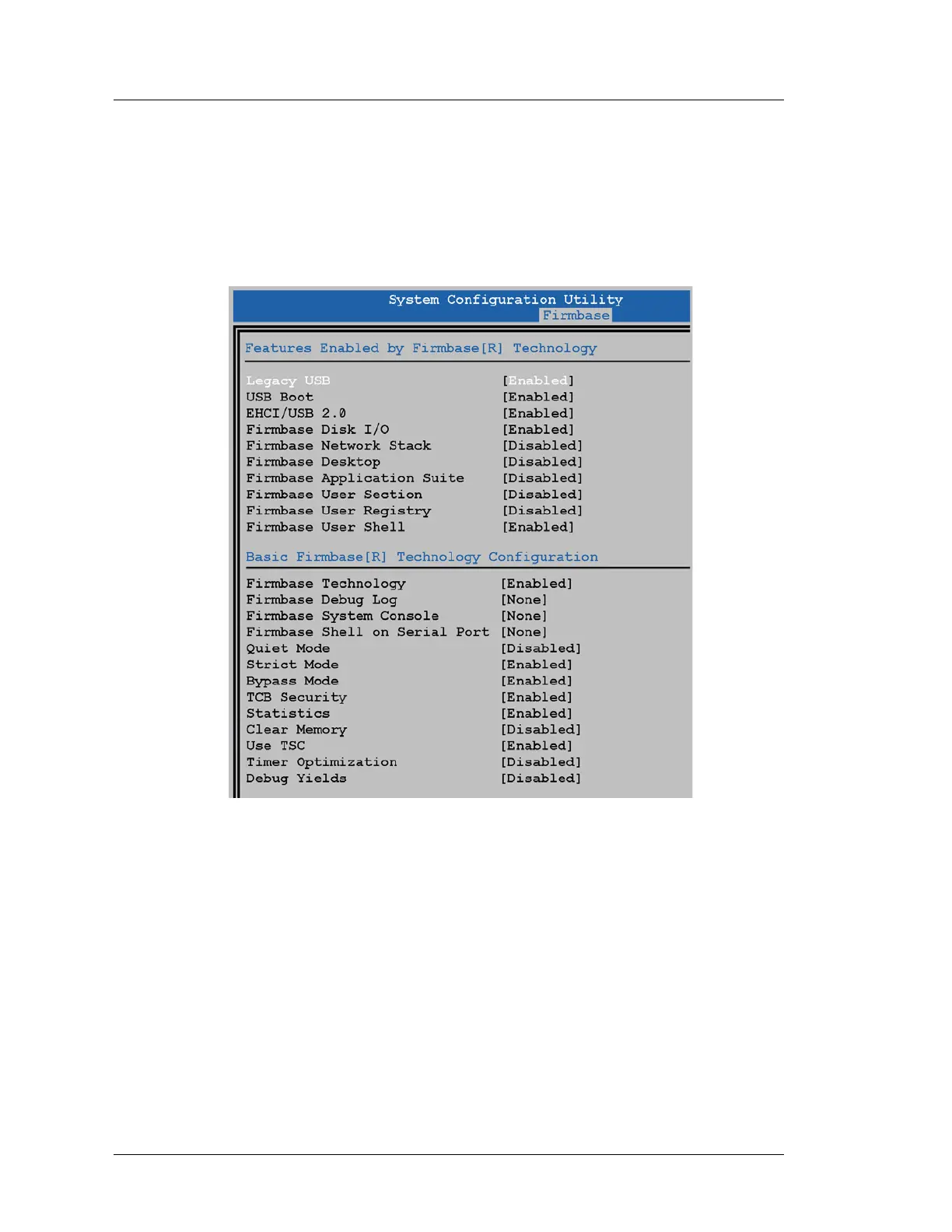2-16 Workstation 5A Setup Guide - Fourth Edition
Workstation 5A BIOS
Firmbase
Firmbase
The Firmbase menu configures the Firmbase Technology component of the
BIOS. The menu consists of several parts, with the most basic user-oriented
options located at the top, and the more technical parameters located in the
lower sections.
Figure 2-12: BIOS System Configuration Utility - Firmbase Tab
All Firmbase fields are factory configured and should not be changed.
