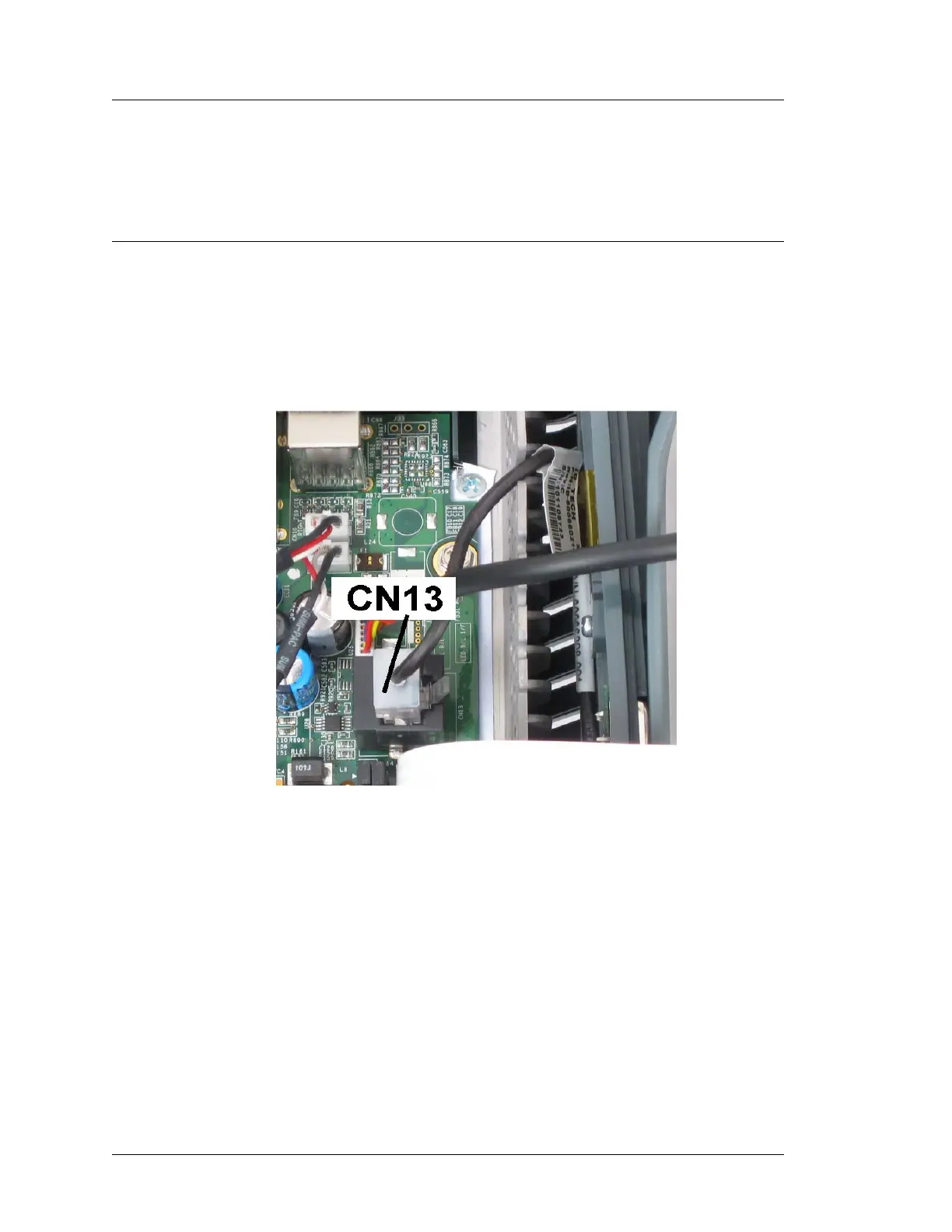3-24 Workstation 5A Setup Guide - Fourth Edition
What’s Inside?
Installing Options
Installing Options
This section includes procedures for removing and replacing Workstation 5A
internal components and options.
Magnetic Card Reader
The Workstation 5A uses the same Magnetic Card Reader Assembly as the
original Workstation 5. The reader head is mounted to a plastic channel located
along the right side of the base.
Connector CN13, for the Mag Card Reader is shown in Figure 3-16, below.
Figure 3-16: Removing the Mag Card Reader Connector
