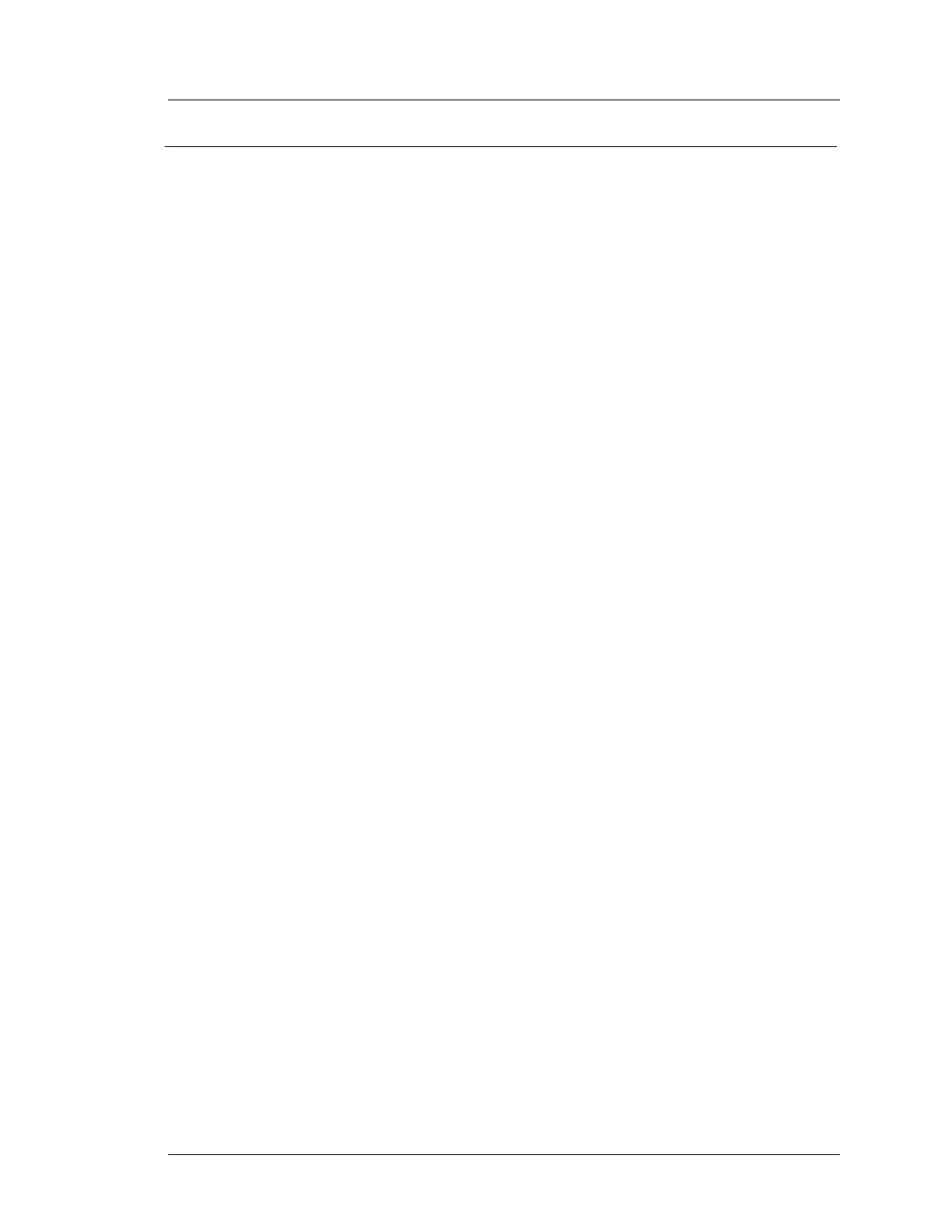Workstation 5A Setup Guide - Fourth Edition 1-5
What is the WS5A?
The System
Workstation 5A Options
The following options are available for the Workstation 5A.
Hard Disk
The Workstation 5A can support a single optional SATA 2.5” SSD. The drive
mounts to a plate which in attaches to the rear of the LCD plate. A SATA data
cable and custom power cable are provided connect the drive to the System
board.
Mini-PCI Options
The following options can be installed in the Mini-PCI connector.
Abocom Mini-PCI Wireless Card
The Abocom WiFi card used on the original Workstation 5 can also be used
the Workstation 5A. The kit has been modified by adding a new
adhesive-backed antenna.
SparkLAN Mini-PCI Wireless Card
The Workstation 5A will be moving to a new 802.11 a/b/g/n Mini-PCI
Wireless Card from SparkLAN. The card features advanced WEP
encryption, WPA, WPA2, and 802.1x for security, and drivers are available
for all supported operating systems. A pair of dual-band adhesive backed
antennas are included.
Mini-PCI Modem II
The Mini-PCI Modem can only be used with POSReady 2009. The modem
is not compatible with Windows Embedded CE 6.0.
