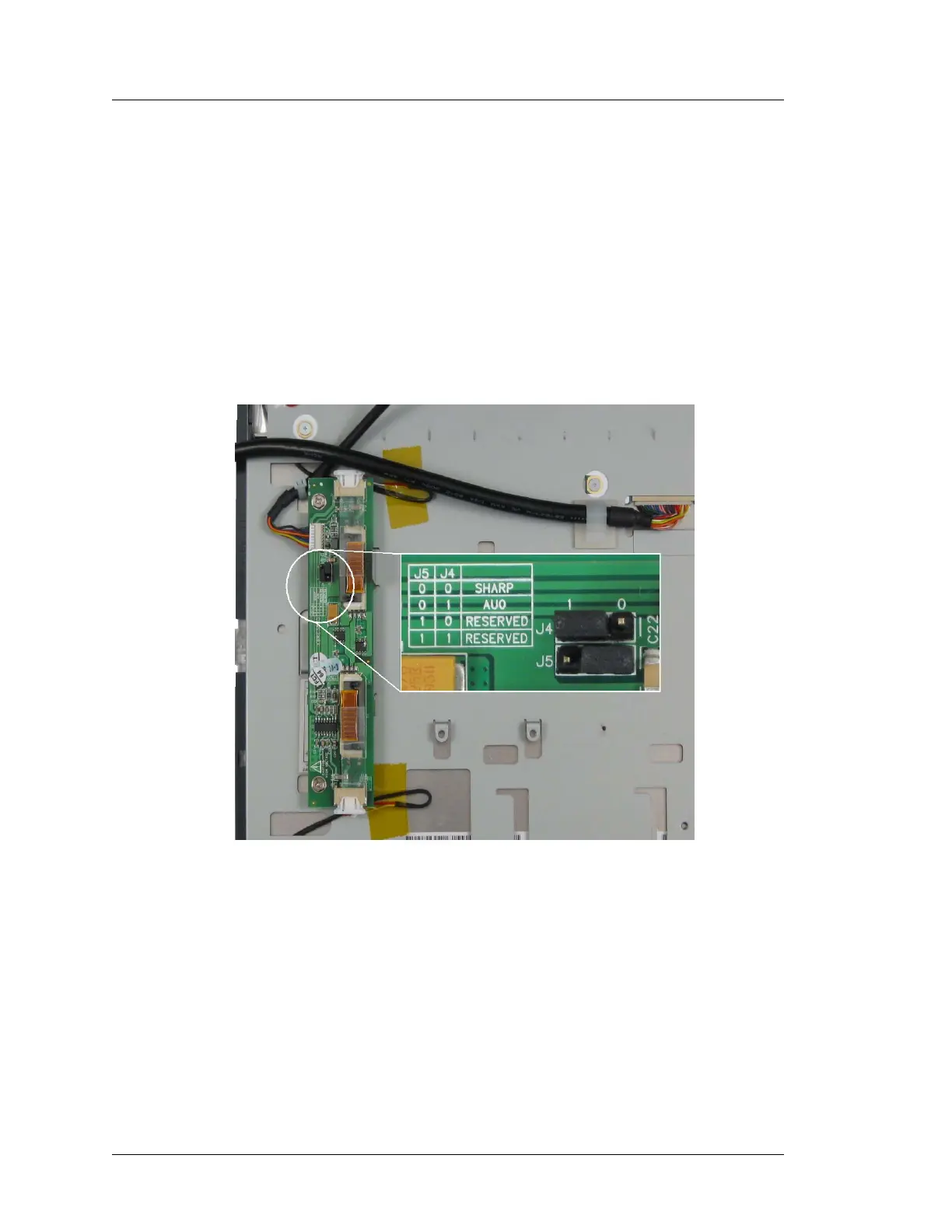3-22 Workstation 5A Setup Guide - Fourth Edition
What’s Inside?
System Board Description
CCFL Backlight Inverter Board
The CCLF Backlight Inverter Board is mounted to the rear of the LCD Plate as
shown in the Figure 3-14 below.
The inverter includes jumpers J4 and J5, used to select the LCD Panel model.
The jumper settings are routed through the interface cable to GPIO ports on the
system board. At start up, the WS5A WINCE API reads the GPIO to determine
the type of panel installed.
Once the API determines the panel type, it references the HWInf folder and
loads a panel specific INF file that contains optimum backlight values for that
panel.
Figure 3-14: CCFL Backlight Inverter Board and Jumper Settings
The jumper configuration is set to support the current AUO LCD Panel with
CCF
L Backlights.
