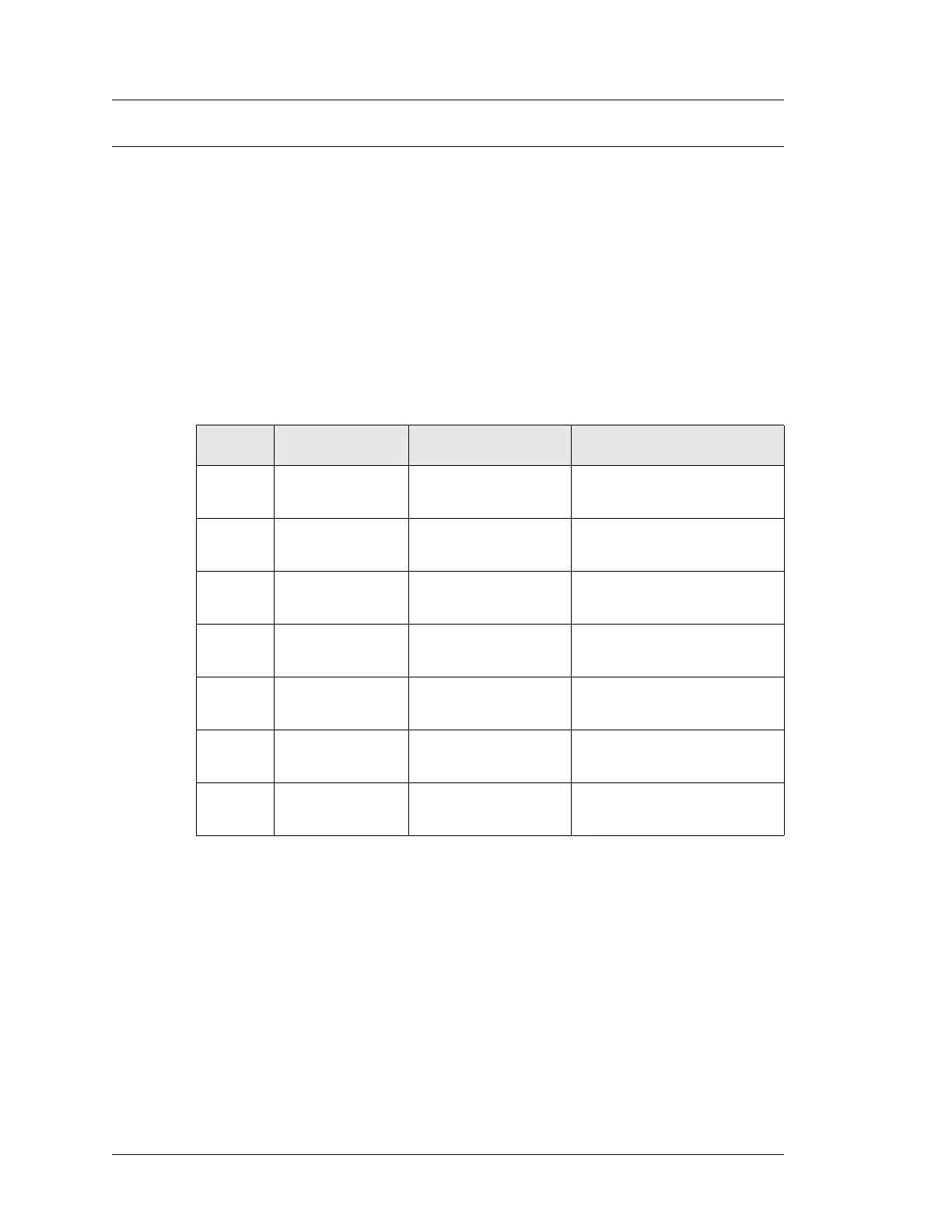3-26 Workstation 5A Setup Guide - Fourth Edition
What’s Inside?
Installing Options
DDR2 SO-DIMM
This section specifies the approved memory devices and describes how to
remove and replace them.
The Workstation 5A System Board includes a pair of SO-DIMM sockets CN17
(DIMM0) and CN18 (DIMM1). Up to 2G of main memory is supported. For
best results, memory should be composed of 2 x 1G SO-DIMMs as shown in
Figure 3-20.
Avoid using 2G SO-DIMMs of any type.
Approved SO-DIMM list
Figure 3-19, below lists DDR2 SO-DIMMs approved for use in the WS5A.
Figure 3-19: Approved SO-DIMMs for the WS5A
Note: The Windows Embedded CE 6.0 R3 image is limited to 512MB of main
memory. If more than 512MB is installed, it is not used.
SO-DIMM Configuration
Figure 3-20 on the next page, displays the factory SO-DIMM configurations.
Size MICROS P/N Description Source
512MB 700502-178 512MB DDR2 667 ATP
XZ66L6N1HS-E-MS
512MB 700502-178 512MB DDR2 667 Unigen
UG64T6400M6SU-6AA
512MB 700502-178 512MB DDR2 667 Unigen
UG64T6400L8SU-6AS
512MB 700502-178 512MB DDR2 667 Transcend
TS64MSQ64V6J
512MB 700502-178 512MB DDR2 667 ATP
XZ66L6N1HS-F-MS
1G 700502-177 1G DDR2 667 Wintec
WD2SN01Gx808-800I-PE
1G 700502-177 1G DDR2 667 Transcend
TS128MSQ64V8U
