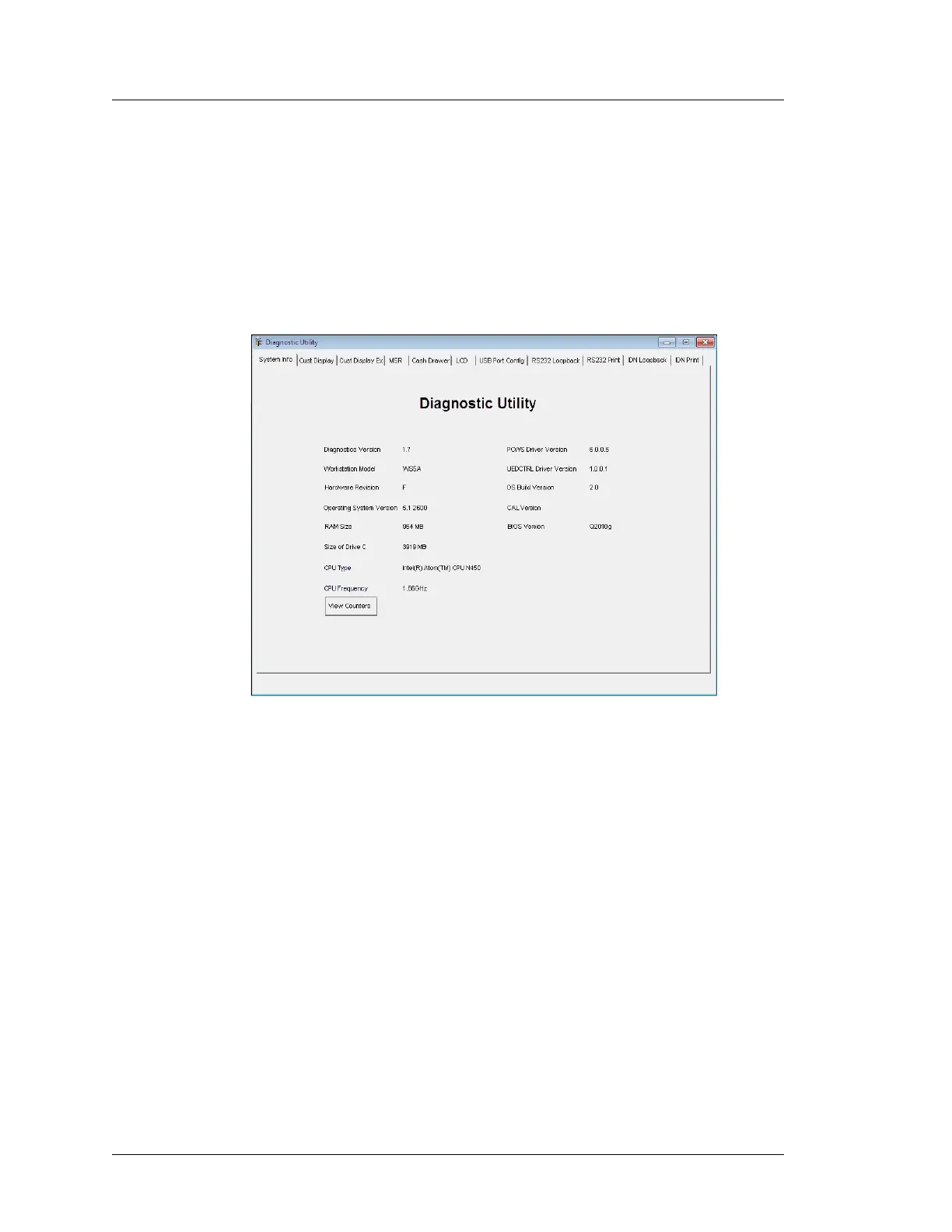5-12 Workstation 5A Setup Guide - Fourth Edition
WS5A Diagnostics
Workstation 5A Diagnostics Utility
Running the WS5A Diagnostics Utility (POSReady 2009)
From the Desktop, touch the ‘Diagnostics Utility’ icon twice.
System Information Screen
The Figure below displays a sample of the WIN32 version of the Diagnostics
Utility, updated to Version 1.7. This version adds the processor type and speed
to the System Info tab.
Figure 5-7: WIN32 Diagnostics Utility System Information Screen
The WS5A Diagnostics Utility is derived from the PCWS 2010 Utility and
runs under Windows Embedded POSReady 2009.
Like the Windows CE Version, it is capable of testing all workstation point of
sale interfaces. To test Cash Drawers or control the IO Panel USB Ports, use
the same password formula as the Windows CE version of the Diagnostics
Utility.
