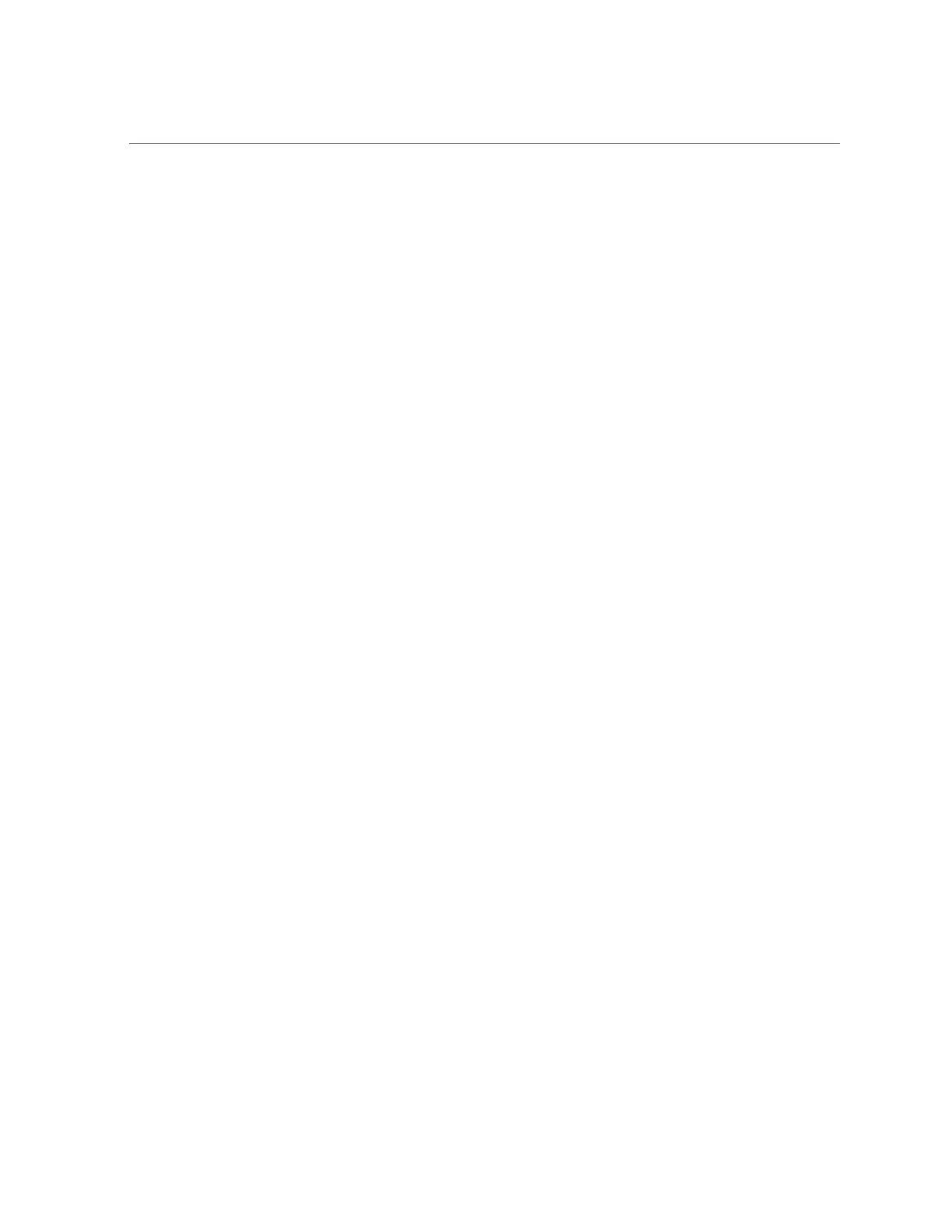Check for Faults
Response : The service required LED on the chassis and on the affected
FRU may be illuminated.
Impact : No SP impact
Action : Refer to the associated reference document at
http://support.oracle.com/msg/PCIEX-8000-8R for the latest
service procedures and policies regarding this diagnosis.
faultmgmtsp>
In this example, a fault is displayed that includes these details:
■
Date and time of the fault (2012-08-27/19:46:26).
■
UUID (4e16c8d-5cdb-c6ca-c949-e24d3637ef27), which is unique to each fault.
■
Message identifier (PCIEX-8000-8R), which can be used to obtain additional
fault information from Knowledge Base articles.
3.
Use the message ID to obtain more information about this type of fault.
a.
Obtain the message ID from console output.
b.
Go to https://support.oracle.com, and search on the message ID in the
Knowledge tab.
4.
Follow the suggested actions to repair the fault.
5.
If necessary, clear the fault manually.
See “Clear a Fault” on page 49.
Related Information
■
“PSH Overview” on page 46
■
“Clear a Fault” on page 49
48 SPARC T5-2 Server Service Manual • February 2017
