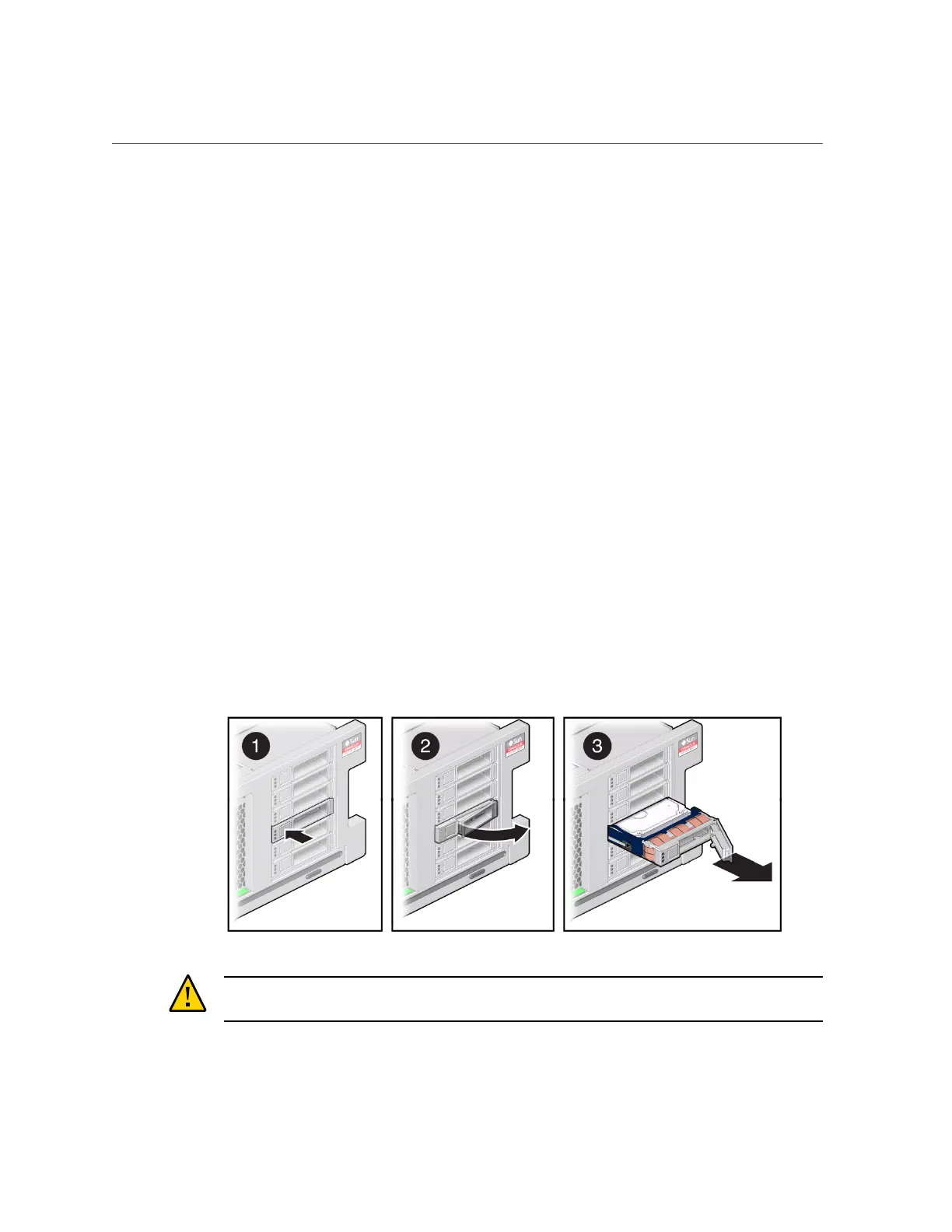Remove a Drive
The cold-service procedure is required if the drive has one of these characteristics:
■ Contains the operating system, and the operating system is not mirrored on
another drive.
■ Cannot be logically isolated from the online operations of the server.
4.
Take one of the following actions:
■ To cold-service the drive, power off the server. Complete one of the
procedures described in “Removing Power From the Server” on page 58.
■ To hot-service the drive, take the drive offline using one of the procedures
in “Power Off the Server (Power Button - Graceful)” on page 60. This
action removes the logical software links to the drive and prevents any
applications from accessing it.
5.
If you are hot-servicing the drive, locate the drive that displays the amber Fault
LED and ensure that the blue Ready-to-Remove LED is lit.
6.
Attach an antistatic wrist strap.
7.
On the drive you want to remove, complete the following tasks.
Caution - The latch is not an ejector. Do not bend it too far to the right. Doing so can damage
the latch.
Servicing Drives 73
