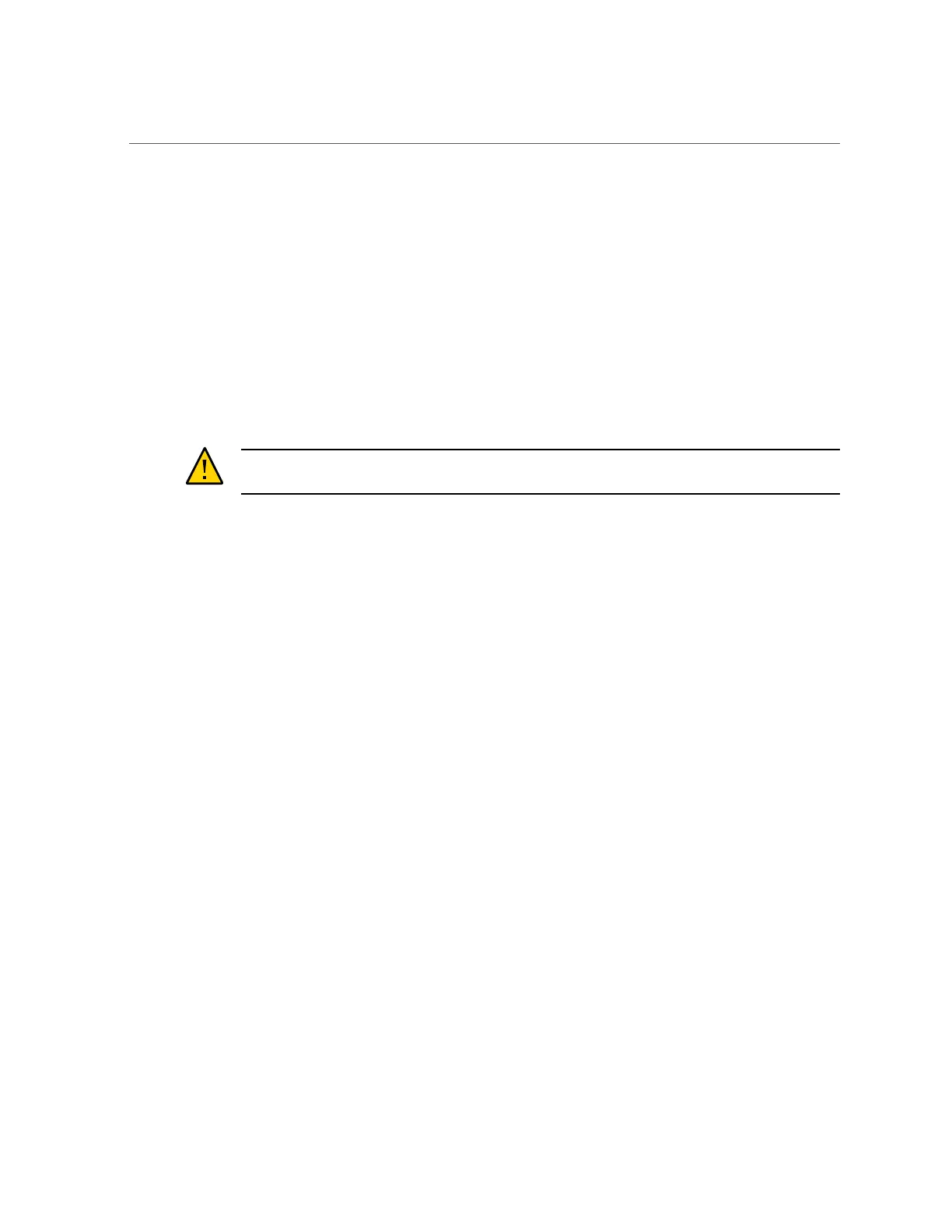Remove a Fan Module
See “Prevent ESD Damage” on page 62.
b.
Extend the server to the maintenance position.
See “Extend the Server to the Service Position” on page 63.
2.
Identify the faulty fan module with a corresponding Service Required LED.
The Service Action Required LEDs are located on the fan module as shown in “Locate a Faulty
Fan Module” on page 83.
3.
Using your thumb and forefinger, grasp the handle on the fan module and lift it
out of the server.
Caution - When removing a fan module, do not rock it back and forth. Rocking fan modules
can damage the fan board connectors.
84 SPARC T5-2 Server Service Manual • February 2017
