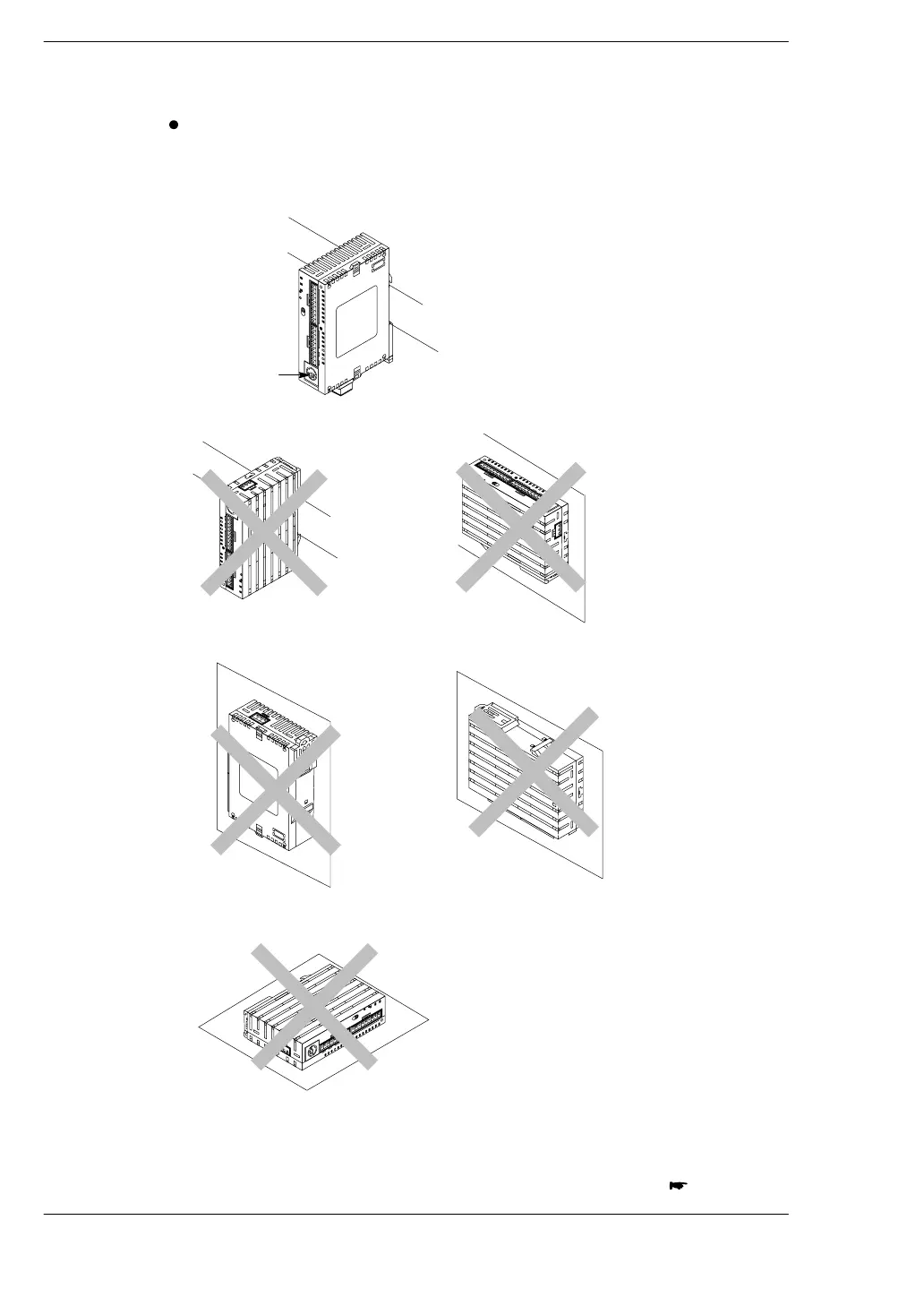Installation FP0
6 − 6
6.2 Important Notes
Measures regarding heat discharge
− Always install the unit orientated with the tool port facing
outward on the bottom in order to prevent the generation of
heat.
Tool port
− Do not install the FP0 control unit as shown below.
Upside-down I/O connectors or I/O terminals on top
Installation which
blocks the air duct
Installations such that the I/O
connectors or I/O terminals face down
Horizontal installation of the unit
− Do not install the unit above devices which generate heat
such as heaters, transformers or large scale resistors.
next page