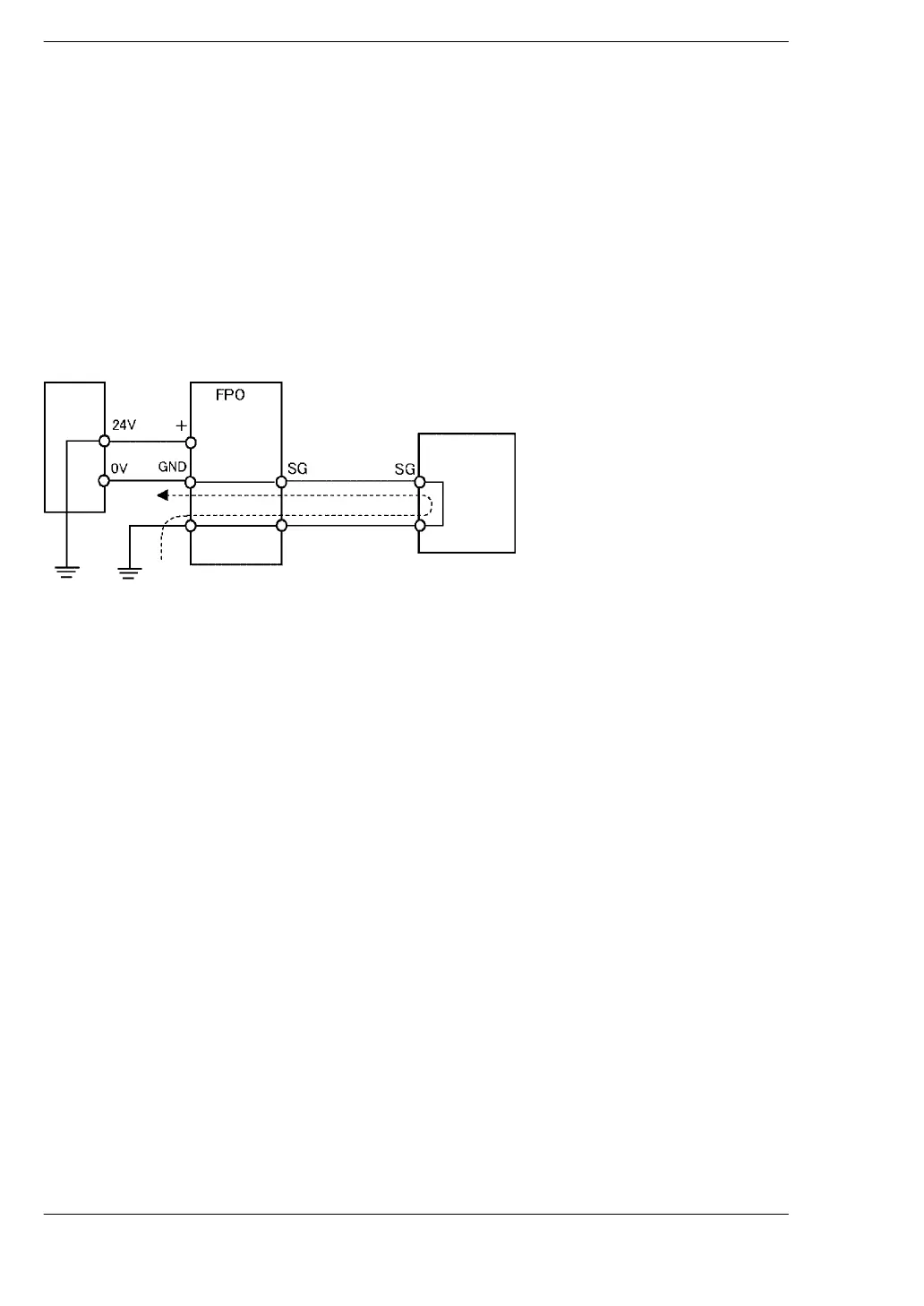Wiring FP0
7 − 8
7.3 Grounding
When the plus side is grounded, do not ground the functional earth terminal.
Do not ground the FP0 functional earth terminal if the plus terminal of the power supply
is grounded.
Depending on the PC, some types have the SG terminal of the RS232C port connected
to the outside structure of the connector. Also, the outside structure of the FP0 tool port
is connected to the functional earth terminal. For this reason, connecting a PC will
connect the FP0 GND terminal to the functional earth terminal. In particular, because
a voltage of −24 V will be applied to the GND terminal when the plus terminal is
grounded, a potentially damaging short circuit will occur when, in this state, the GND
terminal and functional earth are connected.
Power
Functional
earth
Outside
structure
PC
Cable
Outside
structure