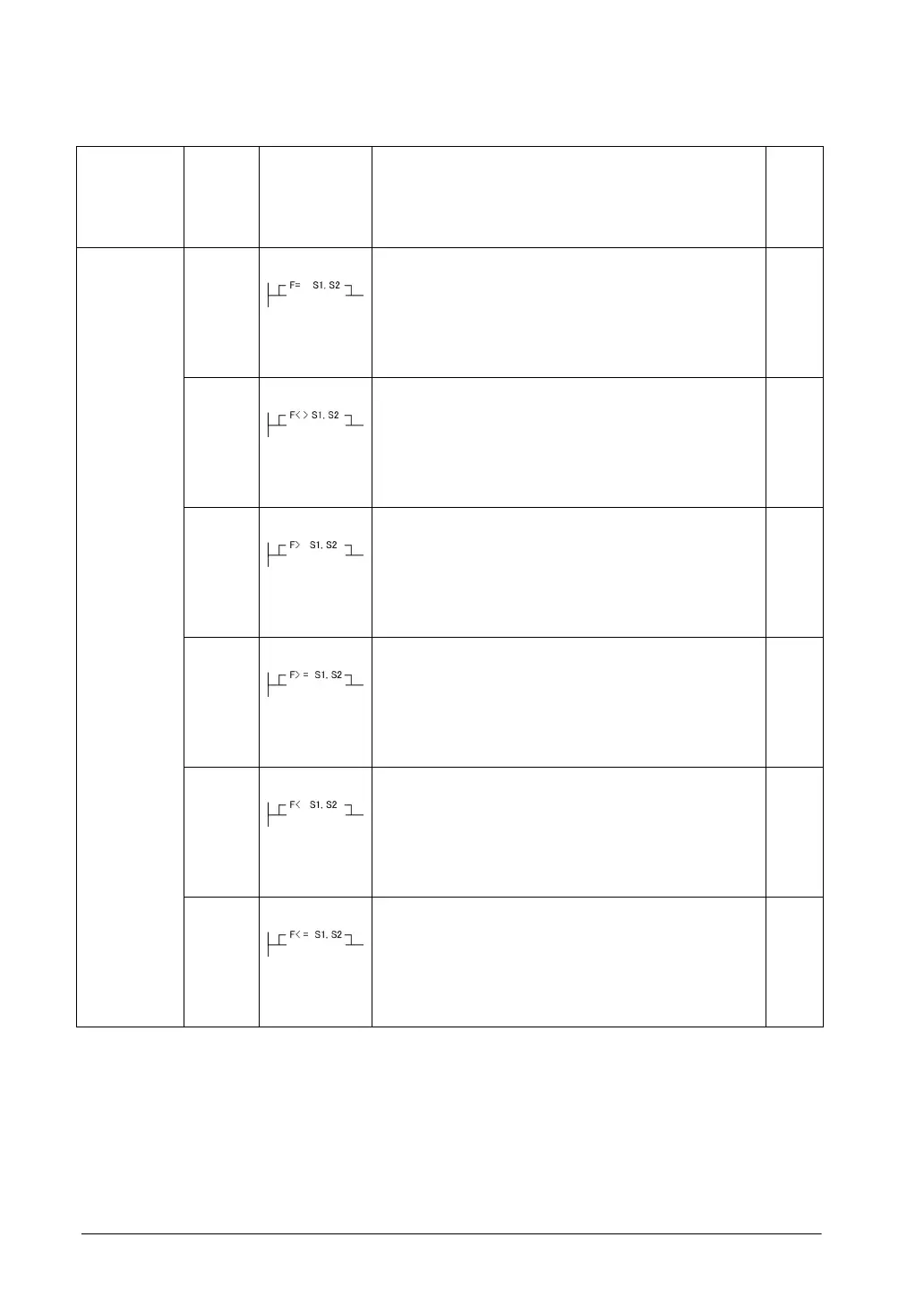14-56
Name Boolean Symbol Description Steps
STF=
Begins a logic operation by comparing two 32-bit data in
the comparative condition “(S1+1, S1)=(S2+1, S2)”.
9
STF<>
Begins a logic operation by comparing two 32-bit data in
the comparative condition “(S1+1, S1)<(S2+1, S2)” or
“(S1+1, S1)>(S2+1, S2)”.
9
STF>
Begins a logic operation by comparing two 32-bit data in
the comparative condition “(S1+1, S1)>(S2+1, S2)”.
9
STF>=
Begins a logic operation by comparing two 32-bit data in
the comparative condition “(S1+1, S1)>(S2+1, S2)” or
“(S1+1, S1)=(S2+1, S2)”.
9
STF<
Begins a logic operation by comparing two 32-bit data in
the comparative condition “(S1+1, S1)<(S2+1, S2)”.
9
Floating
point type
real number
data
compare
(Start)
STF<=
Begins a logic operation by comparing two 32-bit data in
the comparative condition “(S1+1, S1)<(S2+1, S2)” or
“(S1+1, S1)=(S2+1, S2)”.
9