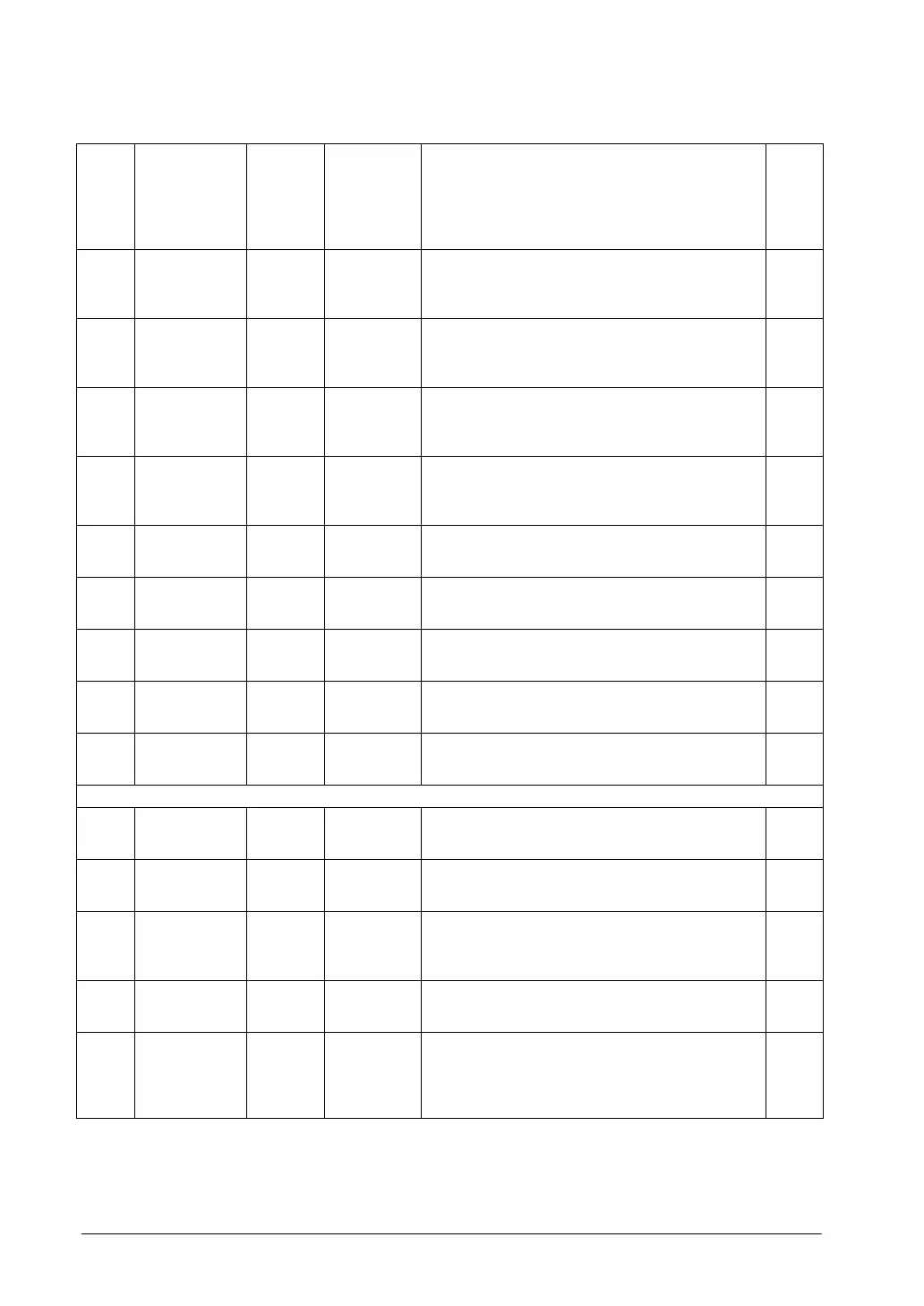14-100
Num-
ber
Name Boolean Operand Description Steps
F235
P235
16-bit binary
data → Gray
code
conversion
GRY
PGRY
S, D Converts the 16-bit binary data of “S” to gray
codes, and the converted result is stored in the “D”.
6
F236
P236
32-bit binary
data → Gray
code
conversion
DGRY
PDGRY
S, D Converts the 32-bit binary data of (S+1, S) to gray
code, and the converted result is stored in the
(D+1, D).
8
F237
P237
16-bit gray
code →
binary data
conversion
GBIN
PGBIN
S, D Converts the gray codes of “S” to binary data, and
the converted result is stored in the “D”.
6
F238
P238
32-bit gray
code →
binary data
conversion
DGBIN
PDGBIN
S, D Converts the gray codes of (S+1, S) to binary data,
and the converted result is stored in the (D+1, D).
8
F240
P240
Bit line to bit
column
conversion
COLM
PCOLM
S, n, D The values of bits 0 to 15 of “S” are stored in bit “n”
of (D to DC+15).
8
F241
P241
Bit column to
bit line
conversion
LINE
PLINE
S, n, D The values of bit “n” of (S) to (S+15) are stored in
bits 0 to 15 of “D”.
8
F250 Binary data
→ ASCII
conversion
BTOA S1, S2, n, D Converts multiple binary data to multiple ASCII
data.
12
F251 ASCII →
binary data
conversion
ATOB S1, S2, n, D Converts multiple ASCII data to multiple binary
data.
12
F252 ASCII data
check
ACHK S1, S2, n Checks the ASCII data strings to be used in F251
(ATOB) instruction.
10
Character strings instructions
F257
P257
Comparing
character
strings
SCMP S1, S2 These instructions compare two specified character
strings and output the judgment results to a special
internal relay.
10
F258
P258
Character
string
coupling
SADD S1, S2, D These instructions couple one character string with
another.
12
F259
P259
Number of
characters in
a character
string
LEN S, D These instructions determine the number of
characters in a character string.
6
F260
P260
Search for
character
string
SSRC S1, S2, D The specified character is searched in a character
string.
10
F261
P261
Retrieving
data from
character
strings (right
side)
RIGHT S1, S2, D These instructions retrieve a specified number of
characters from the right side of the character
string.
8