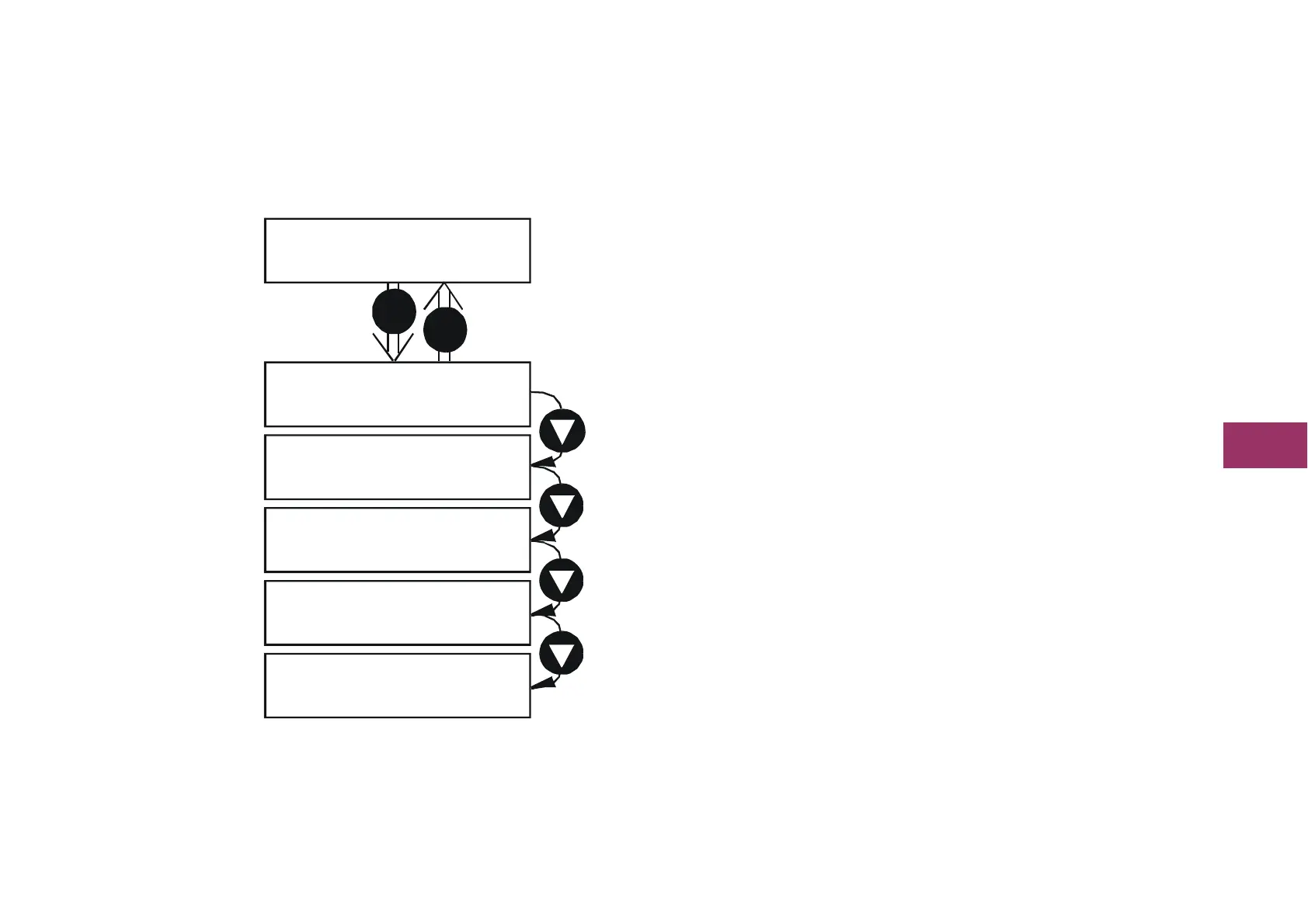The Keypad
890CS Common Bus Supply - Frames B & D; 890CD Common Bus Drive and 890SD Standalone Drive - Frames B, C & D Page 8-13
8
9
10
11
B
C
D
1
2
3
4
5
6
7
E
The Menu System
The unit will initialise in Remote Mode from factory conditions.
The Keypad will display the Output Power (%). This is the first of five diagnostics.
Welcome Screen
Displays the software version of the unit
From the Welcome Screen, the display times-out to show the first
of 5 diagnostics:
Output Power
As a percentage of nominal full power
for the selected input voltage
Heatsink Temp The heatsink temperature in Centrigrade
Supply Frequency
The real time frequency of the input supply
in Hz
DC Link Volts
Vac (rms) x √2 = dc link Volts (when
motor stopped)
WELCOME SCREEN
DC LINK VOLTS
SUPPLY FREQUENCY
HEATSINK TEMP
0 degC
OUTPUT POWER
0 %
M
0.0 Hz
0 V
INPUT CURRENT
0.0 A
time-out
E
Input Current The real time input current in Amps
