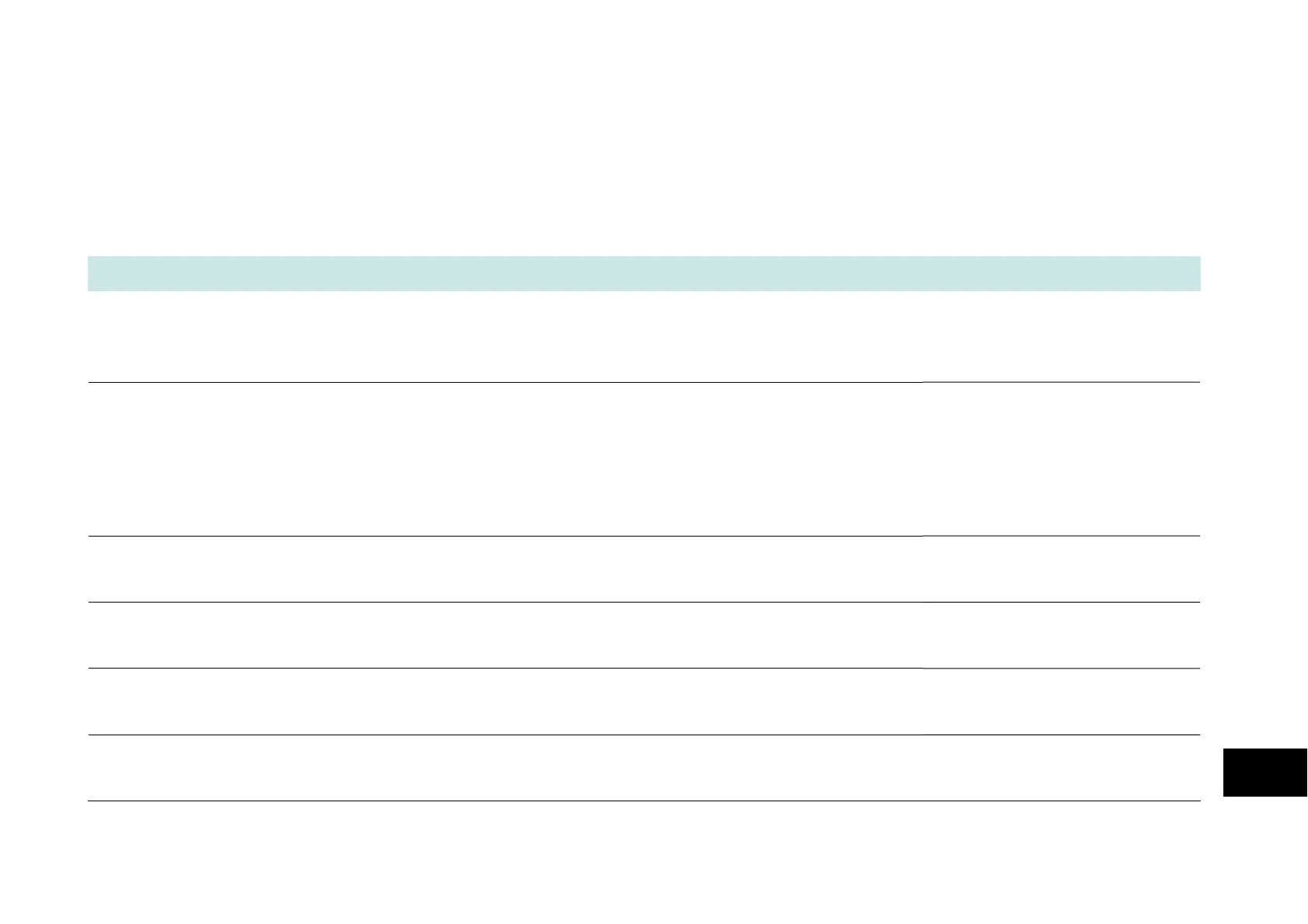Programming
890CS Common Bus Supply - Frames B & D; 890CD Common Bus Drive and 890SD Standalone Drive - Frames B, C & D Page
D-117
8
9
10
A
B
C
D
E
1
2
3
4
5
6
7
REFERENCE
SETUP::SEQ & REF::REFERENCE
This function block holds all the parameters concerning the generation of the setpoint reference (reference ramp, speed trim,
setpoint reverse, etc.).
The generation of reference setpoint is described in Chapter 3 : “Product Overview” - Controlling the Drive.
Parameter Descriptions
REMOTE SETPOINT
PREF: 101.01 Default: 0.00 % Range: -300.00 to 300.00 %
This is the target reference that the Drive will ramp to in remote reference mode (not including trim), direction is taken from
REMOTE REVERSE and the sign of REMOTE SETPOINT.
SPEED TRIM
PREF: 101.02 Default: 0.00 % Range: -300.00 to 300.00 %
The trim is added to the ramp output in remote mode (or if TRIM IN LOCAL is TRUE) to form SPEED DEMAND . The trim
is typically connected to the output of a PID in a closed loop system.
Note The output of the REFERENCE RAMP is set to -SPEED TRIM when the drive is started to ensure that the SPEED
DEMAND ramps from zero.
MAX SPEED CLAMP
PREF: 101.03 Default: 110.00 % Range: 0.00 to 110.00 %
Maximum value for SPEED DEMAND.
MIN SPEED CLAMP
PREF: 101.04 Default: -110.00 % Range: -110.00 to 0.00 %
Minimum value for SPEED DEMAND.
TRIM IN LOCAL
PREF: 101.05 Default: FALSE Range: FALSE / TRUE
When TRUE, SPEED TRIM is always added to the ramp output. When FALSE, SPEED TRIM is added only to Remote mode.
REMOTE REVERSE
PREF: 101.06 Default: FALSE Range: FALSE / TRUE
Demanded direction when in Remote Reference mode. This is usually connected directly to the Sequencing Logic.
