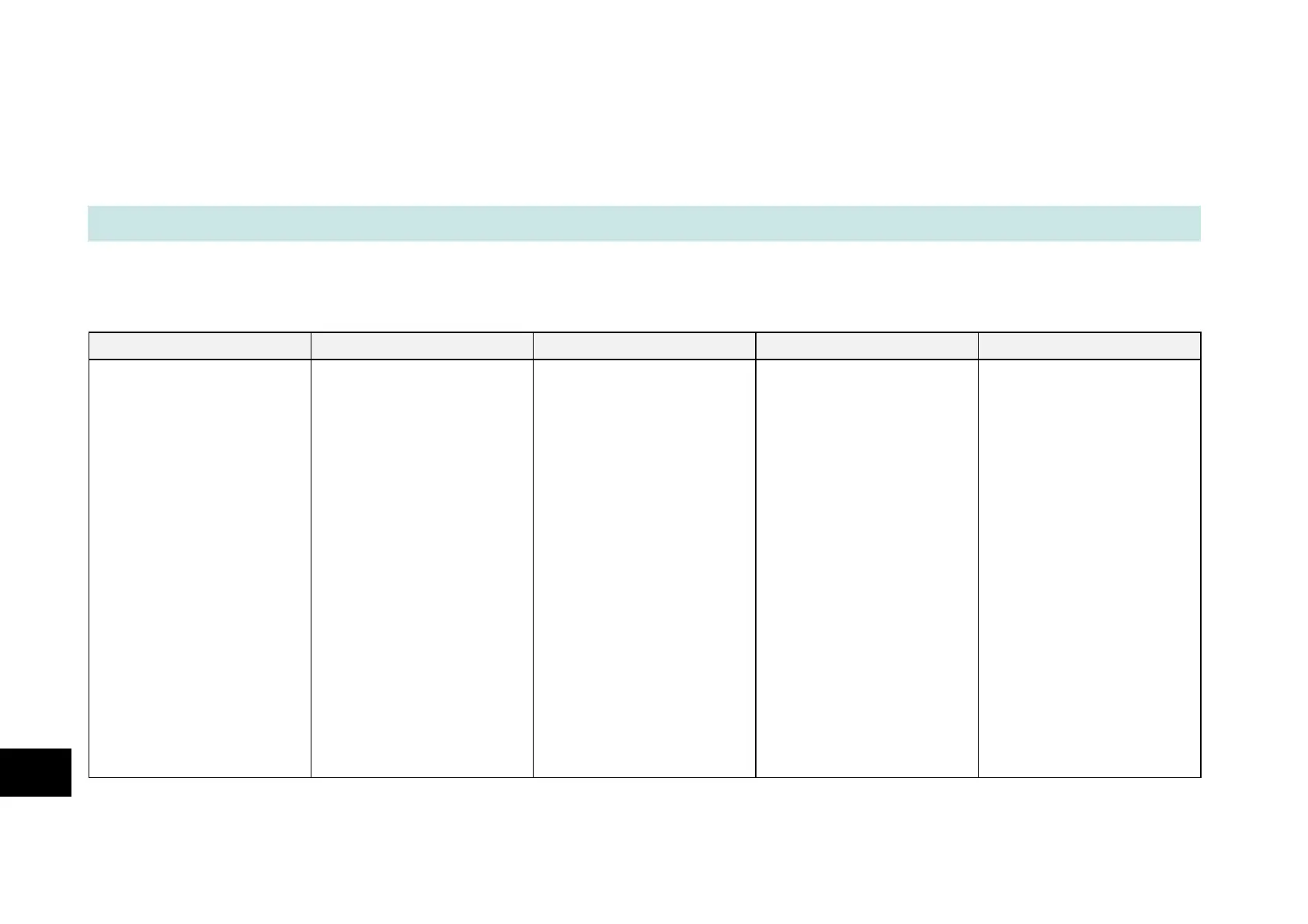Programming
Page
D-94
890CS Common Bus Supply - Frames B & D; 890CD Common Bus Drive and 890SD Standalone Drive - Frames B, C & D
8
9
10
A
B
C
D
E
1
2
3
4
5
6
7
OP STATION
SETUP::MENUS::OP STATION
This block allows the operation of the Keypad control keys to be customised.
Parameter Descriptions
ENABLED KEYS
PREF: 30.01 Default: 00F0
Range: 0x0000 to 0xFFFF
The following keys on the Keypad can be enabled or disabled separately. The combination produces the parameter setting as in
the table below.
Parameter Setting RUN L/R JOG DIR
0000
0010
0020
0030
0040
0050
0060
0070
0080
0090
00A0
00B0
00C0
00D0
00E0
00F0
-
-
-
-
-
-
-
-
ENABLED
ENABLED
ENABLED
ENABLED
ENABLED
ENABLED
ENABLED
ENABLED
-
-
-
-
ENABLED
ENABLED
ENABLED
ENABLED
-
-
-
-
ENABLED
ENABLED
ENABLED
ENABLED
-
-
ENABLED
ENABLED
-
-
ENABLED
ENABLED
-
-
ENABLED
ENABLED
-
-
ENABLED
ENABLED
-
ENABLED
-
ENABLED
-
ENABLED
-
ENABLED
-
ENABLED
-
ENABLED
-
ENABLED
-
ENABLED
